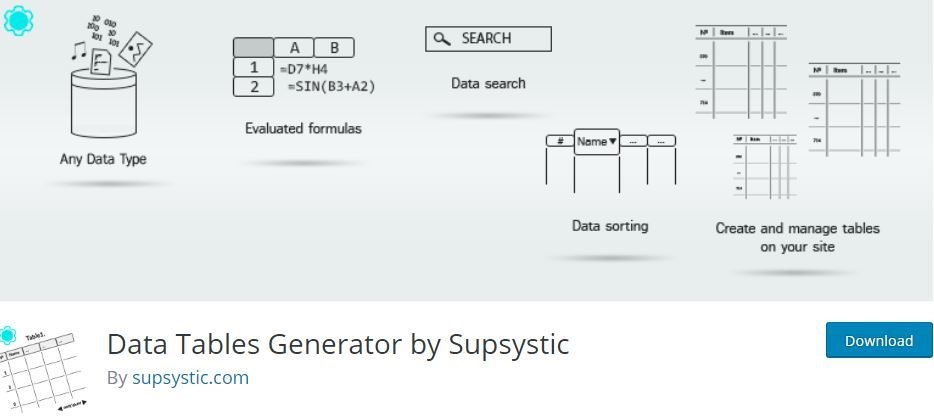In the world of data storage and information management, simplicity and clarity can be just as important as complexity and power. One such example of simplicity meeting functionality is the TSV file format. Whether you are a data analyst, a software developer, or someone encountering structured data files for the first time, understanding what a TSV file is and how it works is invaluable.
What Is a TSV File?
A TSV file, short for Tab-Separated Values, is a plain-text file format used to store data in a tabular structure. Each line in a TSV file corresponds to one row of the table, and each data field within that row is separated by a tab character (\t). Unlike other data formats that use commas or semicolons, TSV files exclusively use tabs to delimit fields.
This makes the format straightforward for both humans and machines to read. Many spreadsheet and database programs, as well as programming languages, can easily interpret TSV files without specialized libraries or complex parsing routines.

Why Use TSV Files?
There are several compelling reasons why TSV files remain popular for storing and transferring tabular data:
- Simplicity: Unlike more complex formats such as XML or JSON, TSV files are easy to generate and edit using basic text editors.
- Compatibility: TSV files are supported by a wide range of software applications, including Microsoft Excel, Google Sheets, and programming languages like Python, R, and Java.
- Efficiency: Because they contain no formatting codes or metadata, TSV files are generally smaller in size and faster to parse than heavier formats.
- Reduced Collision Risk: Since tabs are less likely to appear in normal text compared to commas, there’s a lower chance of field delimiter issues in the data.
Structure of a TSV File
Understanding the internal structure of a TSV file is essential for effectively working with them. The layout is quite intuitive:
Name Age Country Alice 30 USA Bob 25 Canada Charlie 35 UK
In the example above, the first line represents the header containing the field names. Each subsequent line holds the data for one record. The fields are separated by tab characters, which are generally not visible but are interpreted as distinct columns by compatible software.
TSV vs CSV: What’s the Difference?
One common question is how TSV files compare to CSV (Comma-Separated Values) files. While similar in many respects, there are key differences:
| Feature | TSV | CSV |
|---|---|---|
| Delimiter | Tab character | Comma |
| Readability | Harder to read in raw form due to invisible tabs | Generally easier to read |
| Field Collision | Rare (tabs are uncommon in text) | Common (commas frequently appear in text) |
| File Size | Generally smaller | Similar or larger |
Essentially, a TSV file is just a variation of a CSV file that uses a different delimiter. Choosing between the two often depends on the specifics of the data being handled and the compatibility requirements of the receiving systems.
Common Uses of TSV Files
TSV files are employed in a wide variety of fields and workflows, including:
- Data Analytics: Analysts often export, share, and store datasets using the TSV format due to its lightweight and cross-platform nature.
- Bioinformatics: Scientists routinely use TSV files for storing experiment results, gene expression data, and sequencing information.
- Search Engines: Search indexing tools may use TSV files to store keyword maps, website metadata, or structured logs.
- Software Development: Developers use TSVs for configuration files, mock data formats, or to interface with databases and APIs.
How to Open and Edit a TSV File
TSV files can be opened and edited using a variety of tools, ranging from simple text editors to full-fledged analysis platforms. Here are a few options:
- Text Editors: Any text editor such as Notepad, Sublime Text, or VS Code can open TSV files. However, viewing tab-separated data in raw form may not be visually intuitive.
- Spreadsheets: Applications like Microsoft Excel and Google Sheets automatically interpret tabs as column separators, making TSV files easy to read and manipulate.
- Programming Languages: Most modern languages provide standard libraries or functions to parse TSV data. For example, Python’s built-in
csvmodule can handle TSV files by specifying the delimiter.
import csv
with open('data.tsv', newline='') as file:
reader = csv.reader(file, delimiter='\t')
for row in reader:
print(row)
Best Practices When Working with TSV Files
Though TSV files are user-friendly, following certain best practices ensures data integrity and usability:
- Avoid tabs in data fields: Since tabs are used as delimiters, any actual tab characters in your data can create parsing errors. Remove or replace them if necessary.
- Use consistent encoding: Stick to UTF-8 encoding for maximum compatibility, especially if your data contains special characters.
- Include headers: Always have a header row to define what each column represents.
- Validate your data: Run checks to ensure that every row has the correct number of fields, and no fields are incorrectly split or merged.
Limitations of TSV Files
Despite their many advantages, TSV files do have some drawbacks:
- No support for hierarchical data: TSV files can’t easily represent nested structures like those found in JSON or XML.
- No built-in metadata: Unlike Excel or proprietary formats, TSV does not support formatting, comments, or document information.
- Not ideal for complex data types: Binary data, images, or compound objects require additional encoding or data handling outside of TSV.
That said, for many flat, structured datasets, these limitations are minor or easily mitigated.
How to Convert Other Formats to TSV
Data often arrives in various formats such as CSV, Excel, or JSON. Fortunately, converting these to TSV is typically straightforward:
- From CSV: You can use spreadsheet software or a code script to replace commas with tabs.
- From Excel: Use “Save As” and select “Text (Tab delimited) (*.txt)” to export as a TSV file.
- From JSON: Programming languages like Python can be used to parse JSON and output it in the TSV format.
Conclusion
In a digital ecosystem flooded with data formats, the TSV file remains a dependable and pragmatic option for storing simple tabular data. Its minimalist design, interoperability, and ease of use make it a favorite among professionals across a wide range of fields.
Whether you are dealing with analytics reports, configuring your software application, or migrating datasets between platforms, understanding and leveraging TSV files can greatly enhance your efficiency and accuracy.
As technology evolves and formats come and go, the humble TSV file continues to prove that sometimes, less is more.