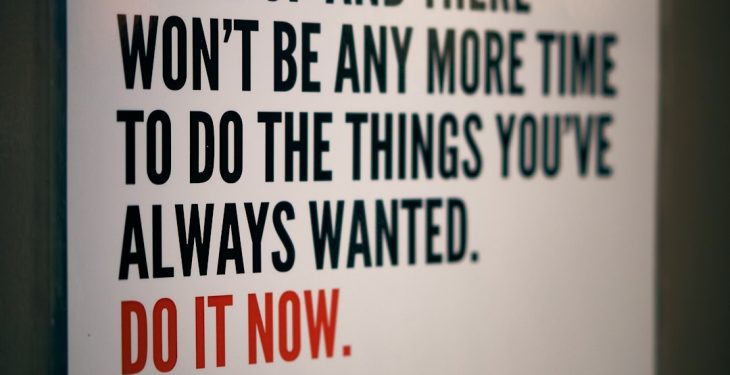Waking up early in the morning can be a tough challenge, especially when motivation is running low or when the day ahead feels overwhelming. However, with just a few tweaks, your iPhone alarm can do more than just jolt you out of sleep — it can actually inspire you to start your day with positivity and purpose. By setting motivational alarm labels, users can give their mornings a powerful boost, helping to reframe early wake-ups into opportunities for growth and empowerment.
These simple, yet effective customizations can transform a mundane habit into a daily pep talk. Whether you’re preparing for a workout, heading into a tough day at work, or just need a reminder of your goals, your iPhone alarm label can become your own personal coach.
What Are Alarm Labels on iPhone?
Alarm Labels are short text fields users can attach to individual alarms in the Clock app. While they’re often used to describe the reason for the alarm (e.g., “Take Medicine” or “Meeting at 9”), these labels can also double as morning mantras, motivational quotes, or affirmations.
Because labels display on your iPhone’s screen when the alarm goes off, they’re the first words you see each morning. This makes them a powerful tool for reinforcing a positive mindset.
How to Create Motivational Alarm Labels on iPhone
To craft your own morning pep talk, follow these simple steps:
- Open the Clock app on your iPhone.
- Tap the Alarm tab at the bottom of the screen.
- Tap the “+” icon to add a new alarm or tap Edit to modify an existing alarm.
- Set your desired time for waking up.
- Tap on Label.
- Enter a motivational phrase, affirmation, or quote.
Example labels:
- “You’ve got this!”
- “Rise & Grind 🌞”
- “Success starts now.”
- “Be stronger than your excuses.”
- “Make today count.”
- Tap Save to confirm your label and alarm time.
That’s it! Your alarm label will appear on the alarm notification when it rings, reinforcing a positive message during those crucial moments right when you wake up.
Tips for Writing Effective Alarm Labels
To really maximize the effectiveness of your alarm labels, consider the following tips:
- Keep it short and punchy: You want something that’s easy to read and remember right when you wake up.
- Write in the second person: Starting with “You” can make the message feel more direct and personal.
- Use emojis : Emojis can add emotion, tone, and flair that can brighten your mood.
- Tailor it to your goals: If you’re aiming to work out, make your label fitness-focused. If you’re studying for exams, add a reminder of your academic goals.
Your motivational label can set the tone for your entire day. Make it count!

Benefits of Using Motivational Alarm Labels
Believe it or not, those few words you see first thing in the morning can make a world of difference. Here are some key benefits:
- Boosts Daily Motivation: Reinforces positive thinking at the start of each day.
- Encourages Habit Formation: Seeing specific reminders like “Hydrate & Meditate” can build healthy habits.
- Reduces Snoozing: When an alarm feels encouraging rather than jarring, you’re less likely to delay getting up.
- Improves Mental Health: Starting the day with a positive affirmation can shift your mindset and reduce anxiety or stress.
Much like vision boards or journal affirmations, motivational alarm labels are a small but powerful tool for personal development.
Ideas for Inspirational Alarm Labels
If you’re out of ideas or don’t know where to start, here’s a compiled list of *label inspirations* based on themes:
Fitness & Health
- “Your future self will thank you.”
- “One workout at a time.”
- “Strong. Confident. Unstoppable.”
Productivity & Focus
- “Conquer this day!”
- “Discipline over motivation.”
- “Focus = Freedom.”
Self-Love & Positivity
- “You are enough.”
- “Smile. Breathe. Shine.”
- “You radiate confidence.”
Career & Success
- “Dream big. Start now.”
- “Every day is a new chance.”
- “Level up today!”

Creating Multiple Alarms for Different Messages
Sometimes one mantra just isn’t enough. If you need constant encouragement throughout your morning routine, consider setting multiple alarms at staggered intervals. Here’s how to do it:
- Set your first alarm with a motivational label to wake you up.
- Set a second or third alarm for checkpoints like:
- “Time for morning stretch!”
- “Did you drink water yet?”
- “Visualize your goals today.”
This method also helps break your morning into manageable segments, boosting productivity and helping you move through your routine with purpose.
Consistency Is Key
Using motivational alarm labels is not a one-time miracle. The magic is in their consistency. Seeing the same uplifting message every morning (or rotating selections every week) builds a stable mental foundation that can carry you through challenges.
It’s about rewiring your brain to associate mornings with strength, clarity, and good vibes instead of dread or stress.
Final Thoughts
Turning your iPhone alarm into a motivational tool is both quick and incredibly impactful. With just a few words, you can begin your day with clarity, ambition, and confidence. Whether you customize one powerful label or create a conscious morning sequence, these digital pep talks can become part of a deeply supportive morning routine.
From the moment your eyes open to the sound of that familiar ringtone, let your first thoughts be ones of purpose, strength, and self-belief.
FAQ
Can I include emojis in alarm labels?
Yes, absolutely! Emojis are a great way to add emotion and visual interest to your motivational labels.
Are there limits to how long a label can be?
Yes, while there’s no strict character limit enforced by the iPhone, only a portion of the label may appear in your notification screen. Keep your messages concise for best results.
Can I set different labels for the same time on different days?
Yes. You can create multiple alarms for the same time but for different days, each with a unique label that aligns with your goals or schedule.
Do alarm labels work if my phone is on Do Not Disturb or Silent mode?
Yes, your iPhone alarms will still ring and display their labels even if your phone is on Silent or Do Not Disturb, unless the alarm is disabled.
Is there an app that automates or enhances motivational alarm labels?
While the iPhone’s native Clock app handles this well, third-party apps like Alarmy or Sleep Cycle also provide advanced customization with voice messages, routines, and quotes.