In today’s digital landscape, your online identity is a valuable asset. Social media platforms like Facebook contain years’ worth of personal memories, connections, and private information. Having your Facebook account compromised or being locked out can be a stressful experience. Whether it’s due to a forgotten password, compromised account, or error in login credentials, recovering a Facebook account is possible — if approached correctly and carefully.
Understanding the Common Reasons for Account Loss
Before jumping to the recovery process, it’s important to understand why you may be unable to access your Facebook account. Knowing the cause helps you choose the correct recovery method. Below are the most common reasons:
- Forgotten Password or Email Address
- Hacked or Compromised Account
- Account Temporarily Locked Due to Suspicious Activity
- Facebook Disabled Your Account
Each scenario has a slightly different recovery process, and misdiagnosing the problem could delay access. Let’s explore how to address each issue professionally and safely.
Step-by-Step Guide to Recover a Facebook Account
1. Use the ‘Find Your Account’ Feature
If you’ve forgotten your login details, start by going to the Facebook Recovery Page. This will guide you in identifying your account using your name, email address, or phone number.
- Go to the Facebook login page.
- Click on ‘Forgotten password?’.
- Enter the phone number or email linked to your account.
- Choose the preferred recovery method (email or SMS). Facebook will send a verification code.
- Follow the on-screen instructions to recover your password.
If this works, congratulations; your access is restored. If not, read on.
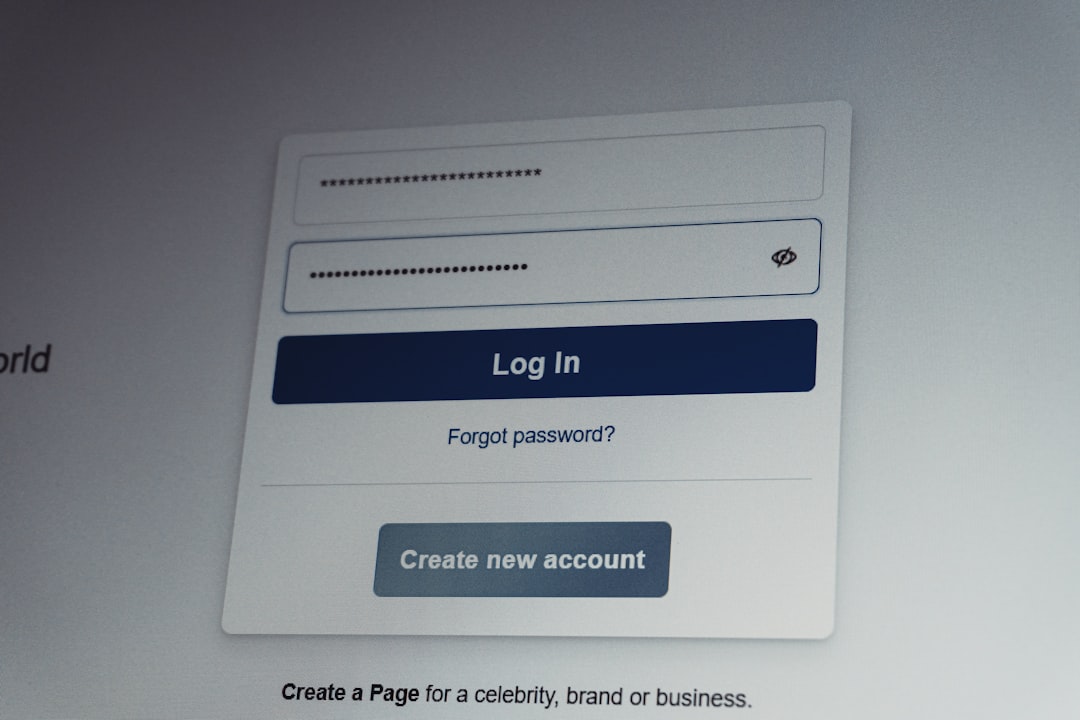
2. Recover via Trusted Contacts (If Set Up)
Facebook allows users to select trusted contacts as a backup option. If you’ve set this up earlier:
- Click on ‘Forgot Password?’ and follow the steps until you reach the recovery page.
- Click on ‘No longer have access to these?’
- Enter a new email address or phone number that Facebook can use to contact you.
- Click on ‘Reveal My Trusted Contacts’.
- Enter the full name of any trusted contacts you added.
- Facebook provides a special link that only your trusted contacts can access to provide a recovery code.
Once you have the recovery code, enter it and follow the instructions to regain access to your Facebook account.
3. Check Your Email Accounts
Sometimes, Facebook sends alerts or recovery codes to associated emails. If you’ve lost access to Facebook but have access to your email:
- Open your email account and look for any messages from Facebook.
- Look in your inbox, spam, and junk folders.
- If you received a “recovery link” or “suspicious login attempt” alert, follow the link to secure your account.
Always ensure your email account is secure and has two-factor authentication set up to avoid future incidents.
4. Recover a Hacked Facebook Account
If you suspect that someone else has gained unauthorized access to your Facebook account, immediate action is required. Visit the official Facebook page for compromised accounts:
https://www.facebook.com/hacked
This tool will guide you through securing your account by changing your password and reviewing recent activity. Here’s what you need to do:
- Go to the hacked account recovery page.
- Enter your email or phone number.
- Follow the on-screen prompts to reset your password and remove unrecognized devices.
- Enable two-factor authentication once you regain access.

5. Appeal a Disabled Account
If Facebook has disabled your account due to a violation of its Community Standards, they may or may not offer a path to recovery. Here’s how you can submit an appeal:
Visit this page: Submit an Appeal
- Enter your full name and the email or phone linked to the account.
- Attach a valid form of photo ID (driver’s license, passport, etc.).
- Include any additional info that may help explain the situation.
This process can take several days or weeks, and a decision isn’t guaranteed. Stay honest and concise in your appeal form.
6. Use Facebook’s Help Center
The Facebook Help Center offers dozens of topics to guide users through recovery processes tailored to different issues. You can visit it directly at:
Helpful features include:
- Help articles specific to login issues.
- Account disabling policies and documentation.
- Direct contact forms for specific account problems.
What to Do if Nothing Works
If all attempts fail, consider the following approaches:
- Create a new Facebook account. It’s not ideal, but sometimes it’s the only option. If you had backed up your data or posted photos publicly, you may recover some data.
- Request assistance from Facebook Support via Meta Business Suite. If your account was linked to a business page, you may be able to contact Facebook through advertising support requests.
- Warn your contacts if your account has been compromised. Use email or alternative social media platforms to inform your network not to trust messages from your old account.
Preventing Future Access Issues
An ounce of prevention is worth a pound of cure. Here are some practical steps you can take after you recover your Facebook account to avoid future headaches:
- Enable Two-Factor Authentication (2FA): Adds an extra layer of security through a verification code sent to your phone or authentication app.
- Update Your Contact Information: Ensure your email address and phone number attached to your account are current and accessible.
- Regularly Review Login Activity: Go to your settings to check devices that have accessed your account recently.
- Beware of Phishing Scams: Never click on suspicious links and avoid logging into pop-up windows or third-party messaging platforms.
- Set Trusted Contacts: In case you’re locked out, trusted contacts can help you regain access.
Following good cyber hygiene doesn’t just secure your Facebook account, it also protects your digital life across all platforms.
Final Thoughts
Regaining access to a lost or compromised Facebook account can be a smooth or challenging process depending on the circumstances. The key is to remain calm, follow trusted procedures, and act quickly. Your account holds important information, and your digital identity deserves protection. By understanding the root cause and applying the right recovery method, most users can regain access — often without needing a third-party service.
Remember: always keep backups of your login credentials using a secure password manager, and don’t hesitate to use Facebook’s official resources before turning to informal solutions.
Recovering your Facebook account is not just about access — it’s about trust, security, and ownership of your online presence. Protect it like you would protect your real-world identity.
