Spotify is one of the most versatile and widely used music streaming platforms globally, offering access to millions of songs and podcasts anytime, anywhere. However, users often find themselves unable to access Spotify, particularly when traveling abroad, at school, or within a corporate network. This inconvenience stems from geo-restrictions, firewalls, or organizational policies. The good news is that there are fast, reliable, and legal ways to unblock Spotify and regain full access to your favorite music and playlists.
Why Is Spotify Blocked in Some Places?
There are several reasons why you might not be able to access Spotify in certain regions or on specific networks. Understanding these causes can help you choose the best method for unblocking the service:
- Geographical Restrictions: Spotify has licensing agreements that limit its availability in certain countries. Although it is accessible in most regions, some nations still do not support Spotify officially.
- Network Firewalls: Educational institutions, workplaces, and public Wi-Fi often block streaming services to preserve bandwidth or increase productivity.
- Government Censorship: In regions with strict internet censorship, access to international entertainment platforms like Spotify may be intentionally restricted.
Quick and Effective Methods to Unblock Spotify
If you’ve found that Spotify is blocked on your device or in your location, don’t worry—there are several easy and safe ways to regain access. Below are some of the most reliable methods:
1. Use a Virtual Private Network (VPN)
A Virtual Private Network, or VPN, is the most effective tool for bypassing geographic restrictions and local network blocks. It masks your IP address and encrypts your internet connection, allowing you to appear as if you’re accessing Spotify from a different location.
Benefits of using a VPN:
- Access Spotify from any location worldwide
- Bypass firewalls set by schools or employers
- Maintain privacy and anonymity online
There are numerous VPN services available, both free and paid. When selecting a VPN, consider factors such as speed, server locations, and security standards.
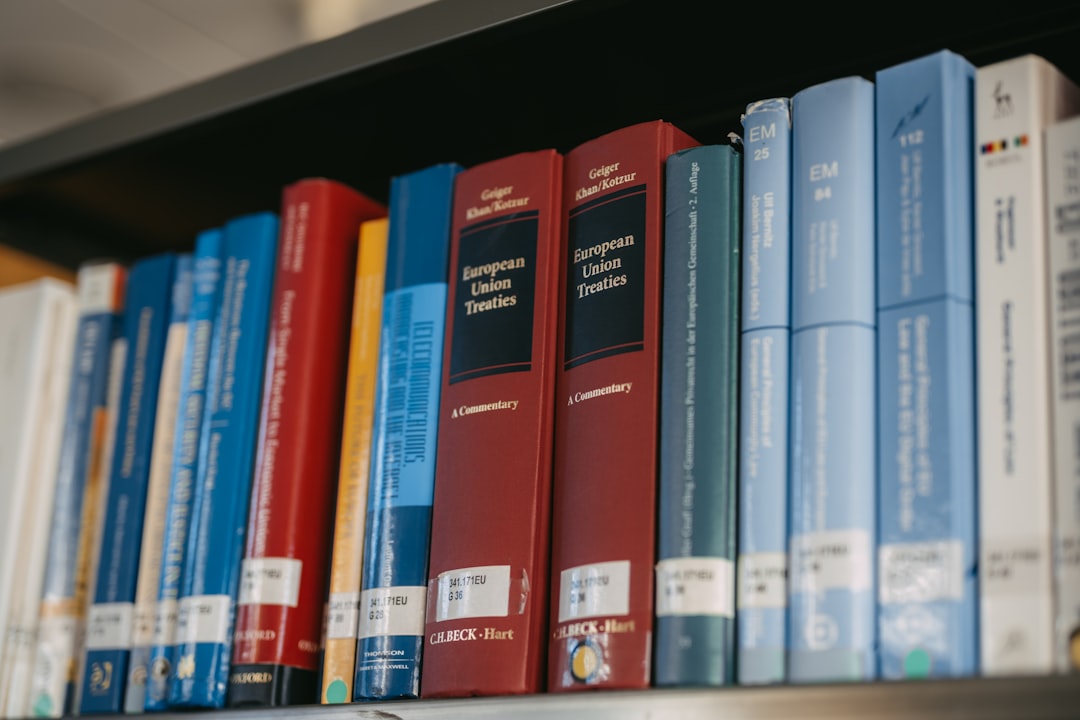
2. Use a Proxy Server
A proxy server functions similarly to a VPN by routing your traffic through an external server to mask your IP. While not as secure or reliable as VPNs, proxies can be useful for quick, temporary access to Spotify when bandwidth or security isn’t a significant concern.
Limitations to consider:
- Some proxies may expose your data or be blocked by advanced networks
- Quality of sound streaming can be inconsistent
- Often does not provide encryption
For casual use, especially when VPNs are not an option, proxy servers can still be a viable alternative.
3. Try the Spotify Web Player
Some networks block the standalone Spotify app but forget to restrict the Spotify Web Player. This version of Spotify runs through your browser and provides nearly the same functionality as the desktop or mobile app.
Advantages of using the Web Player:
- No installation required
- Often bypasses basic content filters
- Compatible with most browsers
If you’re on a restricted school or company network, simply launching a private browsing window and navigating to the web player might be enough to start listening again.
4. Use Mobile Data Instead of Wi-Fi
Sometimes the only barrier to accessing Spotify is a restricted Wi-Fi network. Switching from Wi-Fi to your mobile data plan can allow you to bypass any local restrictions immediately.
Keep in mind:
- Streaming high-quality audio uses up data quickly
- Ensure your mobile plan includes enough data to support consistent usage
This method is particularly useful in environments like libraries, schools, or coffee shops, where public Wi-Fi may be filtered for media access.
5. Use Tor Browser for Anonymous Access
The Tor Browser routes your internet traffic through a volunteer network of servers, providing anonymity and helping you bypass some internet restrictions. Though not specifically designed for streaming, it can help access Spotify in heavily restricted regions.
Drawbacks of Tor:
- Slower connection speeds may affect audio quality
- Not all streaming services are optimized for Tor
- Some exit nodes may be blocked by Spotify itself
If you are looking for absolute privacy and are not concerned with high-speed streaming, Tor is a viable, though less convenient, choice.
Is It Legal to Unblock Spotify?
It’s perfectly legal to unblock Spotify in most circumstances, especially when using VPNs or proxies simply to bypass local network restrictions or to access the service while traveling. However, you must be cautious:
- Do not use hacked or modified Spotify apps
- Avoid any method that violates Spotify’s terms of service, such as using bots or automated tools to manipulate streams
In general, using tools to restore access to legitimately paid services like Spotify is not illegal, especially if you are only bypassing overreaching network filters.
Tips to Ensure Smooth Streaming
Once you’ve unblocked Spotify, you’ll want to maintain a seamless listening experience. Here are a few tips:
- Choose servers close to your physical location if using a VPN. This improves speed and reduces latency.
- Clear your cache and cookies if Spotify still won’t load after using a VPN or proxy.
- Use offline mode when traveling to avoid sudden service disruptions—download your playlists in advance.
Final Thoughts
Spotify should be accessible wherever you go. Whether you’re abroad, battling network restrictions at school, or simply trying to detach from overzealous filtering systems, there are simple, effective, and safe methods to unblock Spotify. VPNs remain the most robust solution for most users, while proxies, mobile data, and the Web Player offer fast and practical alternatives.

Whichever method you choose, ensure you’re protecting your data and complying with Spotify’s terms of service. Happy listening, and stay tuned!
