Preserving old photographs or digitizing printed memories has become increasingly popular in the digital age. Whether you’re a professional photographer, a dedicated archivist, or a family historian, having the right photo scanner can make a world of difference in both quality and ease of use. With a plethora of models available on the market, it can be challenging to know which one suits your needs best.
TLDR (Too long, didn’t read):
Choosing the best scanner for photographs depends on your goals—whether you need professional-grade film scanning or quick digitization of photo albums. Top mainstream options include the Epson Perfection V600 and Canon CanoScan LiDE400. Professionals may prefer the Epson V850 Pro for its advanced features and outstanding detail. Portable choices like the Plustek Photo Scanner are ideal for those scanning on-the-go.
Why You Need a Dedicated Photo Scanner
Unlike standard document scanners, photo scanners are designed to offer higher resolution, better color depth, and features like film and slide scanning. A high-quality scanner will preserve the fine details, colors, and tones of your original photo, while also offering editing features to restore and enhance aged or damaged prints.
Key Features to Look For
- Resolution: For photographs, a scanner should offer at least 300 dpi (dots per inch), but most professionals look for 600 dpi or more for better detail and print reusability.
- Color Depth: Higher bit depths (48-bit vs 24-bit) capture more color data, which is crucial when editing or restoring old photos.
- Speed: Some scanners offer batch scanning or fast processing, which is useful for large photo collections.
- Film and Slide Scanning: Look for transparency adapters if you plan to scan negatives or 35mm slides.
- Software: Bundled software for automatic corrections, dust removal, or color restoration can save hours of post-processing time.
Top Scanners for Photographs in 2024
1. Epson Perfection V600
The Epson Perfection V600 continues to be a favorite among photography enthusiasts and home archivists. It combines high resolution and film scanning capabilities at a mid-range price.
- Resolution: 6400 x 9600 dpi
- Features: Digital ICE for dust and scratch removal, supports film and slide formats
- Pros: Superb image quality, excellent software package
- Cons: Slightly bulky for tight spaces
This scanner is ideal for those who need a balance between affordability and professional-level results.
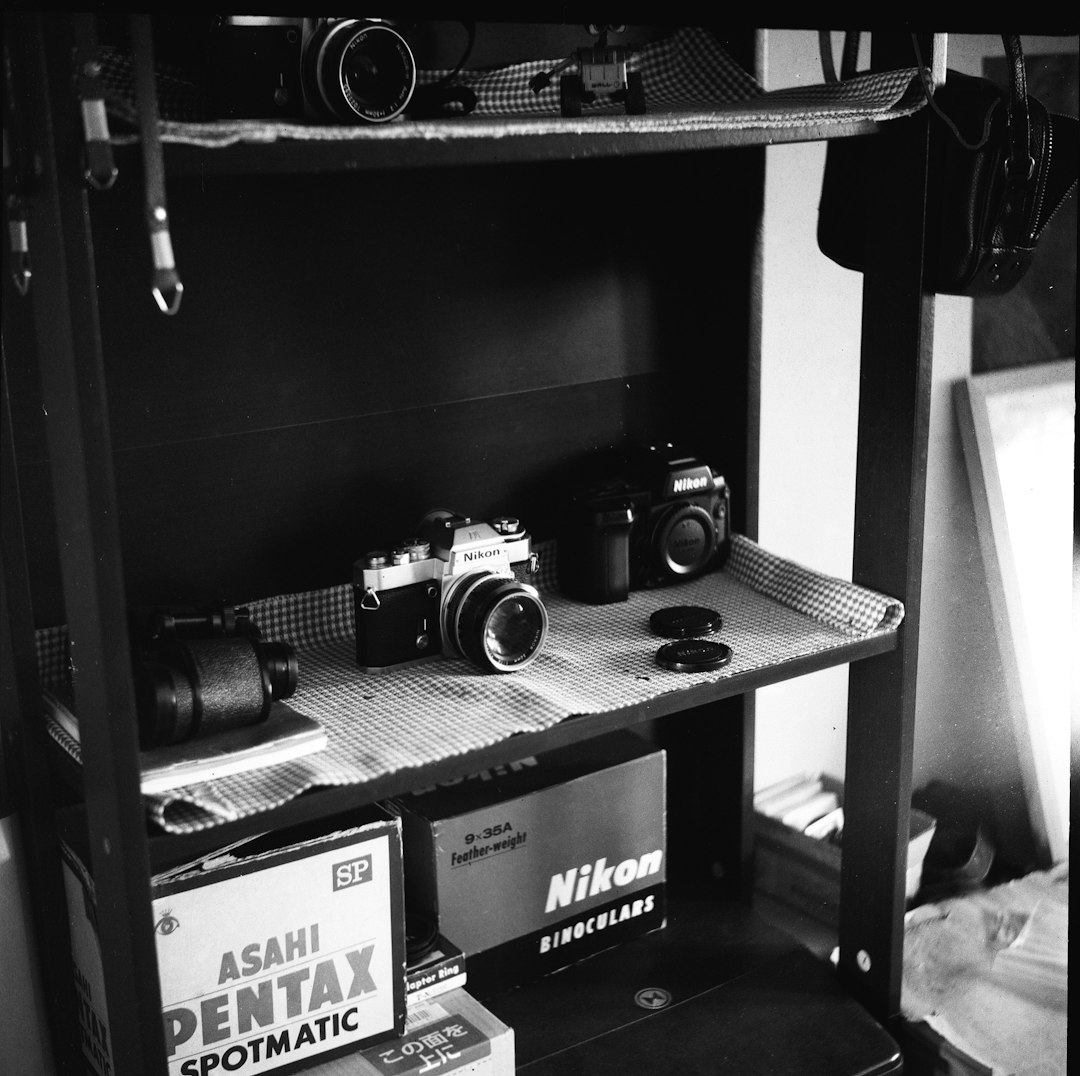
2. Canon CanoScan LiDE400
The Canon CanoScan LiDE400 presents an excellent choice for casual users who need quick and reliable photo scanning without specialized film capabilities.
- Resolution: 4800 x 4800 dpi
- Features: Z-lid expansion for thick documents, auto-scan mode, USB-C powered
- Pros: Lightweight, easy to use, budget friendly
- Cons: No film or slide scanning
This scanner is perfect for quick scans of printed photos, especially those mounted in photo albums or frames.
3. Epson Perfection V850 Pro
The V850 Pro is geared toward professionals who demand top-tier quality. It is a true workhorse for high-volume photo scanning and detailed archival work.
- Resolution: 6400 dpi with dual-lens system
- Features: Dual lens for optimized scans, high dynamic range, professional-grade film holders
- Pros: Exceptional quality, professional color accuracy
- Cons: High cost, overkill for casual users
Best suited for photographers and archivists handling delicate original prints and negatives.

4. Plustek Photo Scanner ephoto Z300
The Plustek Z300 is designed with speed and ease-of-use in mind. It’s ideal for those looking to digitize stacks of 4×6 photos quickly.
- Resolution: Up to 600 dpi
- Features: High-speed feed, auto-cropping and color correction
- Pros: Super fast, compact size, easy setup
- Cons: Limited to photo prints, not suitable for negatives
This is a great option for families looking to preserve photo albums and shoebox collections of printed snapshots.
5. Kodak Scanza Digital Film and Slide Scanner
The Kodak Scanza isn’t actually a traditional flatbed scanner but is included here for those wanting to digitize film easily. It converts negatives and slides directly into JPEG files.
- Resolution: 14/22 megapixels (depending on enhancement setting)
- Features: Multiple film type compatibility, built-in screen
- Pros: Standalone operation, portable, quick transfer
- Cons: Lower image quality than flatbed film scanners
Great for on-the-fly archiving of family slides and film without needing complicated software setups.
What About Mobile Photo Scanning Apps?
While apps like Google PhotoScan or Adobe Scan can be convenient for occasional needs, they can’t match the quality of dedicated scanners. These apps often suffer from uneven lighting, resolution issues, and distortion unless used with exceptional care. They’re fine for social media sharing but not archival-quality preservation.
Tips for Getting the Best Scan Quality
- Clean your photos and scanner glass before scanning to avoid dust artifacts.
- Set resolution to at least 600 dpi for archival purposes.
- Use bundled software or third-party tools like VueScan or SilverFast for greater control.
- Save files in TIFF format for uncompressed quality, or JPEG for easier sharing.
Frequently Asked Questions (FAQ)
- Q: What is the best resolution for scanning old photos?
- A resolution of 600 dpi is recommended for old prints. For very small photos or when you need to enlarge prints, 1200 dpi or higher is ideal.
- Q: Can photo scanners also scan documents?
- Yes, most flatbed photo scanners can scan documents. However, they may not be as fast as document-specific scanners for batch processing.
- Q: Do I need a scanner that supports film and slides?
- If you plan to digitize 35mm negatives or slides, you’ll need a scanner with a transparency unit or a dedicated film scanner like the Epson V600 or V850.
- Q: What file format should I save my scans in?
- TIFF is best for high-quality archival storage. JPEG is more suitable for sharing but uses compression that may reduce quality.
- Q: Are photo scanners hard to set up?
- No, most modern scanners come with easy plug-and-play setups, though more advanced models may require software installation and calibration steps.
Choosing the right photo scanner is an investment in preserving your memories for generations to come. Whether you’re archiving a family legacy or digitizing creative work, the right tool can offer stunning, lifelike results that do justice to your original photos.
