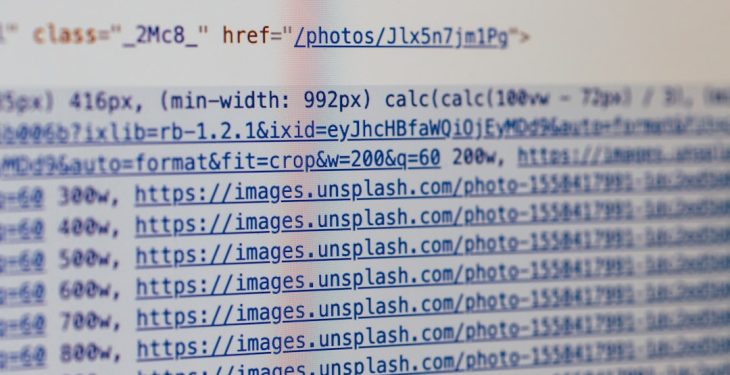Subtitles are an essential tool in today’s content-driven world. Whether someone is watching a foreign film, learning a new language, or simply trying to catch dialogue over loud background noise, subtitles can dramatically enhance the viewing experience. To access them, people often turn to subtitle finder tools and websites — but not everybody does this smoothly. There are some surprisingly funny and downright baffling mistakes people make while trying to get those subtitles working. And the best part? Most of these errors are completely avoidable.
TL;DR (Too Long; Didn’t Read)
Many users make humorous mistakes while using subtitle finder tools, including downloading the wrong language, mismatched subtitle files, and relying on poor automatic translations. The funny part is that most of these issues happen because of misclicks or lack of attention to detail. By understanding some common pitfalls and how to sidestep them, users can enjoy flawless subtitles every time. Read on for a deeper dive — with a few laughs included.
The Funniest Mistakes People Make With Subtitle Finder
1. Downloading the Wrong Language – Repeatedly
This one happens more than one might think. A user looking for English subtitles might mistakenly download the Spanish, French, or even Icelandic subtitles instead — not once, but several times. Instead of accepting they’ve downloaded the wrong file, they assume something is broken with the players or the movie itself.
Why it happens: Language codes like ‘EN’, ‘ES’, or ‘FR’ are often overlooked in the rush to download.
How to Avoid:
- Check file names carefully for the language code.
- Use trusted subtitle databases that let users preview or filter by language before downloading.
- Set language preferences in the subtitle site’s settings (if available).
2. Subtitle-Video Mismatches That Create Accidental Comedy Gold
If you’ve ever watched a romantic drama with subtitles from a kung fu movie, you’ll understand the hilarity. Sometimes mismatches aren’t just between movie titles — but between genres entirely, creating some truly memorable (and unintentional) comedy moments.
Why it happens: Users download subtitles based on file names that sound similar but actually refer to entirely different movies.
How to Avoid:
- Match subtitles with the movie’s exact release year.
- Look up the movie’s IMDb or TMDb ID and search subtitles using that identifier.
- Cross-reference the subtitle file’s length with your video runtime.
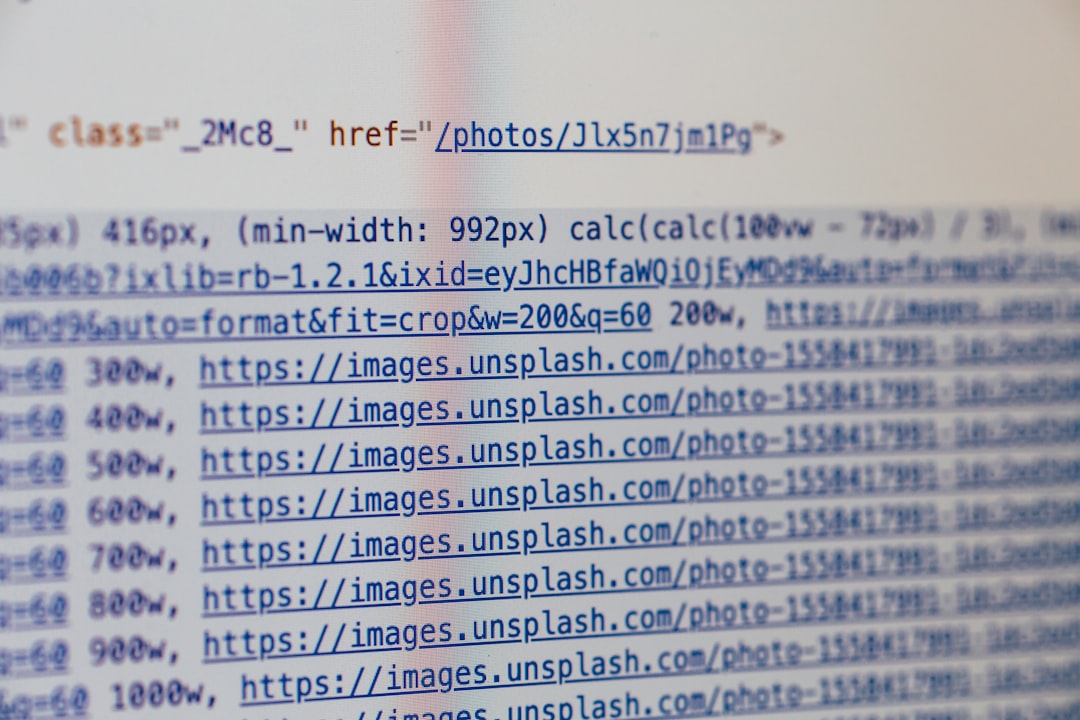
3. Relying on Auto-Translated Subtitles That Butcher the Meaning
Some subtitle finder tools offer automatic translation for subtitle files. While the intention is noble, the results are usually giggle-worthy at best. A phrase like “You are brave” may turn into “You buy chicken courage,” depending on the AI behind the translation.
Why it happens: Automatic translators often fail to capture slang, irony, or contextual nuances.
How to Avoid:
- Opt for subtitles that were created natively in your language or professionally translated.
- Use community-rated subtitles with good reviews.
- Compare translations with known scripts if accuracy is critical (especially for academic purposes).
4. Downloading Non-Synchronized Subtitles
The characters are talking, but the subtitles are either early, late, or wildly off the mark. The user might think the video is broken or the subtitles are just “bad,” unaware that different releases of the same movie require different subtitle timings.
Why it happens: Most subtitle finders offer multiple timings to fit DVD, Blu-Ray, WEB-DL, or theatrical versions — users often randomly pick one.
How to Avoid:
- Check your video’s release type and match subtitle tags accordingly (e.g., WEBRip, YIFY, BluRay).
- Try subtitle editing software like Subtitle Edit or Aegisub if corrections are needed.
5. Searching for Subtitles on Shady Sites
There’s always that one person who clicks “Download Free HD Subtitles Now!!!” on a pop-up-filled, ad-spammed website — and then wonders why their computer starts acting funny.
Why it happens: People don’t verify the validity of subtitle sites before clicking download links.
How to Avoid:
- Stick to reputable subtitle databases like OpenSubtitles.org or Subscene.com.
- Use antivirus software when browsing unfamiliar sites.
- Don’t download executables claiming to be subtitles. Subtitles should be in .srt, .sub, .ass, or .vtt format.

Tips for Avoiding Subtitle Fails
While the above mistakes are hilarious (and sometimes frustrating), avoiding them is often just a matter of being a little more attentive. Here are some general tips:
- Double-check your media file details. Know the version, format, resolution, and release group to match accordingly.
- Preview subtitles whenever possible. Some sites let users preview a few lines.
- Don’t be afraid to try different syncing methods. Tools like VLC Media Player allow users to delay or advance subtitle timing easily.
- Read the comments. Many subtitle sites have user feedback that highlights quality, accuracy, and language verification.
When All Else Fails: Make Your Own
For the ultra-dedicated (or desperate), creating one’s own subtitles can be both a fun project and a foolproof way to get accurate captions. Free tools like Subtitle Edit or Jubler let users transcribe and time subtitles manually.
Benefits: Total control over accuracy, language, formatting, and context. Not to mention, zero reliance on sketchy downloads.
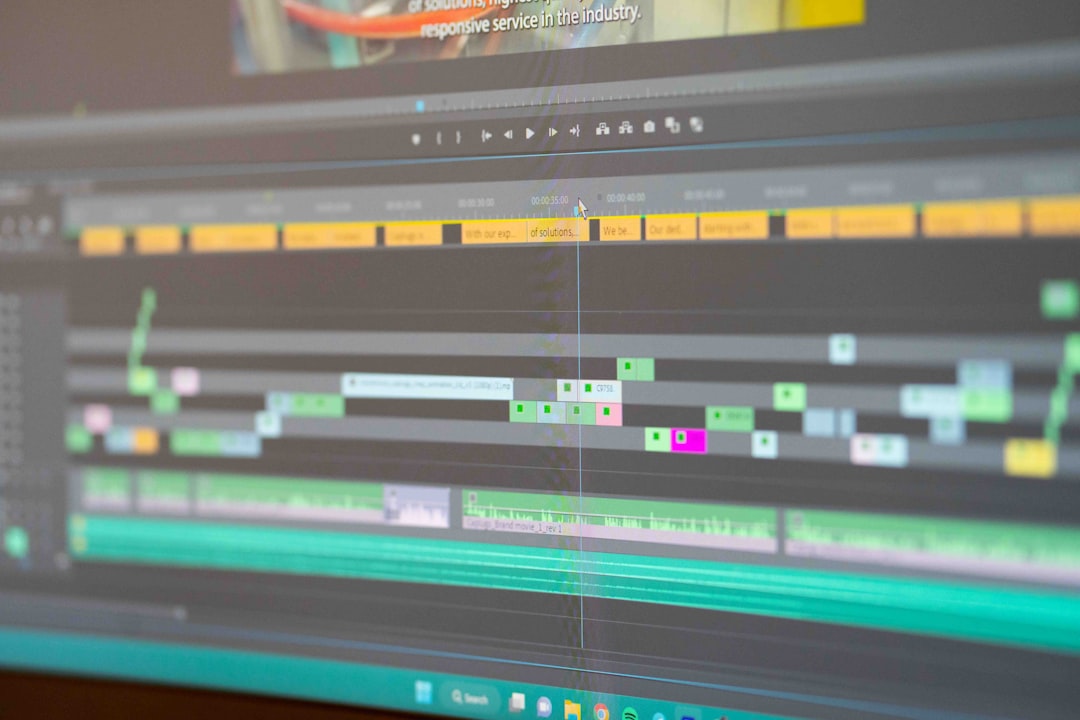
Frequently Asked Questions (FAQ)
-
Q: What file format should my subtitles be in?
A: The most common and widely supported format is .srt. Other popular formats include .ass, .sub, and .vtt. -
Q: Why aren’t my subtitles showing up in VLC?
A: You may need to rename the subtitle file to match the name of your video file exactly, and ensure they’re in the same folder. -
Q: Can I trust auto-translation of subtitles?
A: Not always. While convenient, they usually lack accuracy and context. Use manually translated files for important content. -
Q: My subtitles are out of sync. What can I do?
A: Use your video player (such as VLC) to adjust subtitle delay or reposition timestamps using an external subtitle editing tool. -
Q: How do I find subtitles that match my specific version of a movie?
A: Look at the video’s file name for clues — release group, resolution, and file format — then find matching subtitles on a trusted platform like Subscene or OpenSubtitles.
Conclusion
Subtitle finders can be lifesavers, but only when used correctly. The mistakes people make — from downloading the wrong language to syncing disasters — often result in unexpectedly funny results. With care, a bit of research, and proper tools, subtitle errors can be avoided altogether. Or at least, turned into shareable memes.