In today’s increasingly digital world, working remotely has become more convenient—and more necessary—than ever before. But with that convenience comes responsibility, especially when it comes to protecting sensitive university data. At Georgia State University (GSU), faculty and staff can safeguard their online activities using the GSU Virtual Private Network (VPN). This simple yet powerful tool allows you to access university resources securely from anywhere in the world.
If you’re unsure where to start or why it even matters, this tutorial will guide you step-by-step on how to get connected and stay secure using the GSU VPN.
What is a VPN and Why Do You Need It?
A Virtual Private Network (VPN) encrypts your internet connection, creating a secure tunnel between your device and GSU’s internal systems. This is especially important when you’re off-campus or using public Wi-Fi.
By using GSU’s VPN, you can:
- Access internal university applications and systems like PantherMail, Argos, or shared network drives.
- Ensure secure data transfers and communications.
- Protect sensitive research data and student records.
In short, the VPN is your digital shield while accessing university resources remotely.
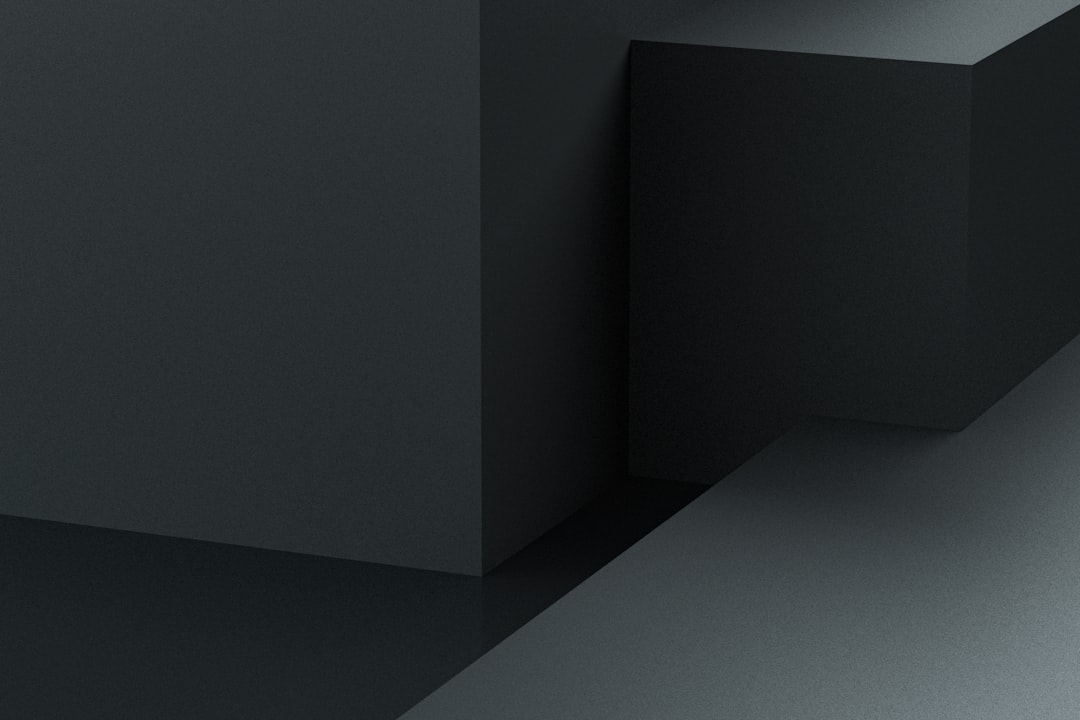
Setting Up the GSU VPN
Getting started with the GSU VPN is easier than you might think. Here’s how:
- Visit the GSU VPN Portal: Go to https://vpn.gsu.edu. You’ll be prompted to log in using your CampusID credentials.
- Download the Client: Once logged in, download and install the Cisco AnyConnect Secure Mobility Client for your operating system (Windows, macOS, or Linux).
- Install the Software: Follow on-screen instructions to install the client. Accept any permissions or security prompts.
- Connect to the VPN: Launch the Cisco AnyConnect client. Enter vpn.gsu.edu as the server address and click “Connect”. Log in using your CampusID and password.
- Optional – Enable Two-Factor Authentication: GSU highly recommends enabling Duo two-factor authentication for an added layer of security.
Accessing University Resources
Once connected, you’ll be able to access services as if you were on campus. The VPN enables access to:
- GSU Library’s full range of digital subscriptions
- Administrative systems such as Banner and OneUSG Connect
- Networked research servers or departmental drives
This is ideal for faculty reviewing sensitive academic materials or staff managing student records and financial data.

Best Practices for Secure VPN Usage
While the VPN significantly boosts your security, here are a few best practices to ensure your data remains protected:
- Log out when finished: Always disconnect from the VPN when you’re not using it.
- Update software: Keep your device and the AnyConnect client up to date for the latest security patches.
- Be mindful of multi-tasking: Avoid using personal or potentially risky websites while connected to the VPN.
- Use strong passwords: Combine the VPN with GSU’s password safety guidelines for maximum protection.
Troubleshooting Common Issues
If you encounter problems connecting to the VPN, try the following:
- Restart the Cisco AnyConnect application.
- Check your internet connection—some networks may block VPN traffic.
- Ensure you’re entering the server address correctly: vpn.gsu.edu.
- If using Duo, make sure your smartphone is ready to approve login requests.
Still having trouble? Contact the GSU IT Support Desk at help@gsu.edu or call 404-413-HELP (4357).
The Real Benefit: Flexibility with Security
The GSU VPN allows faculty and staff the flexibility to work from virtually anywhere—home, abroad, or even your favorite coffee shop—without compromising data safety. This is especially useful during travel or inclement weather when accessing campus facilities in person isn’t possible.
Empowering faculty and staff to remain productive while keeping university systems and sensitive data secure is what makes GSU VPN an essential tool in our virtual toolkit.
Conclusion: Don’t Wait—Secure Your Work Today
Whether you’re teaching a class, conducting research, or managing student records, don’t take shortcuts when it comes to cybersecurity. Setting up GSU’s VPN takes just a few minutes but provides peace of mind that your work and data are protected.
Take action today and experience the freedom of working securely from anywhere with the GSU VPN.
