If you’re an avid user of Discord, you’ve likely encountered occasional hiccups while chatting, gaming, or running a server. But there’s one particular error that tends to leave users puzzled and sometimes a little amused: “Oops! You’ve Caught an Ultra Rare Error.” This quirky message may be wrapped in humor, but it signals that something has gone unexpectedly wrong. Whether it’s a glitch, a server problem, or a conflict on your device, there are ways to get back on track quickly. In this article, we’ll dive into what causes this elusive error and how to fix it effectively.
What Does the Ultra Rare Error Mean?
This error is part of Discord’s way to soften the blow of a failure with a bit of quirky flair. It’s essentially a generic error message meant to indicate that an unexpected problem occurred—usually one that doesn’t fall under common error codes. Discord chooses to inject a little personality into its platform, so instead of a dull “Error 500,” you get something more light-hearted. But make no mistake—the error still needs attention.
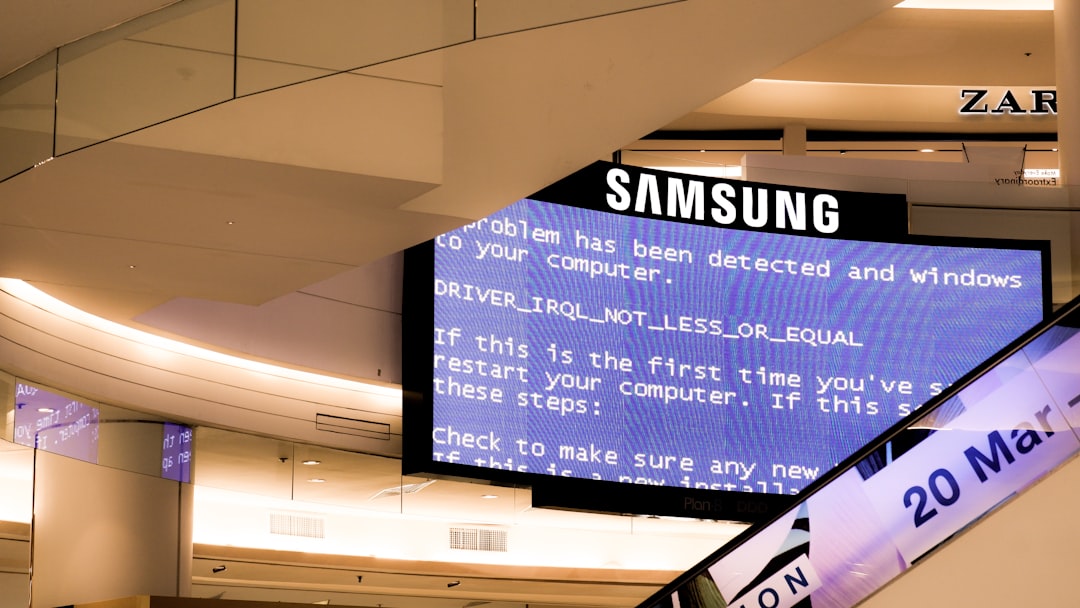
Common Causes of the Ultra Rare Error
Understanding the source can help you find a quicker solution. Here are some typical reasons this error might appear:
- Server-side issues: Sometimes the problem lies on Discord’s own servers, especially during high traffic or unplanned maintenance.
- Browser cache or app data glitches: Corrupted cached files can result in unexpected behavior.
- Network instability: Frequent disconnections or a slow connection can cause Discord to malfunction.
- Conflicting extensions or third-party apps: Certain browser plugins or installed software can cause conflicts with Discord’s functionality.
- Outdated app version: Running an older version of Discord might lead to unpredictable issues, including this error.
How to Fix the Ultra Rare Error
Now that we’ve identified potential causes, let’s explore ways to fix the issue. Follow these steps one by one until the problem is resolved:
- Refresh or Restart: Start with the basics. Refresh the page or restart the Discord app to see if the error resolves itself.
- Check Discord Server Status: Visit Discord Status to confirm if there’s an active issue. If so, the only fix is patience.
- Clear Cache and Cookies: especially if you’re using Discord through a web browser. This can often remove corrupted data that’s causing trouble.
- In Chrome: Go to Settings > Privacy and Security > Clear Browsing Data
- In Firefox: Navigate to Options > Privacy & Security > Cookies and Site Data
- Switch Devices or Networks: Try logging into Discord from another browser, device, or Wi-Fi network to isolate the issue.
- Disable Extensions: Browser extensions can interfere with Discord. Try using Incognito mode or disabling extensions temporarily to see if the error persists.
- Reinstall the App: If you’re using the desktop or mobile app, uninstall it and download the latest version from the official website or app store.

Advanced Troubleshooting Tips
If you’ve tried all the above and the error is still lurking, here are some more in-depth options:
- Flush DNS: On Windows, open Command Prompt and type
ipconfig /flushdns. This clears your local DNS cache, which might be causing connection glitches. - Use Discord Web Version: If the desktop app isn’t working, try the web version at discord.com. It may help you bypass errors related to local installations.
- Create a New User Profile: If the problem seems to be user-specific, try accessing Discord through a new user account on your computer.
When to Contact Discord Support
If none of these solutions work, your best bet is to contact Discord’s official support team. Provide them with as much information as you can:
- When the error occurs
- What device and browser/app you’re using
- Any unusual recent activity or installations
Attach screenshots and error logs if possible to help them diagnose the issue faster.
Final Thoughts
Though the “Oops! You’ve Caught an Ultra Rare Error” message may sound lighthearted, it’s often a sign that something technical is awry. Luckily, in most cases, the fix is straightforward. From clearing your cache to reinstalling the app, these steps can usually bring Discord back to its normal, glitch-free self.
Just remember: in the world of software, unexpected errors happen. With the right knowledge, you’ll be back to chatting and gaming before you know it!
