In the digital age, users expect instant and accurate results when they interact with search functionality. Whether it’s an e-commerce platform, a knowledge base, or an enterprise content management system, effective search design is a cornerstone of user experience (UX). However, delivering high-quality search functionality involves more than just a functional search bar. It requires thoughtful UX decisions around facets, sorts, and handling empty states. These elements guide users, help them refine their searches, and ensure that the experience stays positive even when no results are found.
The Importance of UX in Search
Search is not merely a utility; it’s a journey. Users often begin with vague or exploratory queries. The design of your search interface must facilitate discovery, provide clarity, and reduce friction throughout the process. Poor search UX can lead to frustration, abandonment, and even lost revenue, particularly in product-driven platforms.
Strong search UX rests on three pillars:
- Facets – These enable users to filter results based on structured attributes.
- Sorts – These allow users to reorder results according to specific preferences.
- Empty States – These deliver graceful responses when a search yields no results.
Faceted Search: Building Structure into Chaos
Facets empower users to narrow down search results in ways that make sense to them. For example, in a clothing store, users may filter by size, color, brand, or price range. Without such options, users may feel overwhelmed by excessive or irrelevant results.
Design Best Practices for Faceted Search:
- Place facets in expected locations – Generally, filters are placed on the left side in desktop views or in slide-out panels for mobile. Familiarity reduces cognitive load.
- Use collapsible sections – Group related filters together under headings like “Price,” “Color,” or “Category,” and allow users to expand or collapse them.
- Show result counts – Displaying how many results match each filter option provides immediate feedback and guides user choices.
- Allow multi-select – Users should be able to apply multiple filters within and across categories. For instance, selecting both “Red” and “Blue” shirts at once.
- Provide clear ‘clear all’ and ‘remove’ options – Make it easy to undo filters and start fresh.
Facets do the heavy lifting in structured discovery. They transform general searches into specific explorations.
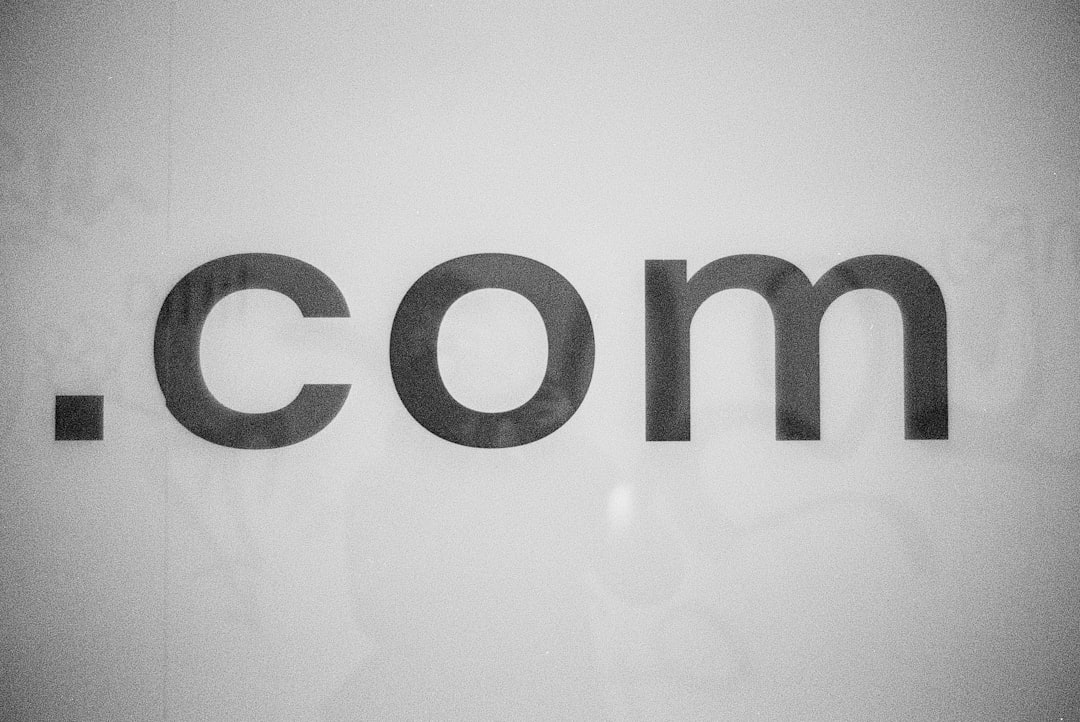
Sorting: Giving Control to the User
Sort options allow users to determine the order in which they see results. While facets help in narrowing down the scope, sorting enhances user control by letting them adjust what’s most important, be it price, popularity, or recency.
Recommended Sort Options:
- Best Match/Relevance – This should be the default, based on the algorithm’s guess at what satisfies the user’s intent.
- Price – “Low to High” and “High to Low” are essential in retail platforms.
- Newest – Useful for news sites or platforms with frequent content updates.
- Top Rated – Based on user reviews or ratings.
UX Tips for Sorting:
- Use a dropdown UI for sort functions. It conserves space and keeps the interface clean.
- Clearly indicate active sort order – Users should always know which sort criterion is currently applied.
- Combine sorts and filters intuitively – Ensure that applying a filter does not reset the sort order unless absolutely necessary.
Well-designed sorting boosts confidence and speeds up decision-making. It’s an essential extension of search utility, especially in large datasets.
Empty States: When There’s Nothing to Show
A search that returns no results is inevitable. Whether it’s due to a typo, overly restrictive filters, or genuine lack of content, the way you handle empty states can preserve user satisfaction or damage it irreparably.
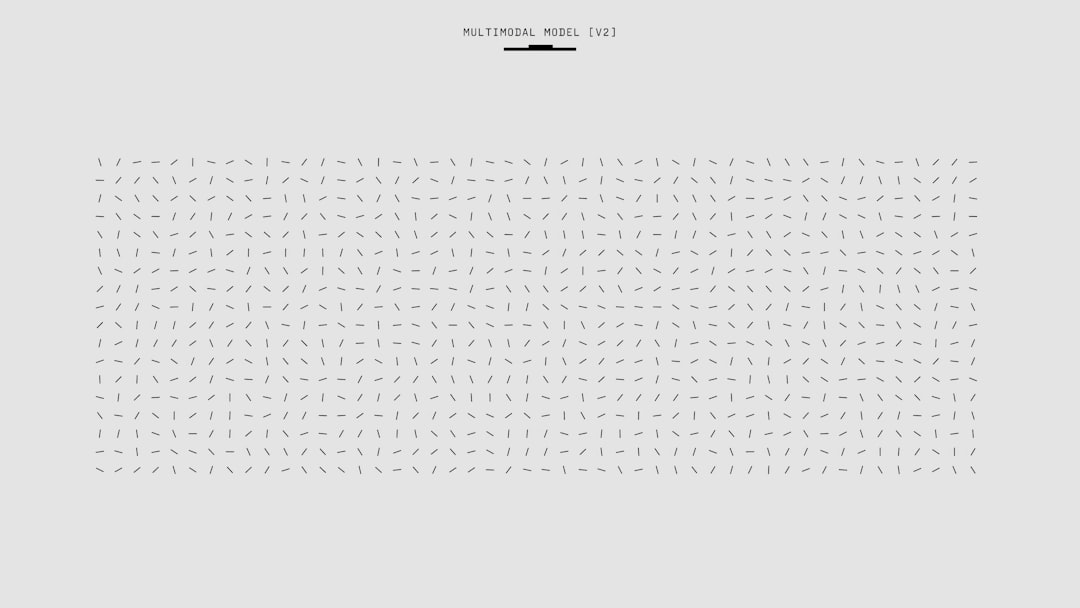
Strategies for Better Empty States:
- Provide helpful messaging – Avoid a cold “No results found.” Try something like “No items match your search. Try adjusting your filters or checking for typos.”
- Offer suggestions – List alternative or related search terms that may yield better results.
- Show popular or trending content – If applicable, display items that other users often look at under similar queries.
- Keep the core navigation present – Ensure the user doesn’t feel trapped. Provide them ways to return to known paths.
- Consider partial or fuzzy matches – Show results that are close rather than a hard null, particularly for minor typos and synonyms.
Empty states are a golden opportunity. They can either make users feel like they hit a dead end, or like they’ve reached a helpful fork in the road.
The Role of Visual Hierarchy and Feedback
Typography, spacing, color contrast, and iconography enhance the usability of facets and sorts. Headers should clearly distinguish filter categories, and selected filters should be visually marked. Real-time feedback is crucial: as users apply or remove filters, the results should update quickly, preferably without the need for a full page reload.
Loading indicators or animated transitions help signal ongoing actions. If a search takes longer than expected, an active loading animation and calming message such as “Searching the archives…” can reassure users.
Mobile Considerations for Search UX
Designing for mobile requires special attention to spatial constraints. Facets and sort options need to be accessible but not intrusive.
- Use off-canvas menus for filters – Slideouts from the sides or bottom give users full-screen space to interact with options without cluttering the main view.
- Keep sorting simple – A persistent “Sort By” dropdown or icon near the top ensures quick access.
- Maintain selection awareness – Show badges or chips that summarize the selected filters, helping users track what’s applied even if the menu is collapsed.
Given that mobile usage dominates most platforms today, investing in responsive and thoughtful search design for smaller screens is imperative.
Accessibility Matters
Search interfaces must be usable for all users, including those relying on screen readers or keyboard navigation. Make use of semantic HTML for forms, lists, and headings. Ensure form elements like checkbox filters are properly labeled and grouped using <fieldset> and <legend>. Aria attributes can assist dynamic content updates in being announced properly.
Also consider color contrast and minimum target sizes for interactive elements, especially on touch devices. The end goal is a seamless experience for every user, regardless of ability.
Analytics and Continuous Improvement
Designing search UX is not a “set it and forget it” process. Regular analysis of search logs, filter usage, and zero-result rates can reveal valuable insights. For instance:
- Are users frequently applying the same filters? Consider promoting them more prominently.
- Do a high number of searches result in no results? Revisit your indexing or synonym mapping.
- Which sort orders are preferred? Prioritize them in the sort menu.
Coupling UX design with data-driven refinement ensures that your search interface evolves to meet users’ changing needs and behavior patterns.
Conclusion
Search is one of the most important interactions users will have with digital products, and its design deserves careful thought. Facets and sorts help users master complexity and surface what’s relevant. Empty states transform disappointment into opportunity. When all three are thoughtfully integrated, they collectively define a user-centered, effective search experience.
In a world overwhelmed with information, the ability to find what matters is not just convenient—it’s transformative. Exceptional search UX is not only a competitive advantage, it’s a critical component of digital trust and usability.
