Webinars have become an essential component of modern marketing strategies. They provide a platform to engage with audiences, demonstrate expertise, and build trust through real-time interaction. However, after your live webinar ends, what happens next? Does the content fade away, or can it continue to work for you? The good news is that webinars, when handled creatively and strategically, can be transformed into evergreen content — valuable materials that serve your audience over time without becoming outdated.
What Is Evergreen Content?
Evergreen content refers to material that remains relevant and useful long after its initial publication. Unlike time-sensitive news or trending topics, evergreen content continues to attract traffic and provide value for weeks, months, or even years.
Webinars often contain insights, tips, and guidance that remain relevant well after the live event. Repurposing them into evergreen assets allows businesses to maximize the value of their efforts and investments.
Why Turn Webinars Into Evergreen Content?
There are several compelling reasons to repurpose your webinars into enduring assets:
- Extended value: Amplify the return on invested time and effort.
- Audience growth: Reach people who couldn’t attend the live event.
- Lead generation: Provide content behind a gated form to capture contact information.
- SEO benefits: Improve website traffic by converting material into blog posts, transcripts, or videos.
- Content scalability: Generate multiple content pieces from a single source.
Let’s explore how you can actually make this transformation happen.
1. Record and Host the Webinar for On-Demand Viewing
The most straightforward way to give your webinar a second life is to record it and host it on your website or video platforms like YouTube or Vimeo. Make sure to edit the video, removing any off-topic banter or technical hiccups to keep the content tight and engaging.
If the webinar contains multiple sections or speakers, include a table of contents or timestamped segments so viewers can easily navigate the material.

2. Add Transcripts and Captions
Providing a transcript can make your webinar more accessible to a broader audience, including individuals with hearing impairments and those who prefer reading. Plus, transcripts are a fantastic source of keyword-rich content, which can boost your search engine visibility.
Use transcription tools like Otter.ai, Rev, or Descript for quick turnaround. Once you’ve got the transcript, you can upload it alongside the video or integrate it into blog articles and guides.
3. Convert the Webinar into a Blog Post or Article
A well-organized webinar is packed with valuable insights that can be easily transformed into a blog post. Break down the content into digestible chunks and pair each section with relevant commentary or visuals.
Structure the blog post to answer specific questions, provide actionable takeaways, or offer expert analysis. For example, if your webinar was about SEO trends, your blog could delve deeper into each trend, supported by stats and examples mentioned in the webinar.
Not only does this expand your reach, but it also allows audiences to absorb the material in a format they prefer.
4. Craft Short Video Clips for Social Media
Few people will watch a full 60-minute webinar on social media — but short, engaging clips? Absolutely. Cut the most compelling 30–60-second moments from your webinar and upload them across platforms like LinkedIn, Instagram, X (formerly Twitter), or Facebook.
Pair these clips with captions and a CTA that directs users to the full webinar or a related resource. These bite-sized videos can serve as teasers or standalone content, keeping your audience engaged and driving traffic steadily over time.
5. Turn Key Points Into Infographics
Not everyone absorbs information best through video or text. Visual learners will appreciate infographics that summarize your webinar’s main ideas — especially if the session involved stats, processes, or step-by-step instructions.
Tools like Canva, Venngage, or Piktochart make it easy to turn your webinar highlights into eye-catching graphics that can be shared across blogs, newsletters, or social media.
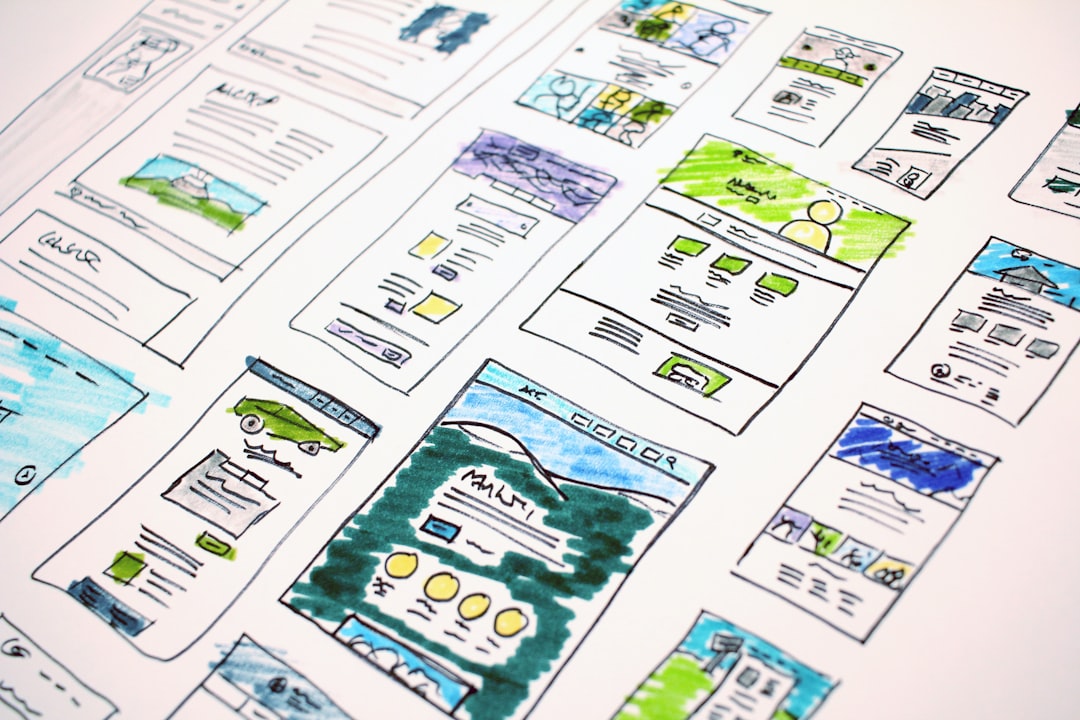
6. Design an Email Drip Campaign
If your webinar covers a broad topic, consider turning it into a short email series. Each email can focus on a different segment of your webinar content — perfect for educating your audience over time and gradually deepening the relationship.
Drip campaigns are excellent for nurturing leads and converting viewers into customers. Make sure each email includes a CTA, such as inviting them back to your site for a download, another webinar, or product demo.
7. Create an eBook or Downloadable Guide
Your webinar’s insights can form the foundation for a comprehensive guide or eBook. Expand on the main points discussed in the session, add visual elements, and compile everything into a PDF that readers can download in exchange for their email address.
This not only captures leads but gives your audience something tangible and informative to reference later.
8. Use Snippets for FAQs or Knowledge Bases
If your webinar covered frequently asked questions, product use cases, or industry best practices, pull snippets from the session and incorporate them into your customer support documentation or internal knowledge base.
Repurposing allows you to kill two birds with one stone — provide useful, evergreen information, and reduce the burden on your customer support team.
9. Host the Evergreen Webinar Strategically
Once your webinar is packaged for evergreen use, you need to be smart about where and how you host it. Here are a few ideas:
- Gated webinar libraries for lead generation.
- Embedding on relevant blog posts.
- Including in an onboarding sequence.
- Adding to your online course curriculum.
- Featuring in a resource hub or content pillar page.
Remember to monitor engagement analytics across each platform to find what drives the most interaction and conversions.
10. Include Clear Calls-To-Action (CTAs)
Even as evergreen content, your repurposed webinars should guide the viewer to the next step. Whether it’s downloading a free resource, booking a demo, or signing up for another webinar, ensure there’s a logical CTA in every version of your content.
Strategically placed CTAs will allow your evergreen content to continue generating leads and contributing to your sales funnel long after the live event.
Tips for Effective Repurposing
To make your content recycling as effective as possible, keep the following tips in mind:
- Clean up audio and visuals before turning your webinar into downloadable or view-on-demand content.
- Focus on timeless topics during webinars so they stay relevant for longer.
- Label content properly with publishing dates and update notes to manage expectations.
- Promote regularly — even evergreen content needs occasional resurfacing to stay visible.
Final Thoughts
Turning webinars into evergreen content isn’t just a way to stretch your marketing budget — it’s a strategy that enables smarter, more sustainable content creation. With a bit of planning and creativity, one well-executed webinar can serve as the backbone for an entire multimedia marketing campaign that performs for months or even years.
Don’t let your webinars collect digital dust. Repurpose, recycle, and re-engage your audience with educational, insightful, and evergreen assets that set your brand apart.
