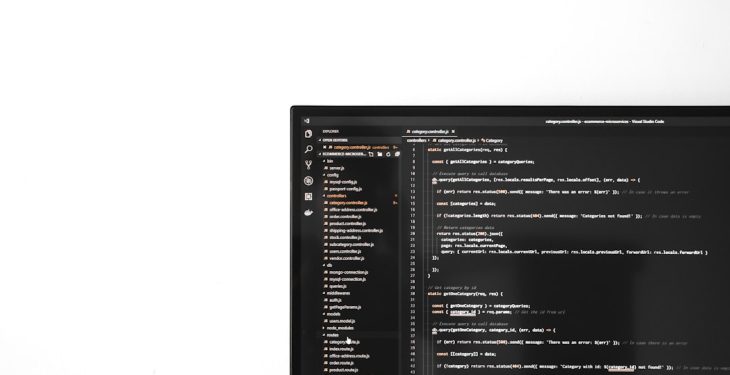Have you ever visited a website and wished it spoke your language? You’re not alone! Today, people from all over the world browse the web. That’s why many websites are now multilingual. And guess what? If your website is built with WordPress, you’re in luck. Making your site multilingual is easier than you think — thanks to WordPress plugins!
Yes, WordPress plugins can totally be used to create a multilingual website. In fact, they’re one of the easiest and most affordable ways to do it.
What Is a Multilingual Website?
In simple terms, a multilingual website is a site that offers its content in more than one language. For example, you might have pages in English, Spanish, and French. The visitor can choose the language that suits them best. Cool, right?
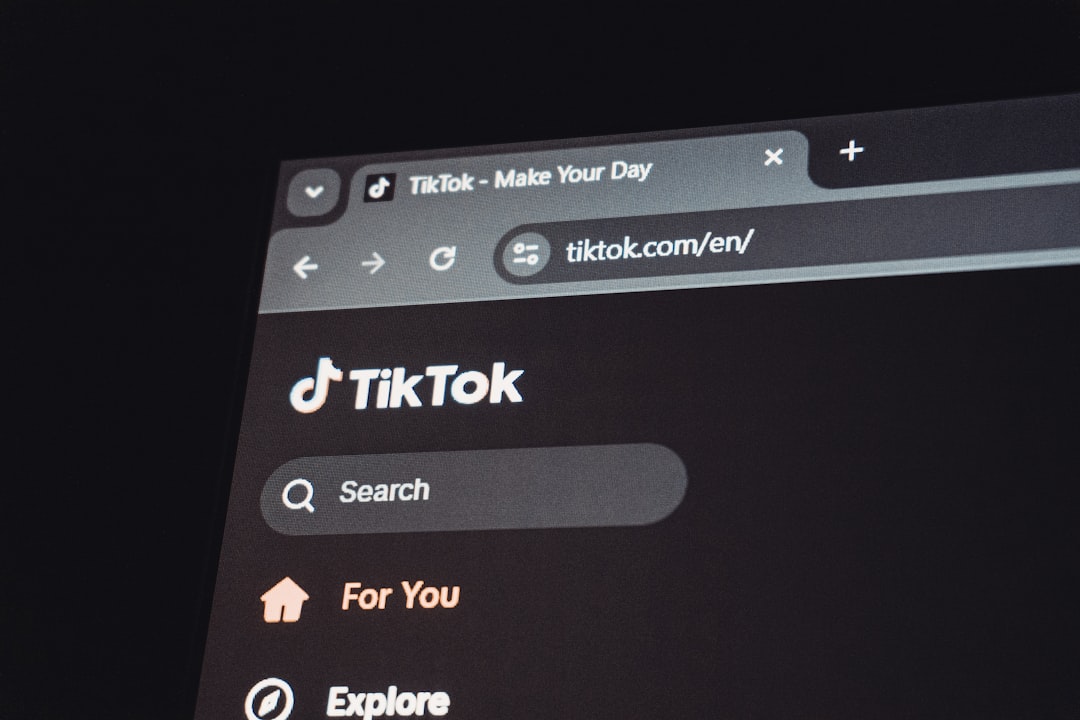
Why Make Your Site Multilingual?
- Reach a bigger audience – not everyone speaks English!
- Improve user experience – visitors love it when they can read in their native tongue.
- Boost SEO – search engines like Google notice when your site offers multiple language options.
How Do Plugins Help?
WordPress plugins are like magical tools that add new powers to your website. Some of them can turn a regular site into a multilingual one in no time.
These plugins let you do things like:
- Add translations for pages and posts
- Let users switch between languages
- Translate menus, widgets, and even themes
And the best part? You don’t even have to be a tech wizard to use them!
Top Plugins for Creating a Multilingual Website
Let’s look at some of the most popular plugins that can help:
1. WPML (WordPress Multilingual Plugin)
Best for: Websites that need strong multilingual features.
- Easy to use
- Supports over 40 languages
- Can even help you hire professional translators
2. Polylang
Best for: Simple multilingual setups.
- Free version available
- Great for blogs and smaller websites
- Adds a language switcher to your menu
3. TranslatePress
Best for: Live translation on the front-end.
- Visual translation interface (super fun!)
- Lets you see changes as you make them
- Ideal for people who like a more creative touch

How Much Work Is It?
Good news! These plugins are designed to make things simple.
Here’s a quick step-by-step overview:
- Install the plugin from the WordPress dashboard.
- Choose the languages you want your site to support.
- Add translations manually or use automatic translation tools (some plugins offer both).
- Add a language switcher to your site’s navigation bar.
- Click save… and you’re done!
It’s kind of like dressing your website in different costumes so more people can enjoy the show.
Automatic vs Human Translation
Many plugins offer automatic translation using tools like Google Translate. This is fast and easy. But it might not always be perfect.
Human translations are more accurate and natural. Many plugins support both options, so you can start fast and improve later.

Conclusion: Yes You Can!
So, can WordPress plugins be used to create a multilingual website? Absolutely!
Thanks to smart developers, we now have tools that make adding multiple languages to your site as easy as pie. Whether you’re sharing recipes, running a store, or writing blogs, going multilingual opens up a whole new world of possibilities.
Give it a try. Your future global audience is waiting!