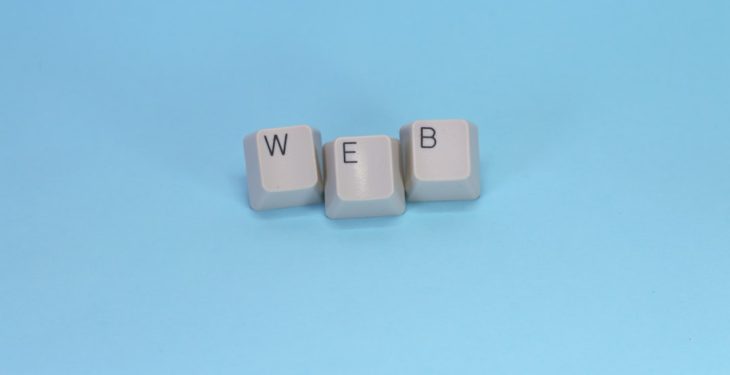For millions of creatives, marketers, educators, and entrepreneurs, Canva is the go-to platform for graphic design, presentations, and social media content creation. However, users woke up today to a disconcerting reality — Canva isn’t working as it should. From sluggish load times to complete outages, today’s issues have sparked questions and concerns across the globe: What exactly is going on with Canva today? And more importantly, when will things go back to normal?
What Users Are Experiencing Today
The disruption began earlier this morning, with reports coming in from different countries about slow system responses and failed logins. Within hours, hashtags like #CanvaDown and #CanvaCrisis began trending on platforms like Twitter and Reddit.
Here’s a summary of the common complaints users have reported:
- Slow loading times: Pages within Canva are either taking forever to load or timing out altogether.
- Designs not saving: Users are experiencing issues with autosave not functioning, risking the loss of unsaved work.
- Asset libraries crashing: Elements, photos, and videos are not appearing or lagging when inserted into a project.
- Team features down: Collaboration tools such as commenting and sharing are either delayed or unavailable.
In some cases, the platform isn’t accessible at all, leaving users stuck at the login screen or locked out after multiple attempts. These issues are affecting both desktop and mobile versions of the platform, including app users.
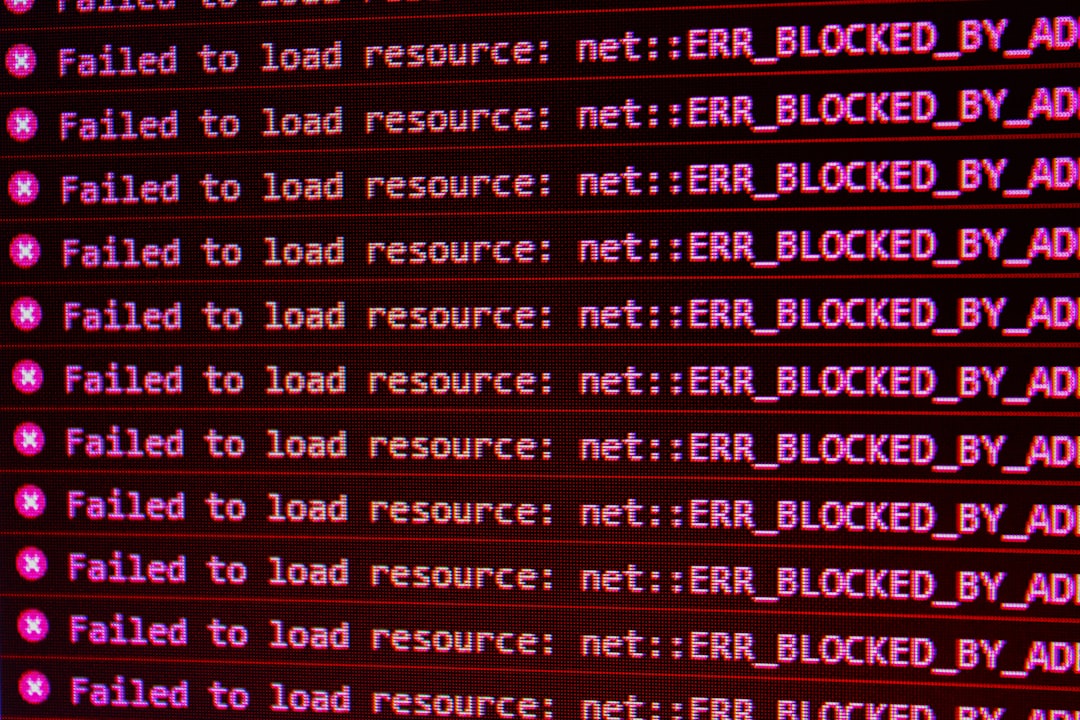
Official Response from Canva
Shortly after the widespread issues began circulating, the Canva support team acknowledged the situation through their official Twitter account and status page. According to a post made at around 9 AM UTC, the platform is currently experiencing “a major performance degradation across various core services.”
Here’s a brief extract from their latest statement:
“We are aware that many of our users are currently facing performance issues with Canva, including difficulty loading designs and accessing shared assets. Our engineering teams are actively working to identify the root cause and implement a fix. We sincerely apologize for the inconvenience and thank you for your patience.”
In addition to this post, Canva pointed users to their status page, which is frequently updated with the latest information about the outage. As of the most recent update, several key functionalities remain under monitoring while the engineering team continues to deploy patches and investigate infrastructure issues.
Is This the First Time This Has Happened?
While Canva typically enjoys a reputation for reliability, this is not the first time the platform has experienced technical challenges. Over the past year, there have been sporadic instances of downtime, albeit brief and localized. Today’s outage, however, appears to be more widespread and persistent.
The last major disruption of this scale occurred in late 2023, when a routine server upgrade caused temporary compatibility issues with their asset management systems. The issue was resolved within a few hours that time, which gives some hope that today’s incident might also be resolved relatively quickly.
What Could Be Causing the Problem?
While Canva has not provided an in-depth technical explanation yet, IT experts speculate a few potential causes based on the symptoms users are experiencing:
- Cloud infrastructure overload: Canva relies heavily on cloud computing platforms like AWS. A traffic spike or a failed cloud service could disrupt operations.
- Backend failure: Issues with databases or APIs struggling to balance user demand might be causing crashes and slow responses.
- Software update gone wrong: Rolling out new features or updates might have unexpectedly clashed with existing code, leading to system-wide delays.
- Third-party service outage: Sometimes, the issue is not even internal. Downstream systems that Canva depends on — such as authentication platforms — could be the root of the issue.
Regardless of the origin, identifying and resolving the root cause in a live environment as complex as Canva’s is a highly intricate undertaking. DevOps and Site Reliability Engineers are likely poring through logs, telemetry data, and error diagnostics in real-time.
What You Can Do in the Meantime
While Canva is working on bringing the platform back to life, you may be asking yourself: Is there anything I can do right now? The answer is a qualified yes. Here are a few options to consider:
- Check Canva’s status page frequently: This helps verify whether your issues are unique or part of a larger system outage. Visit canvastatus.com.
- Avoid repeated retries: Continuously refreshing a page or trying to upload a design can put more strain on the servers. Wait a few minutes before trying again.
- Switch devices or networks: Occasionally, switching to a different browser or using a mobile app might offer a temporary workaround.
- Create offline drafts: Use alternative programs like Adobe Illustrator, PowerPoint, or even Google Slides to draft ideas, then bring them into Canva later.
- Back up essential assets: If possible, download or save necessary files externally so that you don’t rely solely on Canva’s online storage.

When Will Full Service Be Restored?
This is the million-dollar question. As of now, Canva has not given a firm ETA for full restoration. However, their frequent updates suggest that incremental progress is being made. Most users reporting access issues early this morning are now seeing partial functionality restored — though major features like real-time collaboration and the template library remain patchy.
Based on past incidents and the nature of the current outage, full system restoration could take anywhere from a few more hours to an entire day, depending on the complexity of the technical issue at hand.
How Canva Plans to Prevent This in the Future
In the face of mounting pressure from its massive user base, Canva is likely to use this as a case study in strengthening its infrastructure. According to sources familiar with the platform’s development strategy, Canva has already been scaling its servers and introducing microservices to prevent exactly this kind of widespread failure.
Here are a few future-proofing strategies Canva may adopt more aggressively:
- Load balancing improvements: Smarter traffic routing could help reduce server overload during peak usage times.
- Redundancy and failover mechanisms: Having backup systems that kick in automatically when a service fails could minimize user impact.
- User alerts and rollback features: Notifying users when their data isn’t saving properly can help prevent critical work from being lost.
Though Canva has not laid out a public roadmap for infrastructure improvements, user trust depends significantly on how they respond to today’s crisis — both in the short term and in the long run.
Final Thoughts
The Canva outage today is an important reminder of our increasing reliance on cloud-based design platforms for both personal and professional work. Interruption of service might be frustrating, but it also underscores the complexity behind delivering a tool as powerful and accessible as Canva to millions of users simultaneously.
While engineers work diligently behind the scenes to restore full functionality, users are advised to stay informed via official channels, exercise patience, and back up critical content using alternative tools if necessary. The issue is significant, but with history as a guide, Canva has shown resilience in bouncing back quickly from such disruptions.
In the meantime, you might find some unexpected positive outcomes — a break from screen time or a creative opportunity to explore other platforms.
Stay tuned for updates, and may your next design session be both uninterrupted and inspired!