In today’s fast-paced digital world, visual content is more important than ever. A company’s logo or social media post can make or break its first impression. That’s why businesses, marketers, and individual creators are turning to AI image generators to produce high-quality visuals in a matter of minutes. Whether you’re building a brand from scratch or streamlining content creation, choosing the right AI image generator for logos and social posts demands careful consideration.
AI-powered design tools have evolved rapidly, offering sophisticated capabilities that scale from hobbyist tasks to enterprise-grade branding. But with so many platforms available, how do you decide which one suits your specific needs? This article will guide you through the process of choosing an AI image generator by highlighting key features, recommended use cases, strengths and weaknesses, and crucial decision-making criteria.
Why Use an AI Image Generator?
Before diving into comparisons, it’s worth evaluating why an AI image generator might be the right choice for logo or social media design:
- Speed: Instantly generate visuals without needing to design from scratch.
- Accessibility: No need for advanced software or years of design training.
- Scalability: Generate hundreds of personalized, high-resolution templates with minimal effort.
- Cost-efficiency: Most tools are significantly cheaper than hiring professional designers.
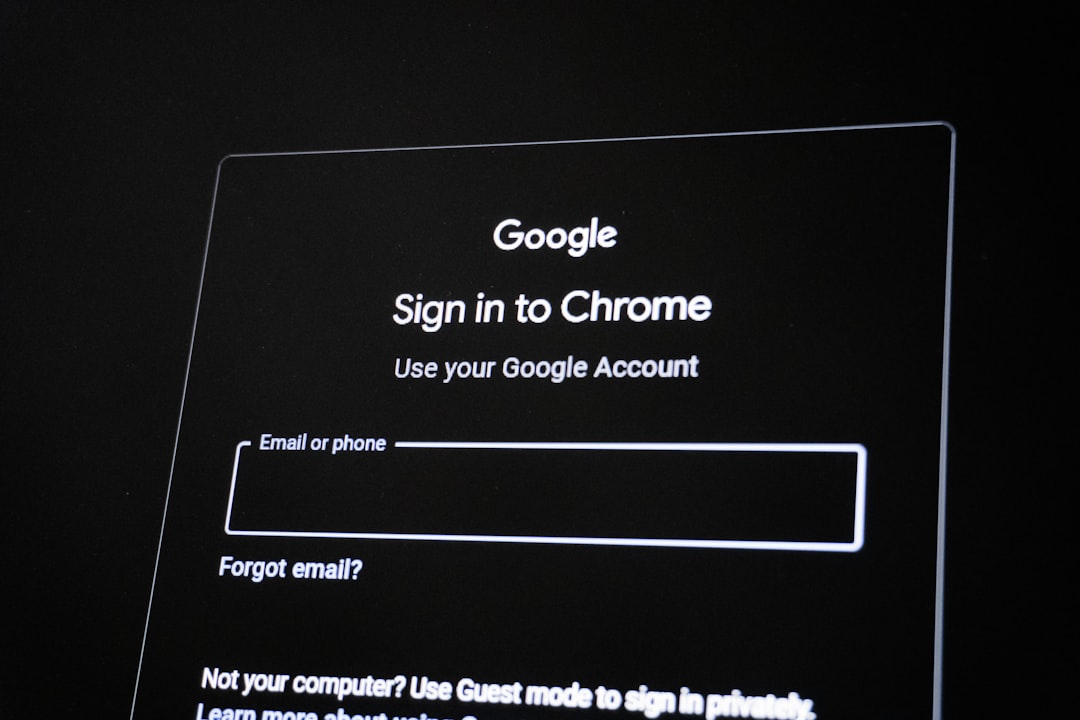
Core Features To Look For
The capabilities of AI image generators vary, but the following features are particularly important when creating brand-focused content like logos or social media posts:
1. Customization Options
Can you control color palettes, fonts, and layout components? A good AI tool should allow for brand-specific adjustments to ensure consistency with your identity.
2. Quality of Output
High-resolution exports, vector formats (like SVG), and layered files ensure that designs remain sharp and useful across different formats and platforms.
3. Template Variety
The more style options and templates a generator offers, the better it will support various brand tones, from minimalist to vibrant.
4. Ease of Use
A clean interface with intuitive controls can significantly reduce the time you spend learning the platform — especially helpful for beginners or teams on tight deadlines.
5. Integration and Export Options
Can you easily upload your AI-generated designs to social platforms or design software? Even better, some tools integrate directly with apps like Canva, Adobe Illustrator, or content scheduling platforms.

Top AI Image Generators Worth Considering
Here’s a rundown of some popular AI image generators and what they bring to the table.
1. Looka
An AI-based logo maker that helps users create sleek, professional branding kits in minutes.
- Pros: Easy startup process, brand kit generation, offers vector files.
- Cons: Limited customization post-design, primarily focused on logos.
2. Canva’s Magic Design
Best-suited for social posts and campaign visuals, Canva’s AI features integrate seamlessly into their user-friendly platform.
- Pros: Large template library, drag-and-drop tools, collaborative features.
- Cons: Limited AI standalone creativity — more of an enhancement than a full AI artist.
3. Hatchful by Shopify
A beginner-friendly tool that’s free and made for entrepreneurs, especially useful for e-commerce branding.
- Pros: Very easy to use, quick results, decent quality for small businesses.
- Cons: Less flexibility and not suitable for high-end corporate-grade designs.
4. Adobe Express
Formerly Adobe Spark, this AI-enhanced tool offers social media templates and branding tools with the power of Adobe’s ecosystem.
- Pros: Adobe quality visuals, access to their asset libraries.
- Cons: Requires Adobe account and may have a learning curve.
5. Brandmark
A more AI-centric logo design tool that uses machine learning to generate logos based on entered brand traits.
- Pros: Unique algorithmic designs, good for brainstorming.
- Cons: Some logos might feel generic without customization.
Matching the Tool to Your Use Case
Not all users need the same things from an AI image generator. Here’s how to align your needs with the right tool:
Need a Logo for a Startup?
Opt for tools like Looka or Brandmark which specialize in logo ideation and branding kits.
Focus on Social Media Content?
Use Canva or Adobe Express for daily visuals, hashtag graphics, or short-form video thumbnails.
Designing on a Tight Budget?
Hatchful offers free tools that punch above their weight without requiring a subscription.
How Much Control Is Too Much?
One of the trade-offs in AI design is the balance between automation and manual control. Tools with high-level AI inputs demand less from the user but may produce cookie-cutter results. On the other hand, platforms with extensive customization might frustrate those looking for fast solutions.
Ask yourself: Do I want a tool that acts like a magic wand, or one that feels like a co-pilot alongside my creative process? This simple question can help narrow the options dramatically.
Factors to Consider Before Committing
Don’t jump in head-first. Instead, test multiple platforms whenever possible and evaluate them based on these key factors:
- Performance: Are designs visually compelling and usable?
- Support: Is customer service readily available?
- Scalability: Can the platform grow with your business?
- Feedback Loops: Does the tool learn from your preferences over time?
Future of AI in Design
The AI image generator space is evolving at lightning speed. With advancements in generative models like DALL·E, Midjourney, and others, we’re heading toward a future where AI doesn’t just assist—it collaborates.
The integration of natural language inputs (“Design a logo that’s modern, bold, and tech-savvy”) now means virtually anyone can produce stunning designs without opening Photoshop or hiring a freelancer.
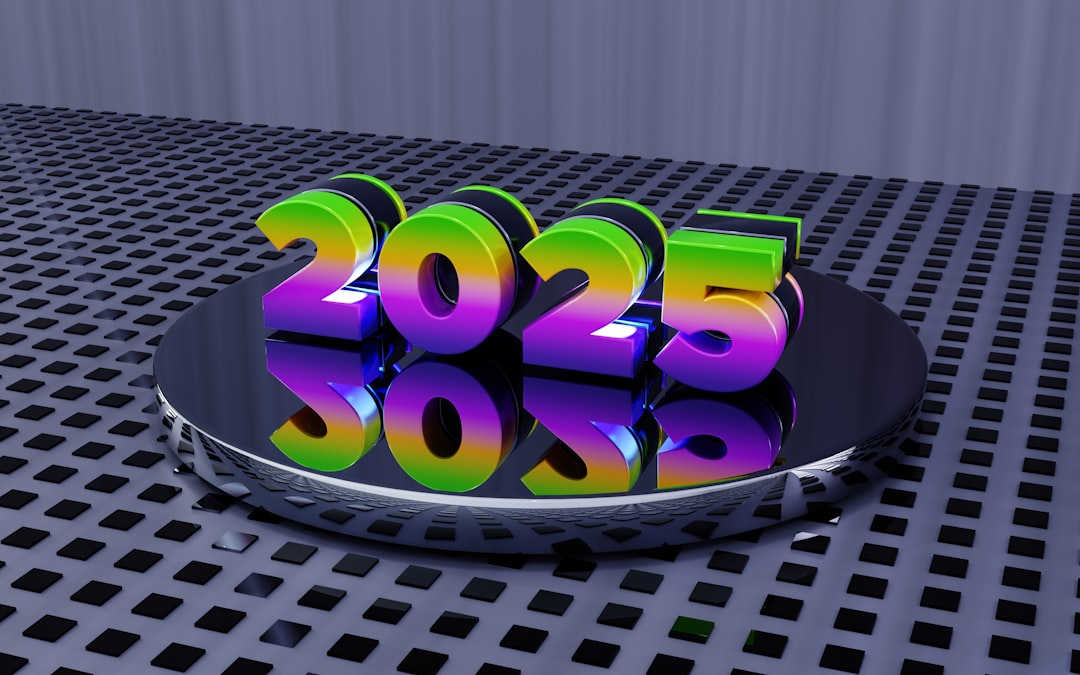
Conclusion
Choosing the best AI image generator for logos and social media posts isn’t just about the shiniest features — it’s about finding a tool that fits your workflow, enhances your brand story, and grows with your creative needs. From logo-specific platforms like Looka and Brandmark to social-post powerhouses like Canva and Adobe Express, the market now offers something reliable for everyone.
Whether you’re an entrepreneur building from the ground up, or a marketer maintaining a brand’s visual presence online, the right AI tool can make design more accessible, efficient, and yes — even fun. Continue exploring, stay updated on new advancements, and don’t hesitate to combine tools for maximum effect.
After all, in the era of AI-driven creativity, the only limit is how far your imagination can stretch.
