When your Xbox One starts acting up—sudden shutdowns, no power, or refusing to boot—it can be extremely frustrating. In many cases, these issues trace back to the motherboard, the central hub responsible for the console’s operations. But how much does it actually cost to fix an Xbox One motherboard? The answer can vary widely, depending on a range of factors including warranty status, repair method, and part availability.
Before jumping into potential repair costs, it’s helpful to understand what the motherboard does and why it’s so critical to system function.
What is the Xbox One Motherboard?
The motherboard is essentially the brain of your Xbox One. It’s a large, flat circuit board containing the CPU, GPU, memory chips, and most of the essential components needed for your console to function. When something goes wrong at the motherboard level, it’s often a serious issue that can’t be fixed with a simple reset or software update.

Common signs of a failing or damaged motherboard include:
- Console not powering on
- Failure to connect to HDMI or display output
- Frequent freezes or crashes
- Blue screen or black screen on startup
Cost of Repairing an Xbox One Motherboard
The cost to repair or replace a motherboard in an Xbox One can range from $60 to $150, and in rare cases, even more. Here’s a breakdown of pricing based on different repair options:
1. Manufacturer Repair Services
If your Xbox One is still under warranty, Microsoft may replace or repair the motherboard at no cost. However, this depends on the specific terms of your warranty. If your console is out of warranty, Microsoft may charge you anywhere from $100 to $150 for the repair.
2. Local Repair Shops
Independent repair technicians or local console repair shops often offer more competitive pricing. You can expect to pay between $60 and $100 depending on the severity of the issue and the reputation of the shop. Always make sure the shop has experience with Xbox repairs to avoid further damage.
3. DIY Repair (Do-It-Yourself)
Technically inclined users may consider the DIY route. Motherboard replacement parts can be purchased online for $40 to $80, but the real challenge is in the installation. You’ll need specialized tools, soldering equipment, and a steady hand. While this may save money on labor, it’s also risky and may void any remaining warranty. Unless you’re confident in your skills, it’s often better to leave it to professionals.
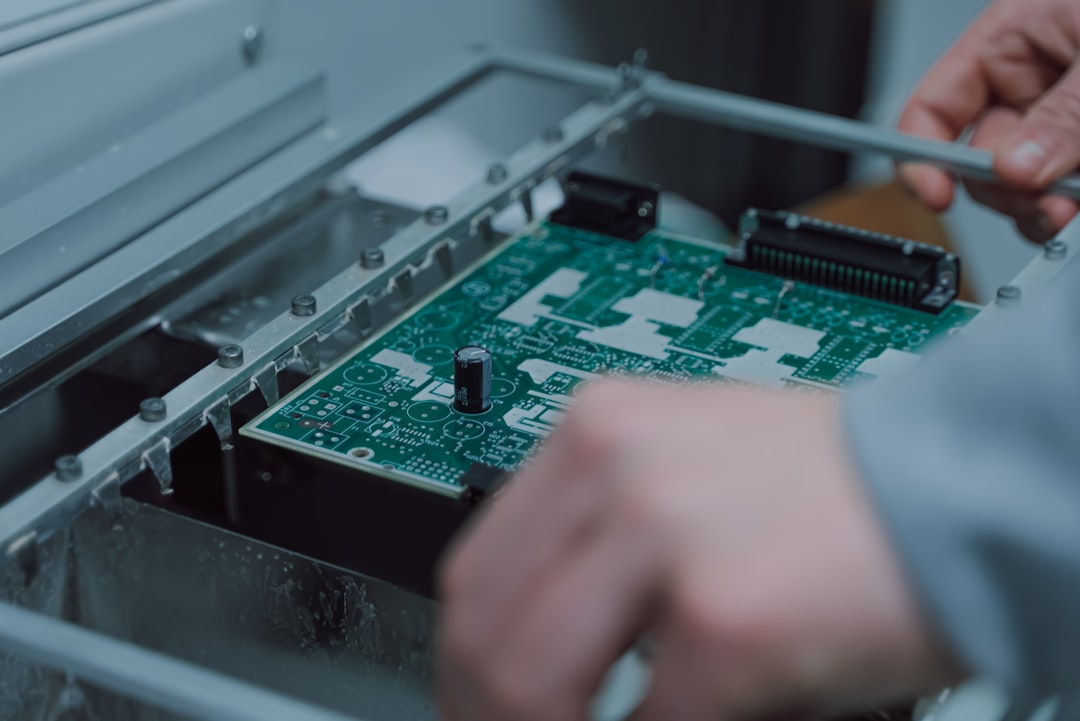
Factors That Affect Cost
Why such a wide range in pricing? Several variables can influence how much you’ll pay for a motherboard repair:
- Model of Xbox One: Older Xbox One models may have parts that are harder to find or more expensive, while Xbox One S or Xbox One X motherboards might be more readily available.
- Extent of Damage: A motherboard repair may involve fixing minor faults or replacing the entire board, each with a different price tag.
- Service Location: Prices in larger cities tend to be higher due to overhead costs, while smaller towns may offer more affordable repair services.
- Parts Availability: Imported or rare parts can significantly drive up the cost of repairs.
Is It Worth Fixing the Motherboard?
This depends on a few considerations. If your console is relatively new or a high-spec model like the Xbox One X, repairing the motherboard can be worthwhile. However, if you’re dealing with an older version and the repair cost approaches that of a refurbished unit ($150 to $200), it might make more sense to replace the console altogether.
You should also factor in the value of saved data, digital game libraries, and settings that can be cumbersome to transfer. For many gamers, preserving their gaming ecosystem is worth the investment.
Final Thoughts
Fixing an Xbox One motherboard can be costly, but it doesn’t have to break the bank. Depending on your warranty status and repair option, the cost generally ranges from $60 to $150. Weigh the pros and cons of each repair route carefully. And remember: prevention is cheaper than repair—keep your system well-ventilated and perform regular maintenance to avoid hardware damage.
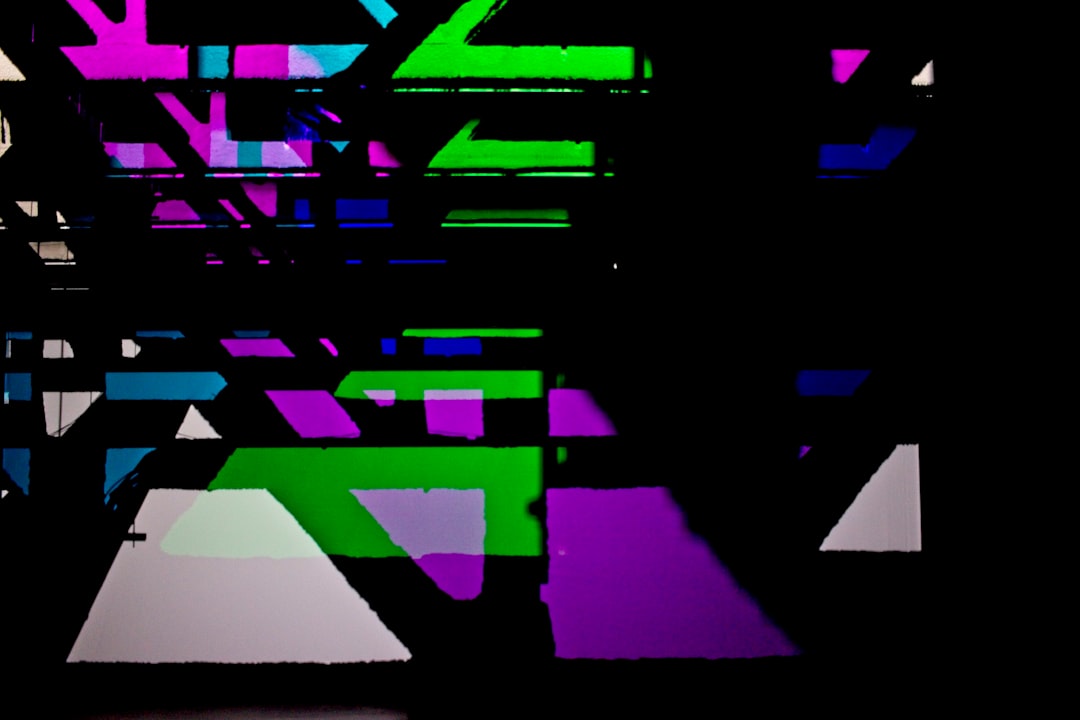
With a clear understanding of the costs and considerations involved, you can now make a more informed decision the next time your Xbox One shows signs of motherboard trouble. Happy gaming!
