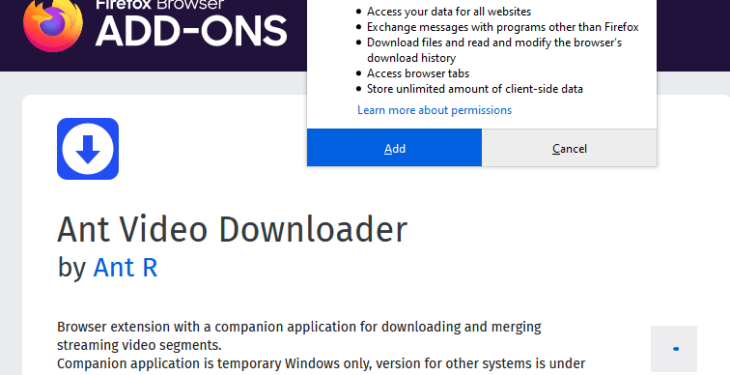Scrolling through TikTok and Instagram is fun. You see a cool video. You want to save it. But there’s no easy button to do that. Don’t worry — downloading videos in 2025 is easier than ever. Let’s break it down in a fun and simple way!
First, Why Download Videos?
- Watch offline when you don’t have Wi-Fi.
- Save your favorite clips forever.
- Share funny stuff with friends easily.
Now, Let’s Get to the Fun Part:
How to Download TikTok Videos
TikTok gives you a download button — but not always. Some videos are restricted. When that happens, you need a workaround.
Method 1: The Regular Way (Built-in Option)
- Open TikTok app.
- Find a video you want to save.
- Tap the Share button (the arrow).
- Select Save Video.
Works great unless the creator turned off downloads.
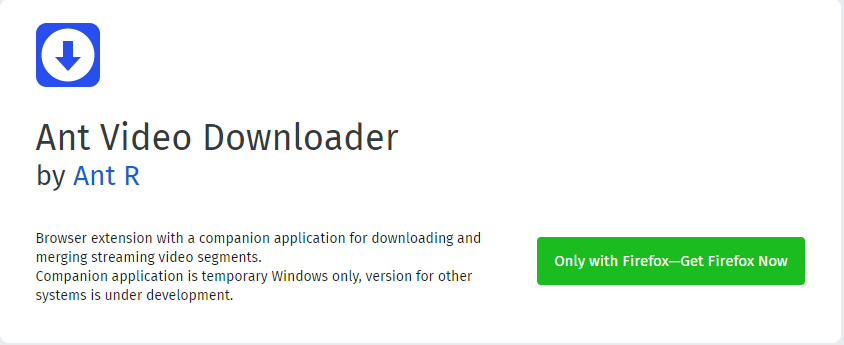
Method 2: Use a Third-Party Website
If downloads are blocked, try this method.
- Go to TikTok and copy the video link.
- Visit websites like SSSTikTok, SnapTik, or MusicallyDown in your browser.
- Paste the link and hit Download.
- Choose the version you like: with or without watermark.
And boom — you’re done! Easy peasy.
How to Download Instagram Videos
Instagram is trickier. There’s no official download button. But don’t panic — we got you.
Method 1: Using Online Downloaders
- Go to Instagram and copy the post’s link.
- Visit Inflact, SaveInsta or DownloadGram.
- Paste the link and press download.
- Choose the quality and save to your device.

This works for Reels, IGTV, and even Stories (if they’re public).
Method 2: Use an App (for Heavy Users)
If you’re always saving Reels, go for an app.
- On Android, try Video Downloader for Instagram.
- On iPhone, look for tools like Repost: For Instagram.
These apps can auto-detect links from your clipboard and save them fast.
Pro Tips for Downloading Videos
- Respect privacy. Don’t share private videos without permission.
- Watch out for ads or pop-ups when using free websites.
- Keep your files organized with folders. Label them!
- Keep your phone safe by skipping shady apps.
Using downloads for fun or offline viewing? Totally cool. Just don’t steal or repost without giving credit.

In Conclusion
In 2025, downloading TikTok and Instagram videos is super simple. Whether you’re just grabbing a recipe video or saving that hilarious cat clip, you’ve got all the tools you need.
Just remember:
- Use official tools when you can.
- Use trusted third-party websites when you can’t.
- And most of all — have fun and download responsibly!
Now go ahead — collect all your favorite videos and never lose them again!