Encountering error code i2501 while trying to complete a payment in Final Fantasy XIV can be extremely frustrating for players eager to continue their adventures in Eorzea. This issue tends to happen during transactions within the game’s Mog Station — usually when trying to pay for a subscription or digital item. Fortunately, this error doesn’t mean your account is lost or your funds have vanished. Instead, it’s often the result of payment verification issues, security triggers, or geographical restrictions.
Below is a step-by-step guide to resolve this common problem, along with answers to frequently asked questions regarding error code i2501.
What is Error Code i2501?
Error i2501 is typically related to a declined or blocked payment attempt within Square Enix’s online stores. It’s most often triggered when the system detects suspicious or unauthorized activity. This is commonly linked to:
- Use of a VPN or proxy
- Mismatch of regional billing and IP address locations
- Multiple failed payment attempts
- Unsupported payment method
Steps to Fix Error Code i2501
1. Disable VPN or Proxy Services
Square Enix systems often flag payments made through VPNs or proxies. Disable any VPN service you’re using and try submitting your payment again directly through a standard internet connection.
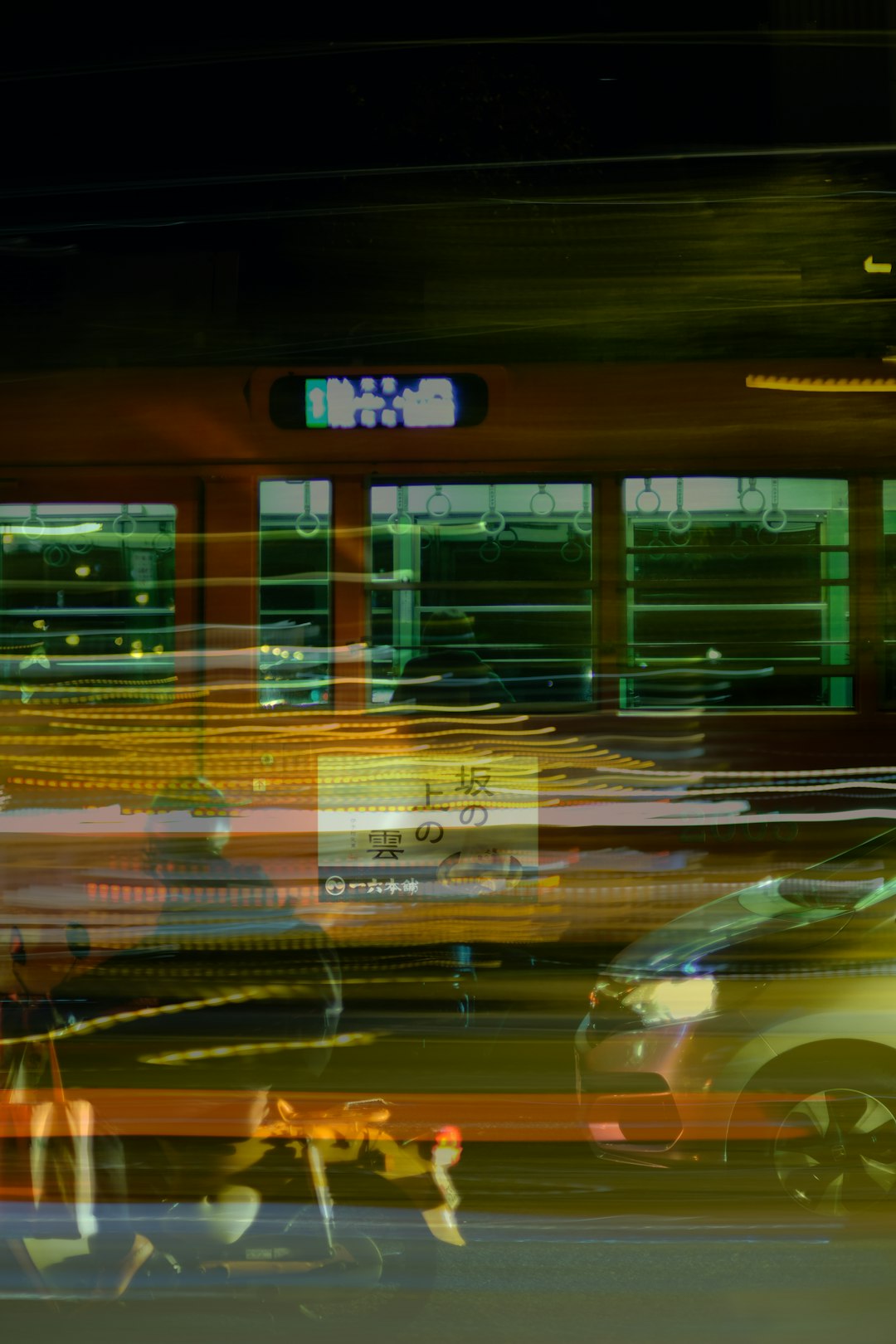
2. Wait 24 Hours Before Retrying
After several failed payment attempts, Square Enix’s system may temporarily block your account from making further transactions. It’s recommended to wait at least 24 hours before attempting another payment.
3. Use a Local Payment Method
If you’re using a credit or debit card issued in a different region from your current IP address, it can trigger the i2501 error. Try using a card that matches your country or region, or use supported payment systems like PayPal that are more region-flexible.
4. Clear Browser Cache & Cookies
Sometimes, your browser’s saved data might interfere during the payment process. Clear the cache and cookies, restart your browser, and try again. Also, ensure you are using a supported and updated browser like Chrome, Firefox, or Edge.
5. Try a Different Browser or Device
Switching browsers or even trying from a different device can sometimes bypass minor compatibility or cookie-related issues.
6. Contact Square Enix Support
If none of the above steps resolve the issue, it’s time to open a support ticket with Square Enix. When contacting them:
- Include a screenshot of the error
- Mention the payment method used
- Describe any steps you’ve already taken to resolve the issue
This can speed up the process of unlocking or resolving the issue on your account.

Preventing Error i2501 in the Future
Once resolved, it’s important to take steps to avoid encountering the i2501 error again. Here are a few suggestions:
- Always use accurate and region-matching billing information.
- Avoid switching between payment methods too frequently.
- Disable browser extensions that interfere with online payments.
- Use a trusted and recognizable browser.
Conclusion
While error code i2501 can seem daunting at first, it’s usually a minor hiccup related to payment verification. By methodically following the steps outlined above, most players can resolve the issue within a day or two. And by being mindful of payment methods and regional settings, players can enjoy uninterrupted adventures in Final Fantasy XIV.
FAQ: Error Code i2501 in Final Fantasy XIV
- Q: Can I fix this error by changing my payment method?
A: Yes, switching to another payment method like PayPal or a region-compatible card often resolves the issue quickly. - Q: Is my account banned because of i2501?
A: No, the error is related to payments, not account bans. Your gameplay and login access should remain unaffected. - Q: How long does the lockout last after multiple failed attempts?
A: Usually 24 hours. Avoid repeated attempts during this time to prevent extending the block. - Q: Will using incognito mode solve the problem?
A: Sometimes, yes. Incognito disables certain extensions and cookies that may be conflicting with the payment process. - Q: Can I call support directly?
A: Square Enix primarily handles support through tickets, but you may be able to request a callback or live chat during peak hours.