Many Windows users encounter unfamiliar processes running in the background of their operating systems, and some of these can prompt concern due to their obscure names or sudden appearance. One of these lesser-known executables is iib_api_server.exe. While not inherently malicious, this component can consume system resources or even cause operational hiccups if it behaves abnormally. Understanding what iib_api_server.exe does, why it’s there, and how to respond when it misbehaves is crucial for maintaining your system’s health and performance.
What is iib_api_server.exe?
iib_api_server.exe is typically associated with IBM Integration Bus (IIB), a middleware solution used by enterprise systems to route, transform, and enrich data as it flows between applications and services. The process may also appear on systems where enterprise-level applications or development tools that integrate with IBM platforms are installed.
Specifically, iib_api_server.exe acts as an API server component that facilitates communication and automation between integration components. This executable is usually running silently in the background unless it requires user interaction or experiences issues.
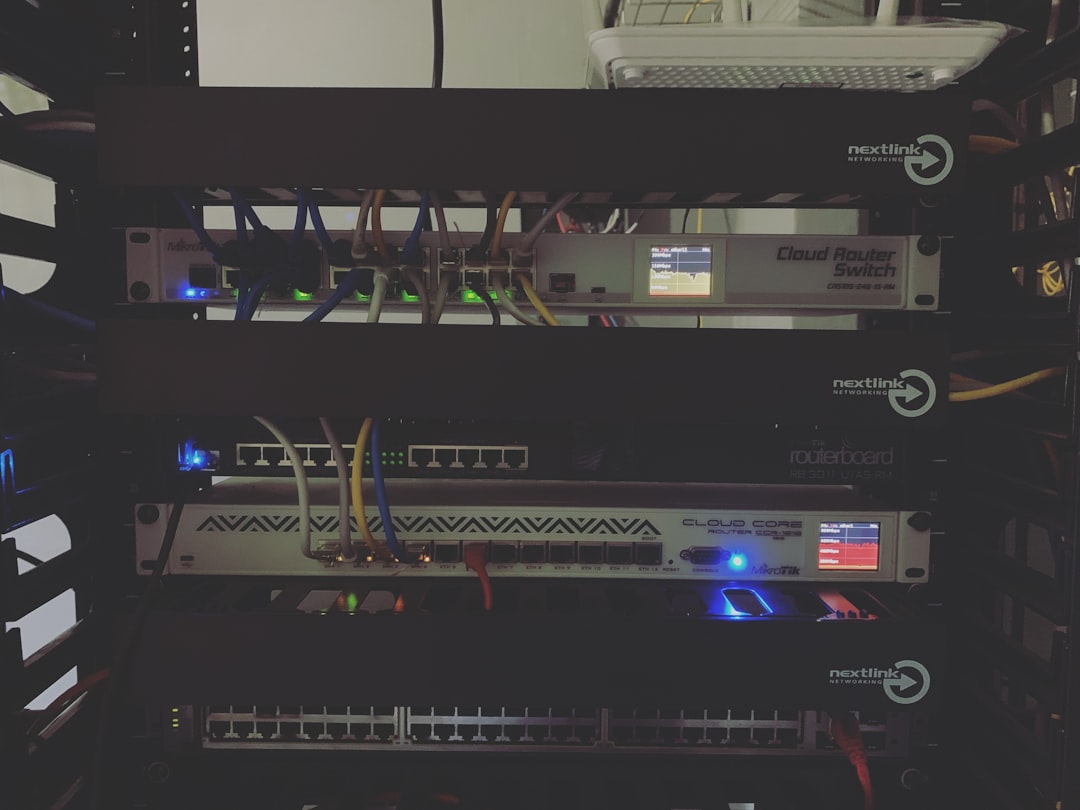
Depending on the setup, the executable may come into play when debugging integration flows, managing message queues, or executing automation scripts. It’s primarily a tool for developers and IT administrators managing large distributed systems.
How Does It Get Installed?
In most scenarios, this executable is installed as part of a development or administration toolkit provided by IBM or a third-party vendor that supports integration with IBM technologies. Installation can also be indirect, occurring when installing enterprise resource planning (ERP) software, middleware platforms, or business process automation tools.
For end users who are not IT administrators or developers, seeing iib_api_server.exe may be unexpected. However, if you’re using a company laptop or a system issued by your organization’s IT department, its presence is usually a result of enterprise software provisioning.
Is It Safe?
Yes, iib_api_server.exe is a legitimate file, and under typical circumstances, it is neither malware nor spyware. However, just like many executables, it can be spoofed. Cybercriminals may disguise malicious software under the guise of common components. The real process is usually located in a subfolder under C:\Program Files or C:\Program Files (x86), often within the IBM directory.
To verify the legitimacy of the process:
- Right-click it in the Task Manager and choose Open file location.
- Check that the executable is signed by IBM or a trusted vendor.
- Run a malware scan using reliable antivirus software.
When It Functions Normally
Under normal conditions, iib_api_server.exe consumes a reasonable amount of system resources and runs quietly in the background. It may perform periodic updates, participate in the routing of API requests, and log data for debugging or performance optimization. These activities pose no risk to the user or machine and often go unnoticed.

When It Misbehaves
In some cases, iib_api_server.exe may misbehave, especially if it’s poorly configured or used in a development environment with experimental integrations. The symptoms of issues involving this executable include:
- High CPU or RAM usage: The process starts consuming significant system resources continuously.
- Frequent crashes: It might terminate unexpectedly, disrupting dependent services or development workflows.
- Startup delays: If integrated into essential workflows, its failure or delay could hold back the startup of other services.
- Error messages: Console logs or pop-ups that reference integration flow failures or API gateway issues.
Troubleshooting Steps
If users experience issues believed to be caused by iib_api_server.exe, they can take the following steps to resolve or mitigate the impact:
- Restart the executable: Close the process using the Task Manager and restart any dependent IBM services.
- Update the integration software: Ensure that IBM Integration Bus or any related tools are fully updated.
- Check logs: Most enterprise software generates logs—look for error codes or warnings involving the API server.
- Review system resources: Use Resource Monitor to identify if the process is causing memory leaks or indefinite CPU spikes.
- Reconfigure API endpoints: If you are a developer or admin, consider revisiting your API and message flow configurations.
When to Remove It
For individual users not involved with enterprise development or middleware platforms, iib_api_server.exe might not serve any purpose. If you suspect it’s consuming resources unnecessarily, and you are sure no applications are dependent on it, you may consider uninstalling the associated software. However, this should be done cautiously and only after verifying that no mission-critical workloads rely on it.
Steps for removal:
- Go to Control Panel > Programs and Features.
- Identify IBM Integration Bus or the related platform in the list.
- Click Uninstall and follow the prompts.
If you’re unsure about the impact of removing it, consult a systems administrator or IT specialist before proceeding.
Preventing Future Issues
To maintain optimal system performance and avoid conflicts with iib_api_server.exe, users and administrators should:
- Regularly update all enterprise tools to benefit from bug fixes and optimizations.
- Monitor the system using tools such as Task Manager, Process Explorer, or Performance Monitor.
- Ensure compatibility among installed middleware components and integration scripts.
- Log issues early so that patterns of malfunction can be identified faster.
Proactively monitoring how integrations are handled on a Windows machine can prevent significant downtime or system instability that might arise from unintentionally neglected background processes like iib_api_server.exe.
FAQ
- Q: Is iib_api_server.exe a virus?
A: No, it’s not a virus under normal circumstances. However, always verify its origin and location if you have any doubts. - Q: Can I disable iib_api_server.exe?
A: Yes, but only if it’s not being actively used for integrations or by software required for development or enterprise operations. Disabling it can break dependencies in some applications. - Q: Why is this process using so much CPU?
A: High CPU usage can result from misconfigured integration flows, infinite loops in scripts, or memory leaks. A detailed log review and possibly engine reconfiguration could help. - Q: How do I update iib_api_server.exe?
A: It usually updates with the rest of the IBM Integration Bus or related middleware bundles. Refer to IBM’s official documentation for detailed instructions. - Q: Is it safe to remove iib_api_server.exe?
A: It’s safe only if you’re sure it’s not used by any systems or applications on your computer. When in doubt, consult IT or perform a backup before uninstalling.
Understanding files like iib_api_server.exe empowers Windows users to better control their digital environments, safeguard performance, and diagnose system behaviors with greater accuracy.
