When it comes to presenting information visually, PowerPoint has been a go-to tool for many years. However, while it’s excellent for creating linear presentations, it lacks some of the intuitive tools and design flexibility needed for crafting detailed and engaging infographics. Thankfully, several modern alternatives offer more specialized functionality, helping professionals create clean, visually appealing, and interactive infographics efficiently.
This article explores some of the best alternatives to PowerPoint for designing infographics, taking into consideration user interface, available templates, customization, and pricing.
1. Canva
Canva has quickly become a market leader in the design world, especially for non-designers. It offers an intuitive drag-and-drop interface and a vast library of professionally designed templates tailored for infographics.
- User Friendly: Designed for a wide range of users with little to no design expertise.
- Template Variety: Thousands of ready-made layouts suitable for different business and educational purposes.
- Collaboration: Allows real-time collaboration for teams.
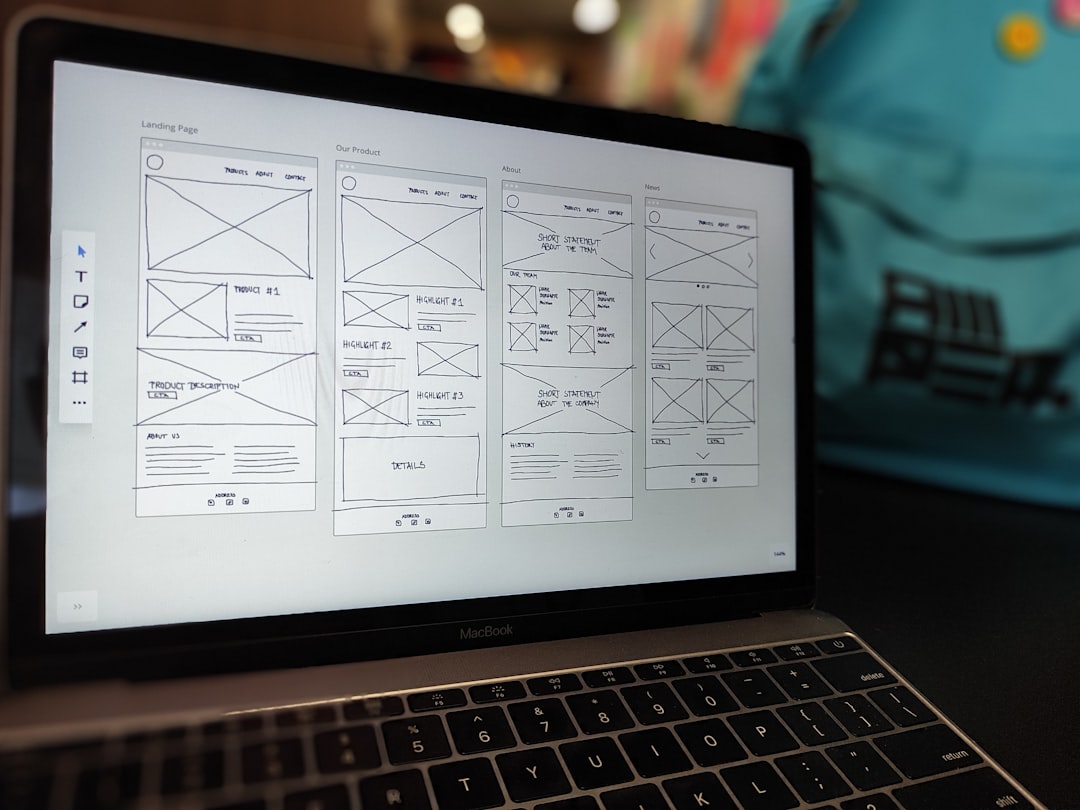
Pricing: Free plan available; Pro plan offers extended features at an affordable monthly fee.
2. Piktochart
Piktochart focuses exclusively on the creation of infographics, reports, and visual data content. Its ease of use and data visualization capabilities make it a favorite among educators, marketers, and business professionals.
- Specialized Focus: Built specifically for infographic and report creation.
- Data Visualization: Elegant graphs, maps, and charts that are easy to customize.
- Export Options: Download in multiple formats including PNG, PDF, and PowerPoint.
Pricing: Offers a free plan with limited templates; paid plans are competitively priced for extended capabilities.
3. Venngage
Venngage is another infographic-focused design tool that is particularly strong in professional use cases. It caters well to business audiences, offering templates that align with corporate branding standards.
- Professional Templates: Infographics suited for business plans, pitch decks, and presentations.
- Branding Integration: Seamlessly includes your brand colors, logos, and fonts.
- Team Collaboration: Supports team access with feedback and revision tools.
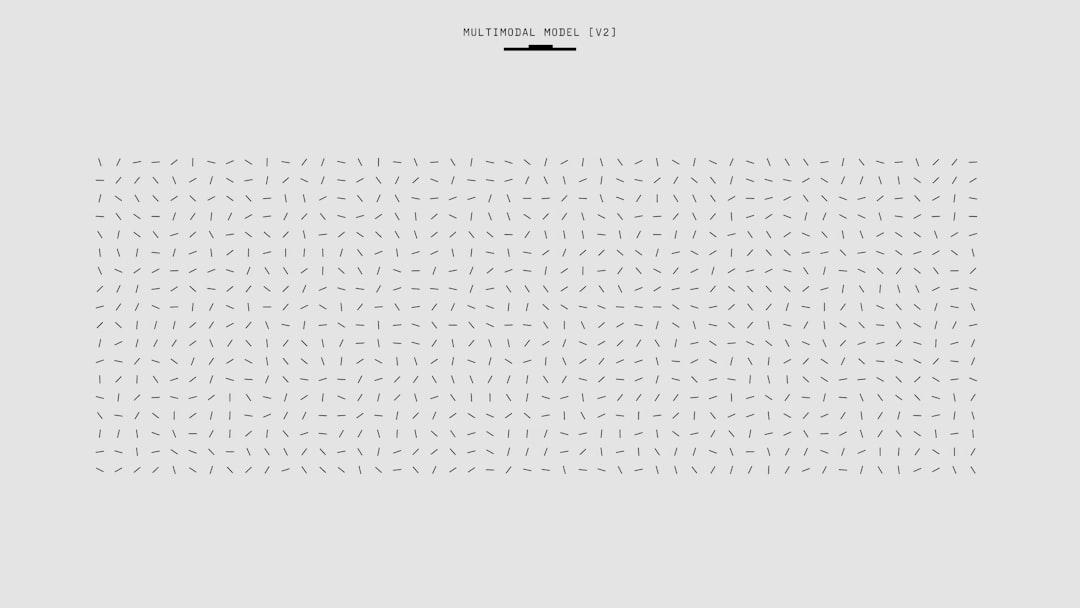
Pricing: Basic free plan exists, while premium versions unlock comprehensive features suitable for enterprises.
4. Visme
Visme is a powerful tool aimed at businesses and marketers. It allows the creation of presentations, infographics, interactive charts, and anything in between. Visme stands out for its versatile content types.
- Advanced Interactivity: Allows animations, video embeds, and clickable links within infographics.
- Rich Asset Library: Comes with a large collection of icons, stock photography, fonts, and more.
- Data Tools: Integrates with Excel and live data sources for dynamic charts.
Pricing: Offers limited functionality for free users; premium accounts give full access to its versatile design suite.
5. Adobe Express (formerly Adobe Spark)
From the creators of Photoshop and Illustrator, Adobe Express brings simplified design to a broader audience. It’s a great tool for those in the Adobe ecosystem who want to create quick and professional visuals without using heavy software.
- Adobe Integration: Seamlessly integrates with other Adobe Creative Cloud tools.
- Simple Interface: Aimed at quick, template-based design creation with editing simplicity.
- Mobile Ready: Fully functional apps for tablets and phones.
Pricing: Free tier includes many features; premium tier available through Adobe Creative Cloud subscription.
Conclusion
While PowerPoint remains a staple for slideshows and basic visuals, it does not provide the level of sophistication and creative control needed for high-impact infographics. Tools like Canva, Piktochart, Venngage, Visme, and Adobe Express offer streamlined workflows, professional-grade assets, and output formats ideal for both print and digital channels.
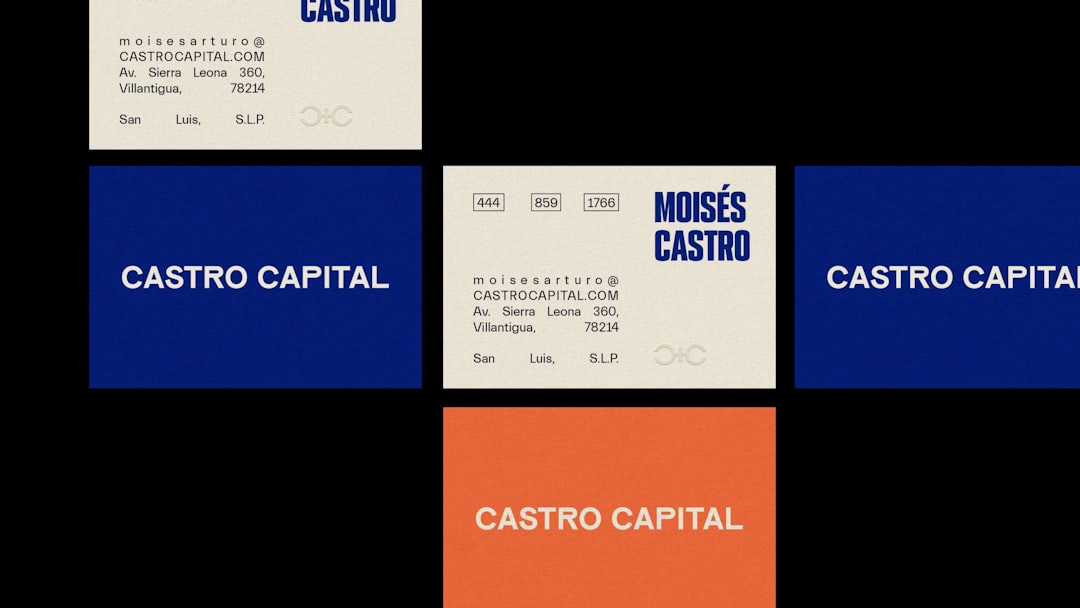
The choice of tool ultimately depends on your specific use case—whether that’s data journalism, business reporting, academic presentation, or digital marketing. By exploring these alternatives, users can better communicate complex ideas, foster engagement, and ensure their message resonates with their audience.
