Running a WordPress website involves more than just creating great content and optimizing for search engines—it also requires taking solid precautions to safeguard your data. One of the most critical aspects of website maintenance is implementing a dependable backup and restore strategy. Whether it’s due to a server crash, malware attack, or an accidental deletion, losing your website data can be catastrophic. Thankfully, WordPress offers a wide range of plugins designed specifically to simplify the backup and restore process.
Below are some of the top-rated WordPress plugins for backup and restore functionality, all designed to give you peace of mind and protect your valuable content.
1. UpdraftPlus
UpdraftPlus is perhaps the most widely used and trusted backup plugin in the WordPress ecosystem. It offers both free and premium versions and allows users to schedule backups as well as store them remotely via platforms like Google Drive, Dropbox, and Amazon S3.
- Pros: User-friendly interface, automatic scheduled backups, remote storage support.
- Cons: Some advanced features are locked behind the premium version.

2. BackupBuddy
BackupBuddy is a premium backup plugin developed by iThemes. Known for its robust feature set, it not only backs up your entire WordPress installation but also enables easy site migration and malware scanning.
- Pros: Comprehensive backups, easy-to-use migration tools, malware checks.
- Cons: No free version; yearly subscription required.
3. Jetpack VaultPress Backup
Jetpack VaultPress Backup is another powerful option developed by Automattic, the parent company of WordPress.com. This premium solution offers real-time cloud backups and one-click restoration, thereby minimizing downtime in case of data loss.
- Pros: Real-time backups, seamless integration with Jetpack, excellent customer support.
- Cons: Subscription-based, may be overkill for small websites or blogs.
4. Duplicator
Duplicator is widely recognized as a top solution for site migration and backups. While it is more technical than some other options, it gives users greater flexibility and control.
- Pros: Ideal for migrating websites, full-site and database backups, command-line interface support.
- Cons: Not as beginner-friendly, some features require technical knowledge.
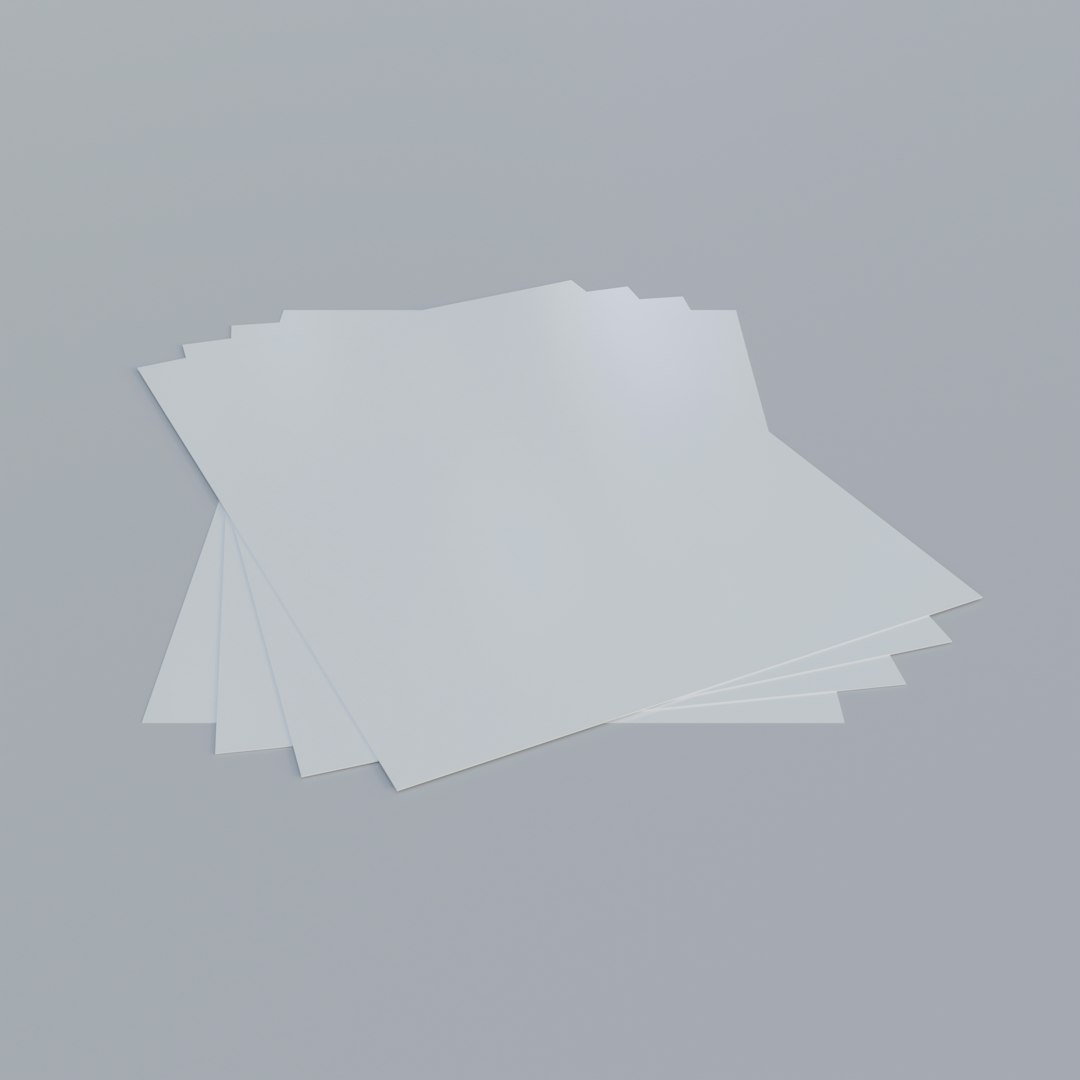
5. WPvivid Backup Plugin
WPvivid is a relatively fresh player in the backup plugin market but has quickly risen in popularity due to its robust feature set in the free version. It supports manual and scheduled backups, site migration, and even staging environments for development testing.
- Pros: Generous features in the free version, simple user interface, support for website staging.
- Cons: Lacks brand recognition compared to older plugins.
Additional Considerations
While choosing the right plugin is essential, it’s equally important to fine-tune your overall backup strategy. Consider the following best practices:
- Schedule backups regularly: Depending on your content update frequency, daily or weekly backups are ideal.
- Use off-site storage: Always store copies in cloud locations rather than only on your local server.
- Test your restore process: Backups are useless if you can’t restore them correctly. Always perform test runs to ensure reliability.

Conclusion
A reliable backup and restore plan is not optional—it’s a necessity for every WordPress website owner. Whether you’re managing a personal blog or a large e-commerce store, having a dependable plugin like UpdraftPlus or BackupBuddy can be the difference between a minor hiccup and a catastrophic data loss. Evaluate your specific needs, test out a couple of plugins, and make sure you’re taking every possible measure to secure your site’s data effectively. In the fast-paced world of digital content, preparation is the best protection.
