Have you ever seen a long string of random looking letters and numbers ending in “==” or “=”? Something like U29tZSBkYXRhIHRoYXQgc2VlbXMgd2VpcmQ=? That, my friend, is Base64 encoding. And when you want to turn it back into something useful, you use b64decode.
But what exactly is b64decode? Let’s break it down in a fun and simple way!
What Is Base64 in the First Place?
Base64 is like a secret code that turns any kind of data—like images, files, or even text—into a string made up of letters, numbers, and a couple of symbols like + and /.
Why do we need this? Computers talk in binary (that’s just 0s and 1s). But sending binary over email or the web can cause some problems. Some systems can’t handle all those weird bytes. So we use Base64 to turn it into something readable and safe to send.
It gets its name from using 64 characters to represent data. These are:
- Capital letters: A–Z (26 of them)
- Small letters: a–z (26 of them)
- Numbers: 0–9 (10 of them)
- Two symbols: + and /
And what about the = at the end? That’s just padding. It helps make sure your data chunk fits perfectly into the Base64 system.
So, What Is b64decode?
b64decode means taking a Base64-encoded string and turning it back into its original form.
It’s like unwrapping a gift. Base64 wrapped up your data into a safe shipping package. Now you want to see what’s inside. That’s what decoding does.
Let’s look at an example:
Original text: Hello! Encoded in Base64: SGVsbG8h Decoded using b64decode: Hello!
See? Magic! 🚀
Where Do You Use b64decode?
You see Base64 all over the internet. Here are some common places:
- Emails (attachments use Base64 to stay clean and safe).
- Web APIs (some data sent over the web is Base64 encoded).
- Cryptography (keys and secrets are often Base64 encoded).
- QR codes and barcodes (sometimes they store Base64 data).
- Images in HTML/CSS (yes, a tiny Base64 version of an image!).
Imagine a tiny app sending an image through an API. It can just send that image as a Base64 string. Neat, right?

How Does b64decode Work?
Technically, b64decode reads four characters at a time. Each of those is 6 bits long. It then mixes them up to rebuild the original 3 bytes (24 bits) of data. But let’s not get too deep into binary soups 🥄.
All you need to remember is this:
- It breaks the string into chunks.
- It maps each character to a value (based on the Base64 index table).
- It turns those values back into the original bytes.
If all that sounds confusing, don’t worry. Most languages and tools already have this magic built-in.
How Do You Use b64decode in Real Life?
Let’s check out examples in different languages. They all make decoding Base64 super easy.
Python
import base64 encoded = 'SGVsbG8h' decoded = base64.b64decode(encoded) print(decoded.decode())
JavaScript
let encoded = 'SGVsbG8h'; let decoded = atob(encoded); console.log(decoded);
Linux Terminal (Bash)
echo 'SGVsbG8h' | base64 --decode
Awesome! That’s all it takes! ✨
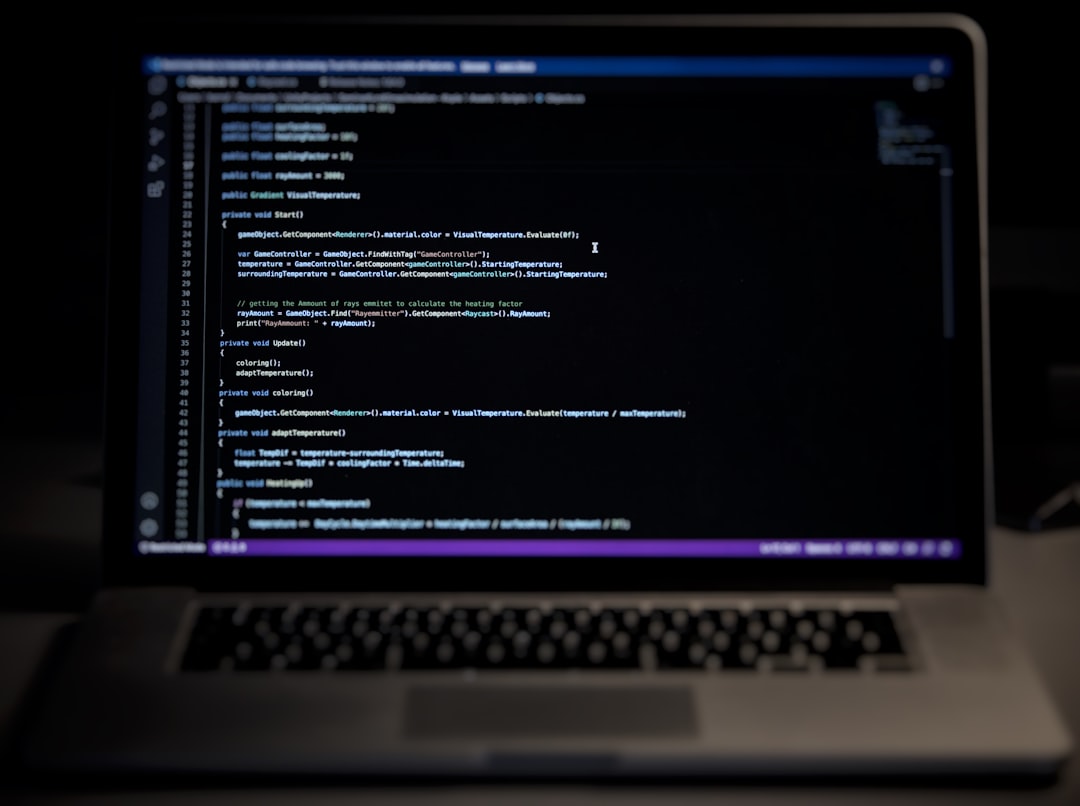
How to Spot Base64?
Want to know if you’re looking at a Base64 string? Here are some hints:
- It only uses A–Z, a–z, 0–9, +, and /.
- It’s often super long—much longer than the original data.
- It might end with one or two = signs.
If you see something like U2FtcGxlIHRleHQ=, chances are it’s Base64. Try decoding it using a Base64 decoder online or in your programming tool!
Is Base64 Secure?
Nope! Base64 is not encryption. It’s just encoding. Like turning a note into Morse code. Anyone can translate it back.
If you want to hide or protect your message, use real encryption like AES or RSA. Base64 is just for transport, not hiding secrets.
Bonus: Fun Ways to Use b64decode
You can play with b64decode in lots of creative ways. Here are a few ideas:
- Decode hidden messages in online puzzles or games.
- Unwrap encoded images from HTML or CSS files.
- Reverse “obfuscated” code in web pages (great practice!).
- Decode email attachments in raw form using scripts.
If you’re feeling curious, try this one:
Encoded: VGhpcyBpcyBhIGZ1biBzdXJwcmlzZSE= Decoded: This is a fun surprise!
Wait, What’s Up With the = Signs?
Ah, the = symbols… Those are just padding to help the system figure out the end of the data. They make it easier to decode correctly.
You might see one or two = signs at the end, or none at all. That’s totally normal.
Tools to Try Out
Want to try b64decode without writing code? Here are some websites to visit:
- base64decode.org
- base64decoder.io
- CyberChef (It’s like a cooking show for data!)
Just copy-paste your Base64 string, click decode, and boom—original data!
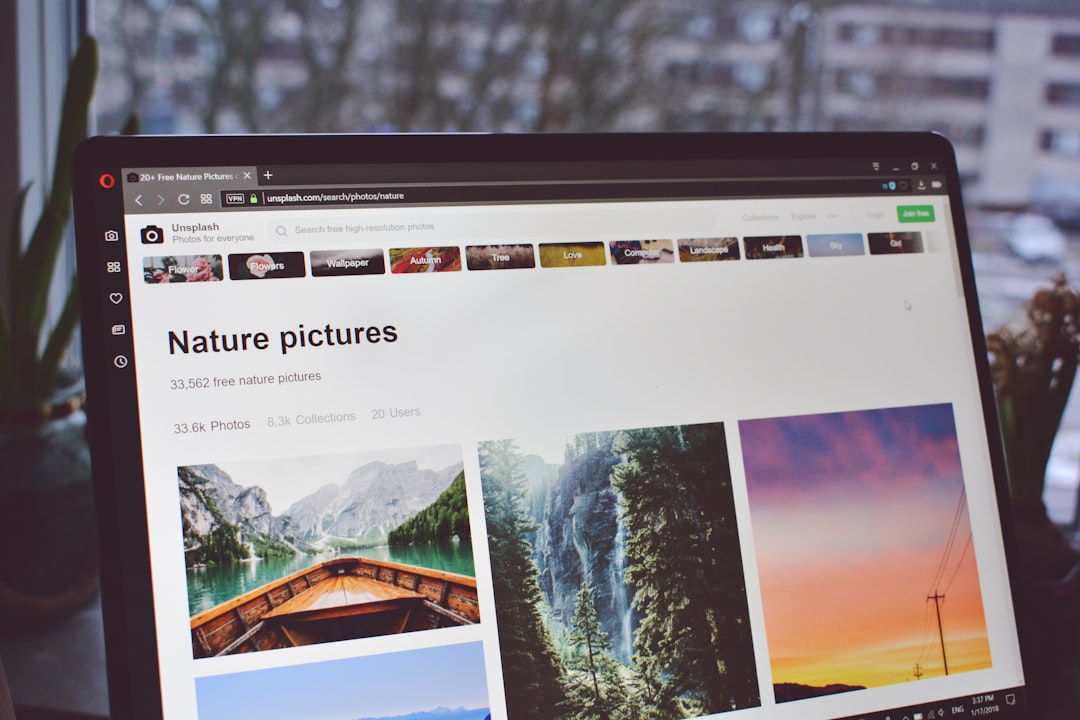
In a Nutshell
b64decode is a simple yet powerful tool. It turns those weird Base64 strings back into their real form. Whether you’re handling emails, code, or APIs, it’s a must-know skill for anyone dealing with digital data.
Remember:
- Base64 wraps data for safe travel.
- b64decode unwraps it back into usable stuff.
- It’s not for hiding data—just packaging it nicely.
So next time you see a strange string ending in “=”, go ahead—decode it! You just might discover something fun underneath. 🎉
