In early versions of the Vivaldi browser, users occasionally encountered a frustrating issue when trying to load certain webpages. Instead of the expected content, they were met with the error message: net::ERR_SPDY_PROTOCOL_ERROR. This error, tied to low-level network protocols, left many wondering why a modern browser such as Vivaldi would struggle to connect to commonly used websites. As it turns out, the issue stemmed from the complexity of negotiating HTTP protocols—specifically SPDY and HTTP/2. Over time, developers introduced fallback mechanisms to mitigate these negotiation failures and ensure more stable connectivity for users across all platforms.
TL;DR Summary
Older versions of Vivaldi encountered net::ERR_SPDY_PROTOCOL_ERROR due to SPDY/HTTP2 negotiation mismatches between the browser and certain websites. SPDY, an outdated protocol, sometimes conflicted with newer HTTP/2 standards or server configurations. The solution came in the form of better fallback strategies that allowed the browser to gracefully downgrade or retry connections using compatible protocols. These improvements have virtually eliminated this error from day-to-day browsing.
Understanding the Root of the Problem
The net::ERR_SPDY_PROTOCOL_ERROR message originates from Chrome’s codebase—which Vivaldi, being Chromium-based, inherits. SPDY, an experimental protocol developed by Google, was designed to improve website loading speeds. It was the precursor to HTTP/2 but has since been deprecated in favor of the newer standard.
The error occurs when the browser is unable to negotiate a valid connection using SPDY or HTTP/2. Often, these negotiation failures result from:
- Mismatched protocol versions between the client (browser) and server
- Improper server configuration or SSL/TLS settings
- Middleboxes or proxy servers interfering with protocol exchange
Because SPDY was no longer actively maintained, websites gradually shifted to support only HTTP/2, and older SPDY-only negotiation attempts often failed without fallback.
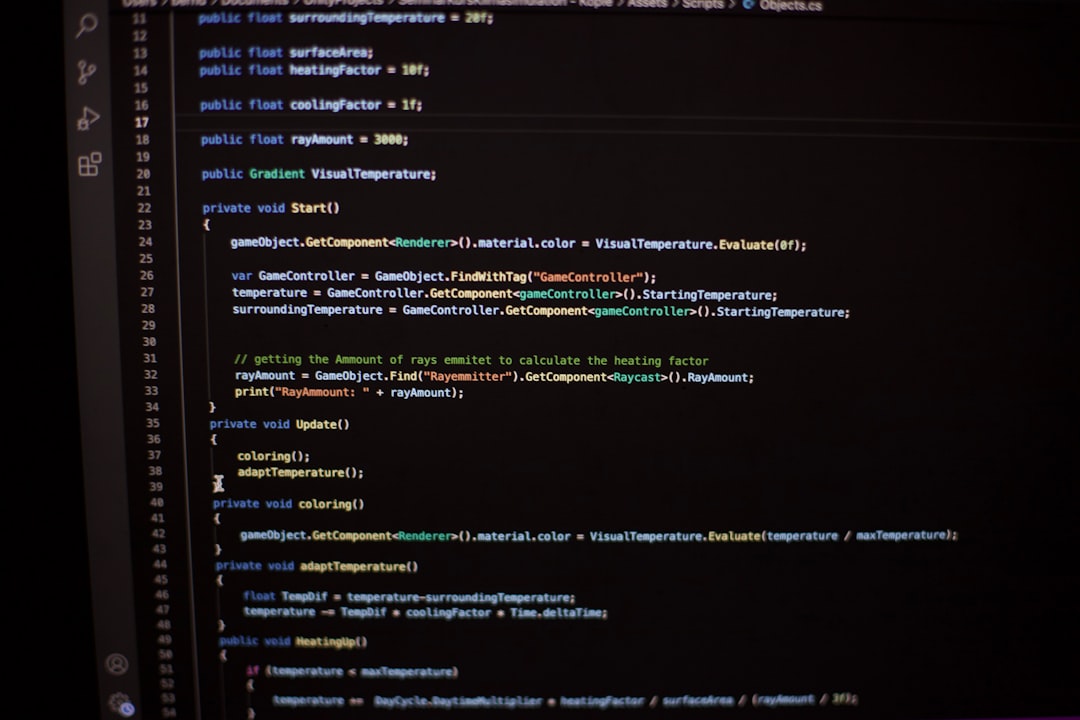
SPDY vs. HTTP/2: Where Things Went Wrong
SPDY was an ambitious attempt to reduce page load latency through multiplexing and compression of HTTP headers. However, it wasn’t an official protocol and relied heavily on Google’s infrastructure. HTTP/2, formalized in RFC 7540, adopted many concepts from SPDY but introduced stricter standards and broader compatibility with evolving internet infrastructure.
The transition to HTTP/2 led to quirks in implementation, especially at the browser level. Some websites served content with subtle misconfigurations that caused SPDY to be attempted even when HTTP/2 was available. Vivaldi, caught in this transitional phase, would occasionally default to SPDY and return errors when it encountered unresponsive or incompatible endpoints.
Even worse, a failed SPDY negotiation sometimes would not gracefully fall back to HTTP/1.1 due to incomplete error-handling logic, compounding user frustration.
The Role of TLS and ALPN in Protocol Negotiation
Modern HTTP protocol negotiation relies on ALPN (Application-Layer Protocol Negotiation), an extension of the TLS protocol. ALPN allows the browser and server to agree on which protocol (e.g., HTTP/1.1, HTTP/2) to use at the beginning of a secure connection.
During SPDY’s heyday, ALPN support was inconsistent. Some servers used an older mechanism called NPN (Next Protocol Negotiation), which further muddied the waters. When Vivaldi initiated a connection, it had to guess which negotiation path the server supported, and if this guess was wrong—or if the server misbehaved—it often led to net::ERR_SPDY_PROTOCOL_ERROR.
The Fix: HTTP/2 Fallback and Protocol Robustness Enhancements
Once Vivaldi’s developers pinpointed the issue, they implemented several changes to resolve it:
- Better Fallback Logic: Vivaldi added more intelligent HTTP fallback mechanisms so that if SPDY or HTTP/2 failed, the browser gracefully retried using HTTP/1.1.
- SPDY Deprecation: The SPDY stack was completely removed in newer Chromium versions. Vivaldi inherited this removal from the upstream project, eliminating many protocol-specific errors.
- Improved ALPN Handling: Enhancements in ALPN negotiation logic helped ensure consistent protocol agreement between client and server, even with edge-case configurations.
- Diagnostic Tools: Vivaldi integrated better developer tools to help users and webmasters identify problematic servers and configurations.
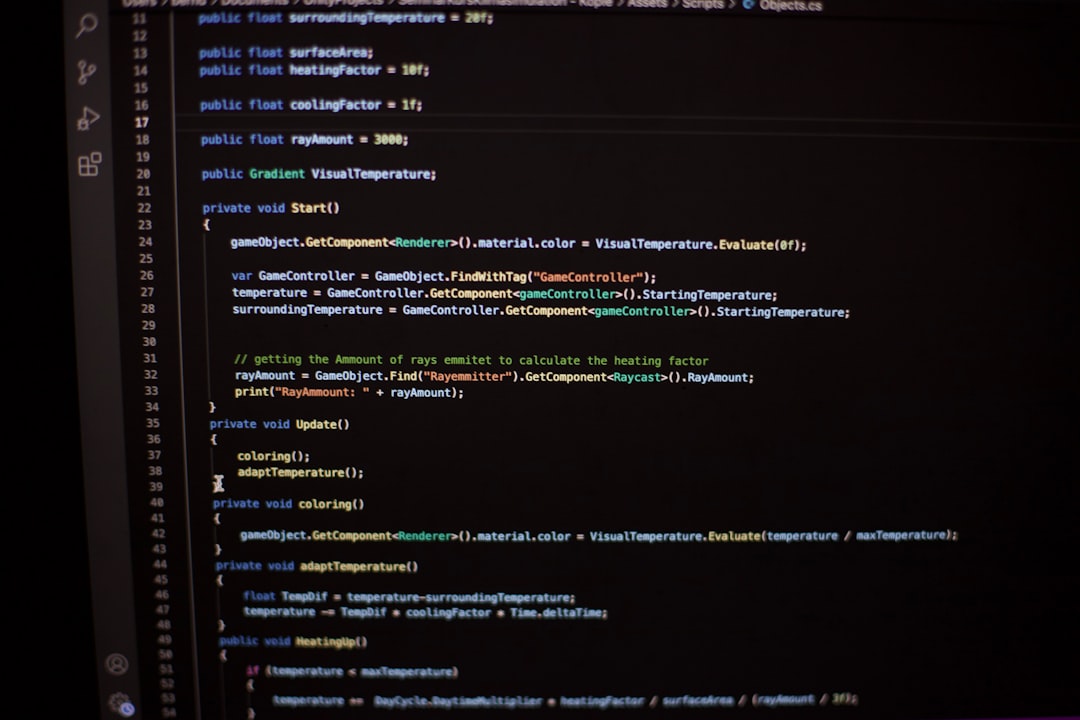
Impact on Browsing Experience
These changes significantly improved Vivaldi’s resilience in the face of protocol mismatches. Users reported:
- Fewer failed page loads
- Smoother transitions between secure sites
- Reduced latency and resource errors in Developer Tools
Moreover, websites that previously triggered SPDY errors began loading consistently as Vivaldi gracefully adapted to their current protocol support. The net result was a more stable and responsive browsing experience, particularly for users on complex networks or behind enterprise firewalls.
Preventing Similar Issues in the Future
To prevent future protocol-related browsing bugs, browser developers and the broader web ecosystem have adopted the following best practices:
- Standardization on HTTP/2 and HTTP/3 for modern website delivery
- Deprecation of legacy protocols (SPDY, HTTP/0.9, etc.)
- Enhanced browser debugging tools for network protocols
- Community-driven test suites that simulate real-world network conditions
Additionally, website administrators are encouraged to regularly audit their TLS and ALPN configurations to ensure compliance with modern standards. Services like Qualys SSL Labs help flag unsupported features and potential mismatch risks.
Conclusion
The net::ERR_SPDY_PROTOCOL_ERROR was more than just a minor annoyance—it highlighted the fragility of the protocol negotiation process during a transitional phase in internet history. Thanks to coordinated efforts from browser developers, including the Vivaldi team, and upstream contributions from Chromium, such errors have become rare and largely obsolete. With smarter protocol fallback mechanisms, enhanced ALPN support, and the deprecation of legacy stacks like SPDY, modern browsing is more robust than ever.
FAQ
-
What does net::ERR_SPDY_PROTOCOL_ERROR mean?
This error indicates that the browser failed to negotiate a valid connection with the server using SPDY, typically due to a mismatch or unsupported configuration. -
Is SPDY still used today?
No, SPDY has been deprecated and replaced by HTTP/2. Most modern browsers and websites no longer support SPDY. -
How did Vivaldi resolve the SPDY errors?
Vivaldi introduced better fallback mechanisms, eliminated SPDY support by following Chromium updates, and improved TLS protocol negotiation handling with ALPN enhancements. -
Can I fix this error myself if I see it today?
If you’re still seeing this error, try updating your browser and clearing cache. If the website is outdated, contacting the site administrator may help as well. -
Does this issue affect other Chromium-based browsers?
It did in the past, especially during the transition from SPDY to HTTP/2. However, the underlying fixes implemented in Chromium have resolved it across all derived browsers.
