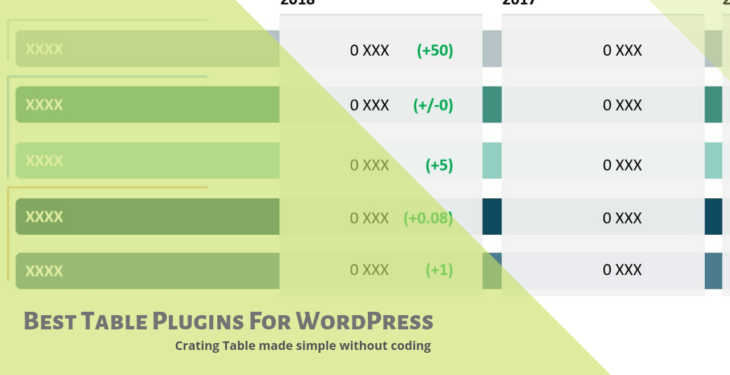Are you looking for the best table plugins for WordPress? WordPress is the world’s most popular Content Management System (CMS) used by millions of websites. Part of the reason for this popularity is its user-friendliness and flexibility.
However, despite more than 12 years of consistent development, the CMS still has its own shortcomings. A case in point is the fact that tables are not yet a native functionality of WordPress. The CMS does not have a built-in table creation function.
Best Table Plugins for WordPress
When presenting information on posts and pages using WordPress, you may need to do this in a more organized and presentable manner using tables. Beyond paragraphs, lists and bullets, tables are important in presenting infographic content that is pleasing to the readers’ eyes. You need tables in all fields such as e-commerce, business, sports, education, science, and non-profits and many more.
It is therefore surprising that table-creation is not a native functionality for the most popular CMS. Fortunately, there is a way around this. You can create perfect tables in WordPress using plugins.
Now there’re many free and premium WordPress table plugins on the market. It can be confusing for beginners to select the best plugin for your WordPress site.
Comparison Chart of Best WordPress Table Plugins
Below table made from DIV TABLE:
| Plugins | Price | Active Installations |
|---|---|---|
| wpDataTables | Free + Premium options starting at $55 | 20,000+ |
| TablePress | Free | 800,000+ |
| Ninja Tables | Free + Premium starting at $39 | 30,000+ |
| Data Tables Generator | Free + Premium starting at $39 | 30,000+ |
| Ultimate Tables | Free | 10,000+ |
| Table Maker | Free | 20,000+ |
So the easiest way to cut through the confusion is to compare your requirements with the features of the available plugins. To make this task easier for you, we are going to present to you the 5 best table plugins for WordPress that you can use with ease.
Read also:
- WordPress Plugins to Block Countries
- Author Box WordPress Plugins
- Best Event Directory WordPress Themes
1. wpDataTables
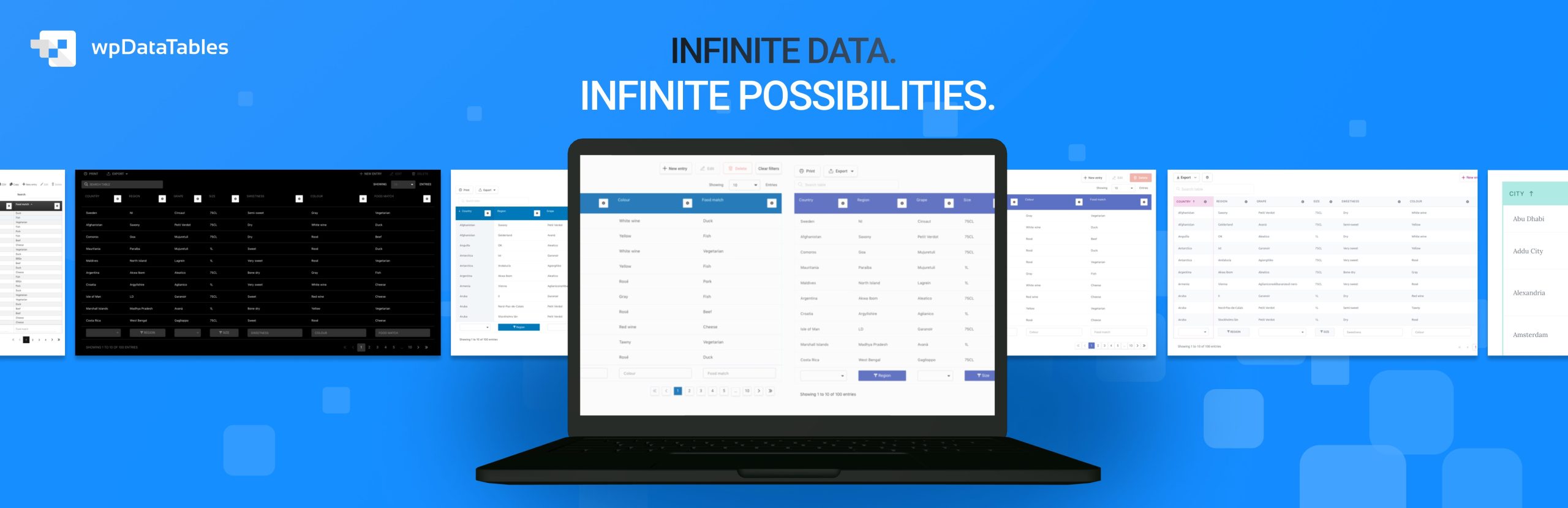
wpDataTables is extremely popular, intuitive, and easy to use. It stands out as one of the best pricing table plugins for WordPress because of the perfect blend of customization and functionality.
Setting up wpDataTables is as easy as it gets, and you get support every step of the way because of the awesome resources they share on their website. You also get a table creation wizard and an amazing set of features specifically designed to make your life easier.
The pricing tables you create with this powerful WP plugin look sophisticated and have all the elements you need to convert visitors into customers. From comprehensive plan comparisons to powerful CTAs and descriptions, your customers will have all the information they need to buy from you.
Key Features:
- Unparalleled customization options
- Native responsiveness
- Simple user interface
- Creating editable tables by importing CSV, Excel, or Google Spreadsheet table data
wpDataTables comes with different pricing options, including a free version. You can also choose an annual subscription for $55 for one domain, or go all in and buy a lifetime license for only $210 for one domain.
2. TablePress – Easily Create Tables in WordPress
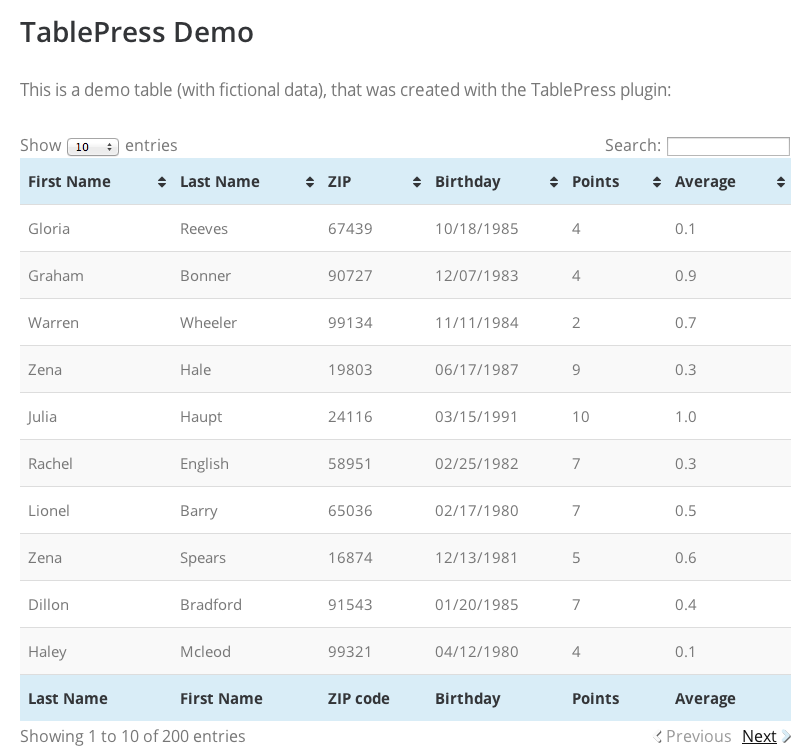
TablePress is the most popular free table plugin for WordPress today. With more than 800,000+ Active Installations, the plugin is surely a must-have. To create beautiful tables that you may like, you do not need any line of code.
However, to embed these tables on your text widgets, posts, and pages, you need to use shortcodes. You can use this plugin for any type of information that you want to present. Additionally, you can use custom CSS and even configure where you want the tables displayed through the plugin configuration settings.
If you wish, you can import or export your tables in Excel, CSV, HTML, and JSON formats. What more? There are TablePress extensions for you to make your experience even better.
TablePress Pros:
- Multilingual support
- Use of template tag to show tables anywhere you like
- You can use any data, be it links, images, texts, JavaScript or any other
Table Press Cons:
- Time-consuming
- Not as responsive
- Limited in customizations
3. Ninja Tables – Table Plugin for WordPress
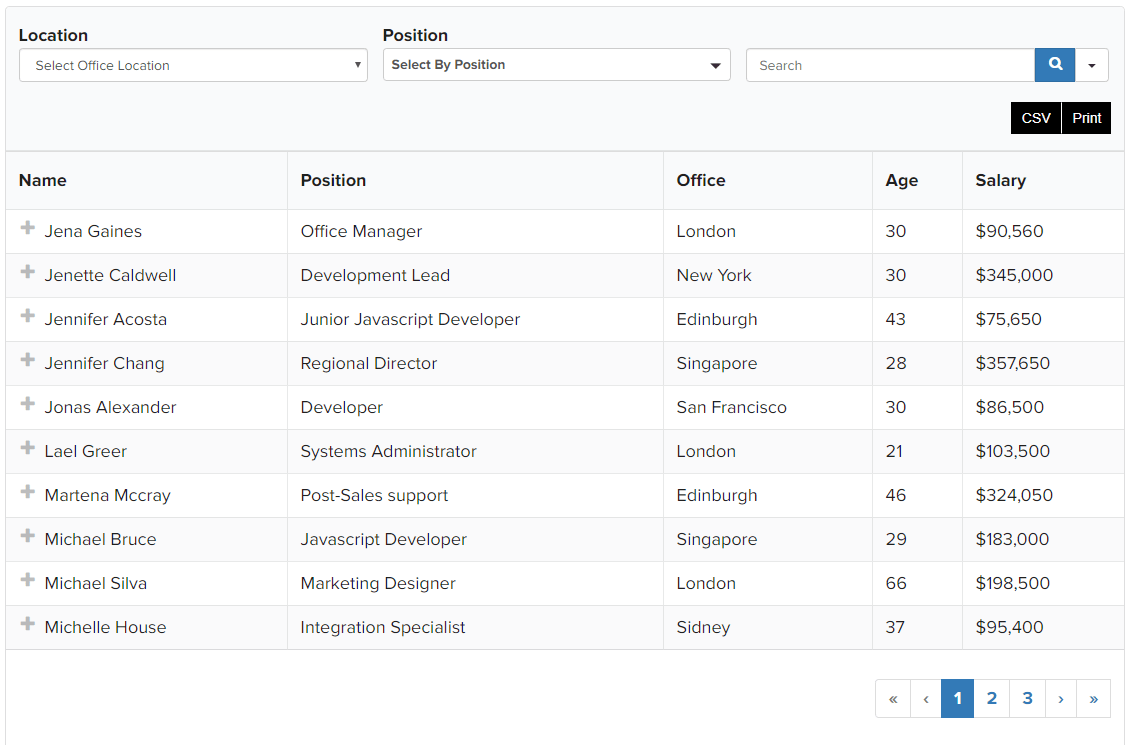
Ninja Tables is another good choice for building a table with a user-friendly layout easy to use settings, and enticing front-end. With 30,000+ Active Installations, Ninja Tables is both a free and premium WordPress table plugin.
It comes with a drag and drops table builder that you can use quickly rearrange columns and rows. It will give you the experience of making tables with any possible ways you can think of.
Pricing –
The plugin offers you free as well as a premium option. The pro version of the plugin surely offers you a lot more options than the free version. The pro version of the plugin starts with $39 that gives you a single site license. The other plan will cost you $79 that can activate up to 20 websites. It also has Unlimited Site License that will cost you 199$
Some Ninja Table Features include –
- Integration with WooCommerce
- Hover rows
- FrontEnd Table Editing
- Compact Table
- RTL Support
- Semantic UI Table Styles
4. Data Tables Generator
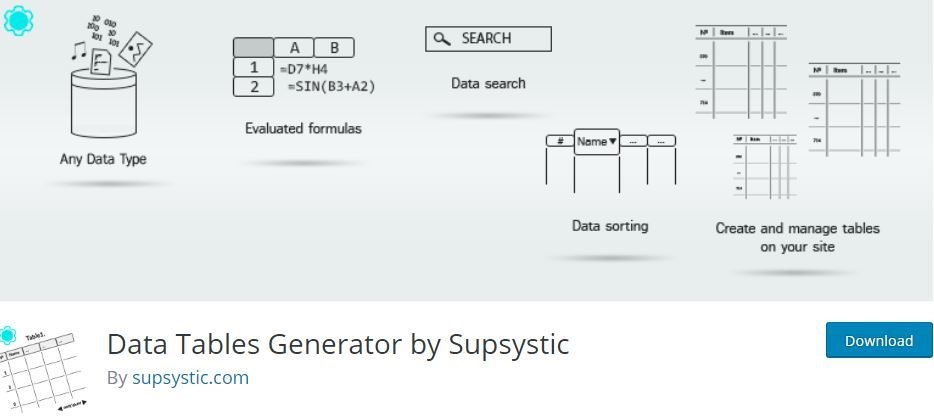
Data Tables Generator is a free responsive table plugin for WordPress. With this plugin, you can generate beautiful tables and manage them from the admin panel. The plugin allows diagrams, graphs and charts, pagination, filtering and sorting among other exciting features.
With more than 30,000 active installations and constant five-star ratings, the plugin is popular and magnificent.
Data Tables Generator Pros
- Frontend table editing, table exports, and imports in CSV, PDF, Excel, Google sheets
- Formulas and HTML tables support
- WooCommerce integrations
- Many customizations
- Easy searching options among others
Data Tables Cons
- It has limited support when it comes to large tables.
5. Ultimate Tables
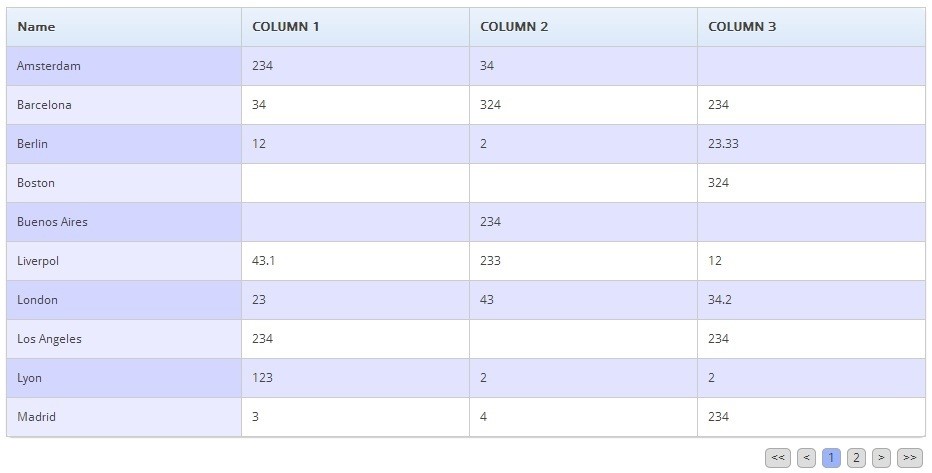
Ultimate Tables is another free table plugin for WordPress. It has a paltry 10,000 active installations and an average four-star rating. But this should not fool you to thinking that it is inferior compared to others. Unless you are looking to create very large tables and data sets, the plugin is one of the best table plugins for WordPress today. The plugin allows you to create and manage tables from the admin section. You can then insert the tables into your posts, pages, articles and even the Ultimate Tables widget provided.
Ultimate Tables Pros
- Create and edit different tables and insert them in multiples.
- Provides three designs to choose from
- Beautiful styling
- Easy to use
- Provides shortcodes to insert tables where you like
- Search box and pagination options.
- Ordering alphanumerically
Ultimate Tables Cons
- No import or export features
- Tables generated are not as responsive
- No support for large data sets
6. Table Maker
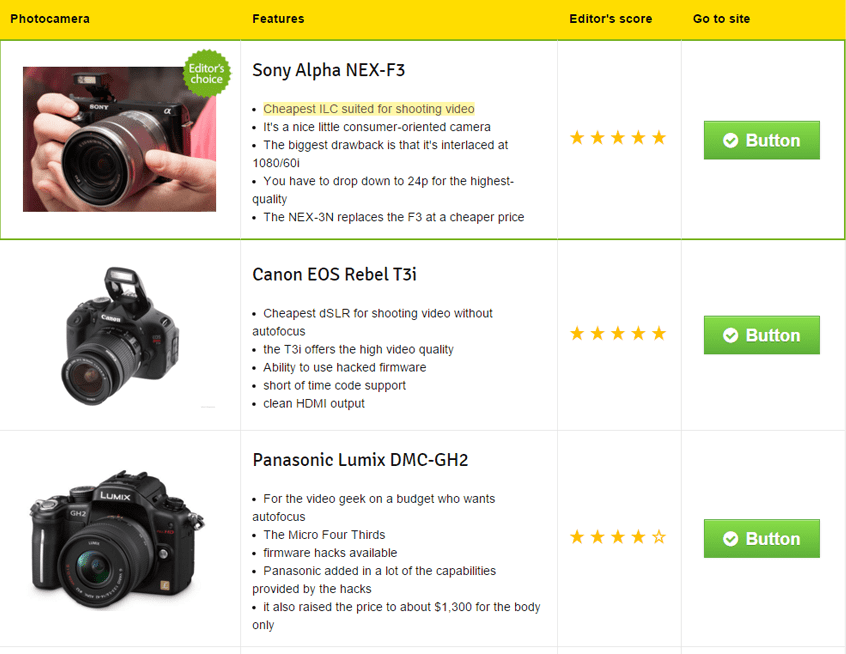
Table Maker is a free and responsive WordPress plugin for tables. The plugin allows you to display product information and specifications as well as compare details in a simple and straightforward manner. It provides a way through which you can create and display awesome tables for your readers. With over 20,000 active installations, you know you are not the one using this great plugin. With this plugin, you can use shortcodes to display your tables wherever you want.
Table Maker Pros
- Header color selecting options
- Simple design
- Responsive and customizable stacks
- Provides icons
- Use of lines for columns and rows
- Options for alignments
- Upload and use images on your tables
- Export and import XML and CSV formats
Table Maker Cons
- Limited customizations
Conclusion:
WordPress may be the best and most popular CMS in the market today. But it has its own limitations. Luckily, developers are working day and night to fix the limitations by creating features and packaging them in plugin forms.
In this case, what WordPress does not offer in native functions, plugins come in to fix. Table creation is lacking as a native feature. That is why we have provided the 5 best table plugins for WordPress. All 6 are free. If you need additional and paid table plugins, keep tabs right here.
We hope this list helped you find the best WordPress table plugin for your needs.