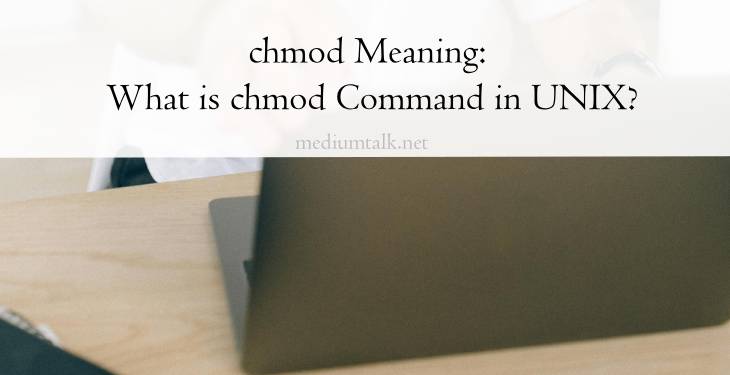In the realm of UNIX-based operating systems, file permissions are a critical aspect of ensuring data security and integrity. Among the various commands used to manage file permissions, “chmod” stands out as a powerful tool for controlling access rights to files and directories. In this article, we’ll explore the meaning of chmod, its syntax, and its significance in UNIX systems.

What is chmod?
“chmod” stands for “change mode” and is a command-line utility used in UNIX and UNIX-like operating systems to modify the access permissions of files and directories. With chmod, users can change the read, write, and execute permissions for the owner of the file, members of the file’s group, and others (everyone else). This level of control allows administrators to restrict or grant access to specific files and directories based on user or group permissions.
Understanding the chmod Command Syntax
The syntax of the chmod command follows a specific pattern, consisting of the command itself followed by options and arguments. Here’s a breakdown of the chmod command syntax:
“`
chmod [options] mode file
“`
– chmod: This is the command itself, indicating that you want to change the permissions of a file or directory.
– [options]: Optional parameters that modify the behavior of the chmod command. Common options include “-R” (recursively change permissions for directories and their contents) and “-v” (verbose mode, which displays the changes made).
– mode: Specifies the new permissions to be applied to the file or directory. Modes can be expressed symbolically or numerically, which we’ll explore in more detail shortly.
– file: Specifies the file or directory whose permissions you want to modify.
Symbolic Mode vs. Numeric Mode
chmod supports two primary modes for specifying permissions: symbolic mode and numeric mode.
1. Symbolic Mode: Symbolic mode uses letters and symbols to represent permissions. The syntax consists of three components: who (user, group, others), operator (+, -, =), and permission (r, w, x). For example:
– `chmod u+x file` – Adds execute permission for the file owner.
– `chmod g-w file` – Removes write permission for the file’s group.
– `chmod o=r file` – Sets read-only permission for others.
2. Numeric Mode: Numeric mode uses a three-digit octal (base-8) representation to specify permissions. Each digit corresponds to a different set of permissions: the first digit represents the owner’s permissions, the second digit represents the group’s permissions, and the third digit represents others’ permissions. Each digit is calculated by adding the numeric values of the desired permissions: read (4), write (2), and execute (1). For example:
– `chmod 755 file` – Sets read, write, and execute permissions for the owner, and read and execute permissions for the group and others.
Significance of chmod in UNIX Systems
The chmod command plays a crucial role in UNIX systems for several reasons:
– Data Security: By controlling access permissions to files and directories, chmod helps prevent unauthorized users from reading, modifying, or executing sensitive data.
– User Management: System administrators can use chmod to manage user privileges and restrict access to certain files or directories based on user roles and responsibilities.
– Customization: chmod provides granular control over file permissions, allowing administrators to tailor access rights to specific files or directories according to organizational policies and requirements.
– Automation: The recursive option (-R) in chmod allows administrators to apply changes to permissions recursively, making it easy to manage permissions for entire directory structures and their contents.
In UNIX systems, the chmod command serves as a fundamental tool for managing file permissions and controlling access to data. Whether it’s restricting access to sensitive files, granting permissions to specific user groups, or automating permission changes across directory structures, chmod empowers system administrators with the flexibility and control needed to maintain data security and integrity. Understanding the syntax and functionality of chmod is essential for effectively managing file permissions in UNIX environments and ensuring the safe and efficient operation of systems and applications.