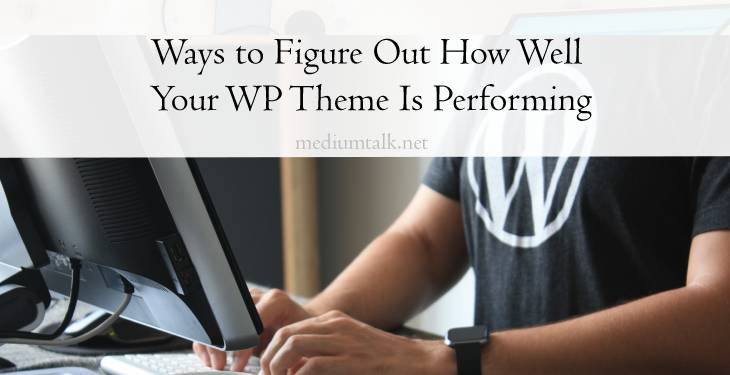This guide will show you how to figure out how well your WP theme is performing and make design changes that will help your theme perform better in search engines, social media, and the organic flow of traffic that comes to your site.
Whether you’ve just launched a site or you’re worried about your current WordPress site’s SEO, it’s essential to know how well your site is performing and what can be done to improve it. So, you’ve got your site up and running; now it’s time to check and see how well the wp theme you’re using is performing.
These four easy ways will help you figure out how well your WP theme is performing.
1. Google Analytics
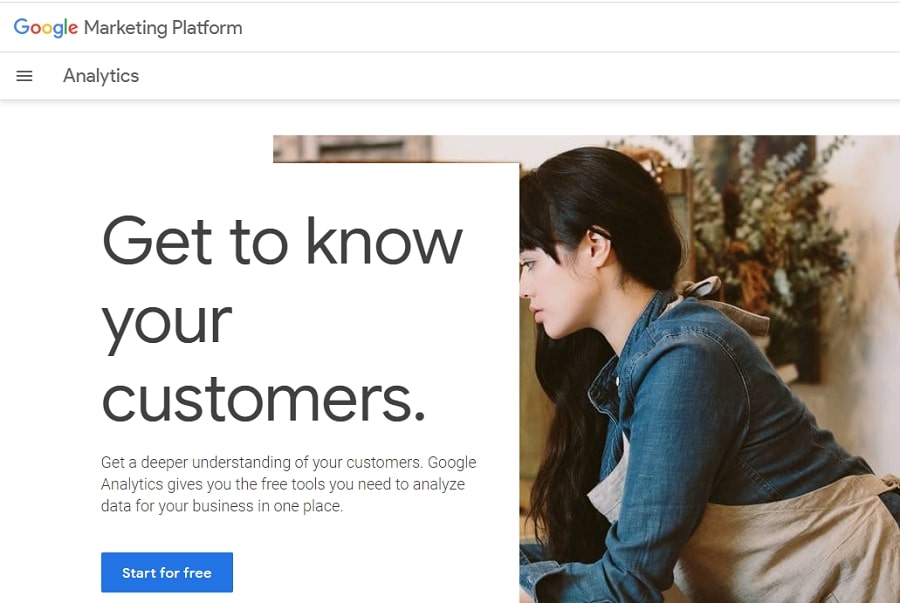
Most bloggers use Google Analytics to track traffic to their blog and find out where they are coming from. But Google Analytics is a lot more powerful than just a traffic counter. Using this tool, you can learn a lot about your readers and how their reading habits change over time.
Moreover, Google Analytics is a free service provided by Google that allows you to track your website’s traffic. It’s a powerful tool that’s easy to use, even for people who don’t have a background in website development or statistics. This guide covers the basics and shows you how to get started with Google Analytics (GA) on your website.
2. Find Out How Many People Visit Your Blog

Do you know that hundreds of people visit your blog every day and that they are not all the same? They are from all around the world, of different ages and interests, and are there for various reasons. Some are looking for free articles to read; others are just looking to see what’s new, and some may want to steal your content. No matter their reason for visiting, they are all important to you as a blogger because they are how you can grow your blog to reach its full potential.
The number of visitors to a particular website or blog is a crucial metric. It represents how effective or popular a website or blog is. Many website owners or bloggers, especially newbies, do not check how many people visit their blogs or websites. In most cases, when a newbie blogger or website owner asks this question, the answer is that he can see the number of visitors to his blog or website by looking at his web analytics account.
3. Compare Your Blog Post to Your Competitor’s Blog Post

Comparing your blog post to your competitor’s blog post can be very effective when done correctly. For example, if I were to compare my blog post to my competitor’s blog post, I would say that it is much more effective in several ways. The best way to compare your blog post to your competitor’s blog post is to find a blog post similar to yours and then take the most crucial aspect and turn that on its head.
That works because it twists your blog post that people are not used to seeing. As I already mentioned, this is the best way to compare your blog post to your competitor’s blog post. If you are running a business, you will have competitors, which is natural, as there will be others offering similar services and products.
However, how do you go about comparing your blog post to your competitor’s blog post? Well, there are several ways you can go about it. You can look at the stats, how popular the blog posts are, how long they are, and what the competition is doing. There is no correct way to do it, but here are a few tips to get you started.
4. Measure the Bounce Rate of Your Blog’s Visitors

If you’ve been blogging for a while, you might have noticed that your blog’s bounce rate is higher than you would like it to be. While a high bounce rate doesn’t necessarily mean you’re doing anything wrong, you should look at your blog’s bounce rate to see if there are ways you can improve your blog.
Bouncing is when someone visits your blog and then leaves the site without looking at any of your content, including your homepage. It frequently happens when someone clicks a link on a search engine result page and then leaves or bounces away. If you’re using a WordPress blog, you can use Google Analytics to see what percentage of your visitors bounce and what percentage of your visitors are new visitors.
Merry Crawford is a content writer. She’s devoted to helping small businesses bridge success gaps by providing in-depth, actionable advice on digital marketing, SEO, and small business growth. Follow her on Twitter @merrycrawford55.