These days activity on social media profiles can be a critical part of your business’ success. Living in modern times where every minute of our precious time matters, keeping your customers updated requires an amount of time. With technology constantly evolving, that is no problem anymore! Now you can schedule your posts on social media to publish them at the exact time you want while doing something else! Cool, isn’t it?
Plus, WPMU DEV’s all-in-one WordPress platform combines multiple tools and licenses into one – allowing you to save money and streamline your development workflow. Get 20% off any of their plans.
Now we will mention some of the social media auto-posting plugins in the lines below.
1. Social Auto Poster
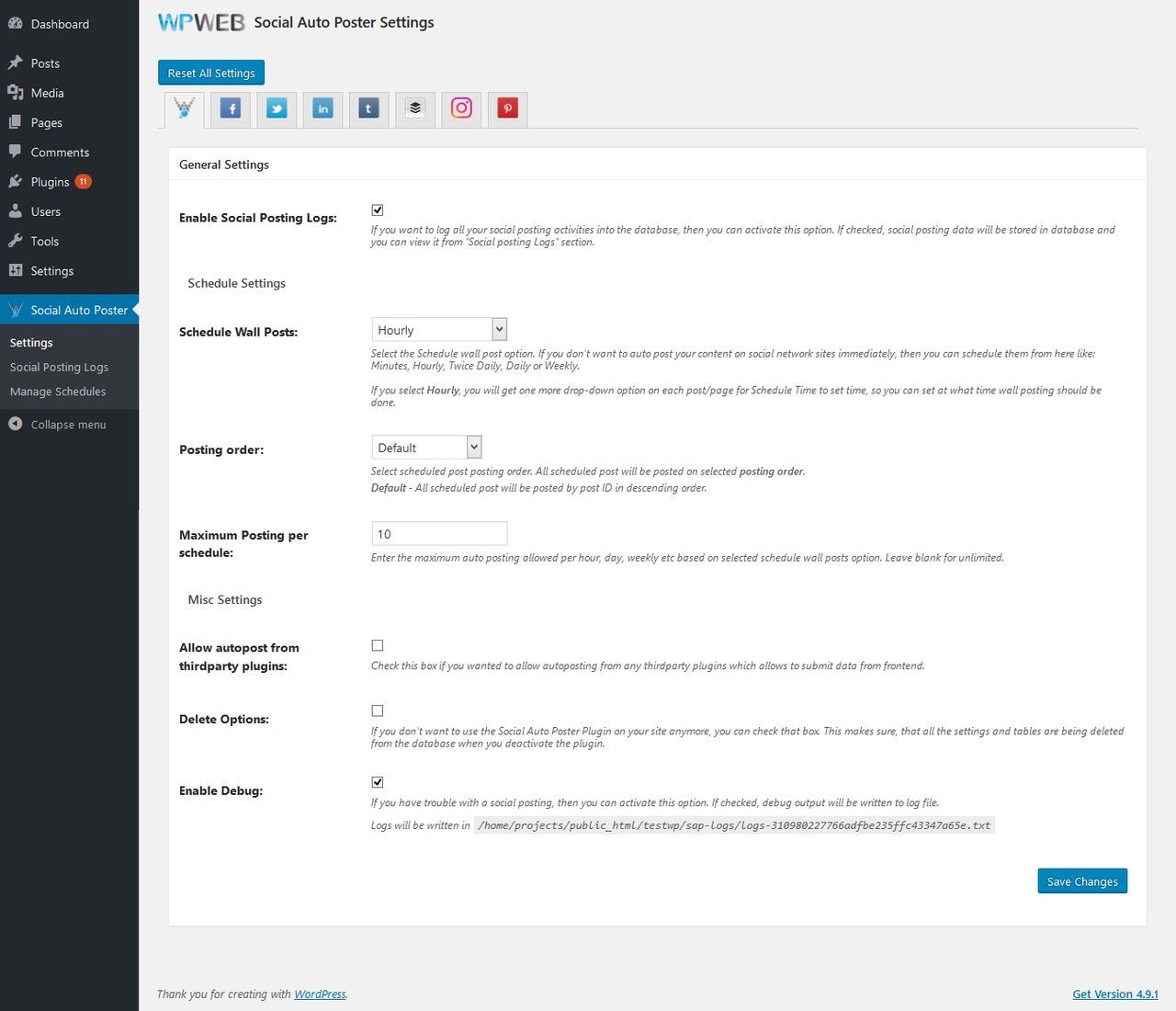
One of the best WordPress plugins for scheduling your posts online is Social Auto Poster. It’s an entirely free plugin that can be used for auto-posting on your Facebook pages. It offers you publishing scheduled posts, pages, products, and more with tracking analytics through Google service.
You have to configure your Facebook account data and authenticate your profile with the plugin via the ‘Add Facebook Account’ button. After you are done with authenticating, it shows you the general settings page where you can set the things in the most beneficial order for you.
Let’s say you did everything mentioned above; now you need to go to your specific Facebook page or group and, in its settings, add Social Auto Poster app. Now you are ready to go – your social auto poster installation is finished and ready to use.
2. Blog2Social: Social Media Auto Post & Scheduler
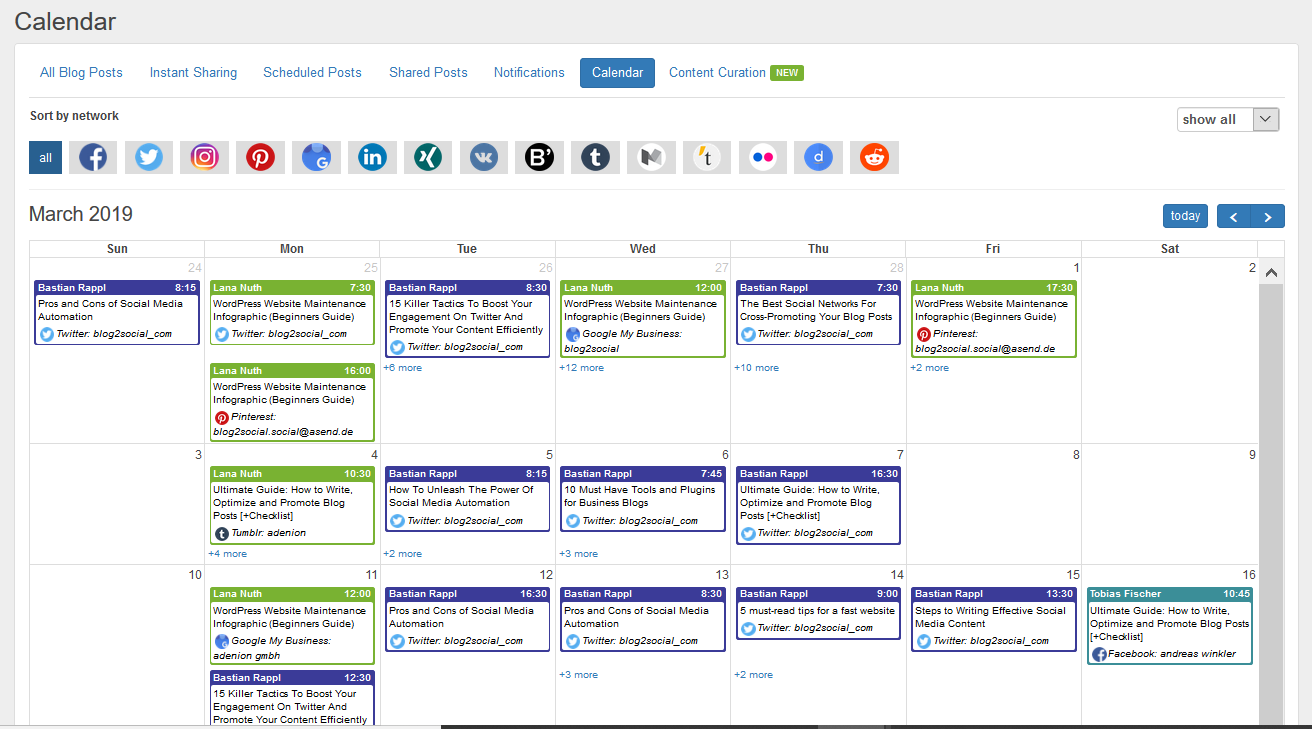
Blog2Social is also a free WordPress plugin for post scheduling and auto-posting. What is remarkable about this software is that it allows you to share your content on 14 different social media platforms and schedule your posts and pages there. It is easy to install and easy to use.
One of the best features this plugin has is scheduling different times on every other social media you want to post. You can choose a variety of platforms such as Facebook, Twitter, Instagram, Pinterest, LinkedIn, Reddit, etc. All you have to do is add your social media profiles and connect them with Blog2Social. After that, you need to click on the ‘Calendar’ page and then ‘Schedule a post.’ You must choose which format is your post you want to schedule.
After all this, you need to add a particular photo for the unique post you’re just about to share, add some text and hashtags if you will, pick the time that fits you the best, and voilà. What is good to mention is this plugin offers you the best-related hashtags to your topic so the post can reach an even more audience.
You should have that in mind, as every other social media platform acts differently when reaching people. For example, Twitter is hashtag-based media where, if you use them in the right way, your content will have a much higher reach than it would have without the hashtags.
3. Revive Old Posts
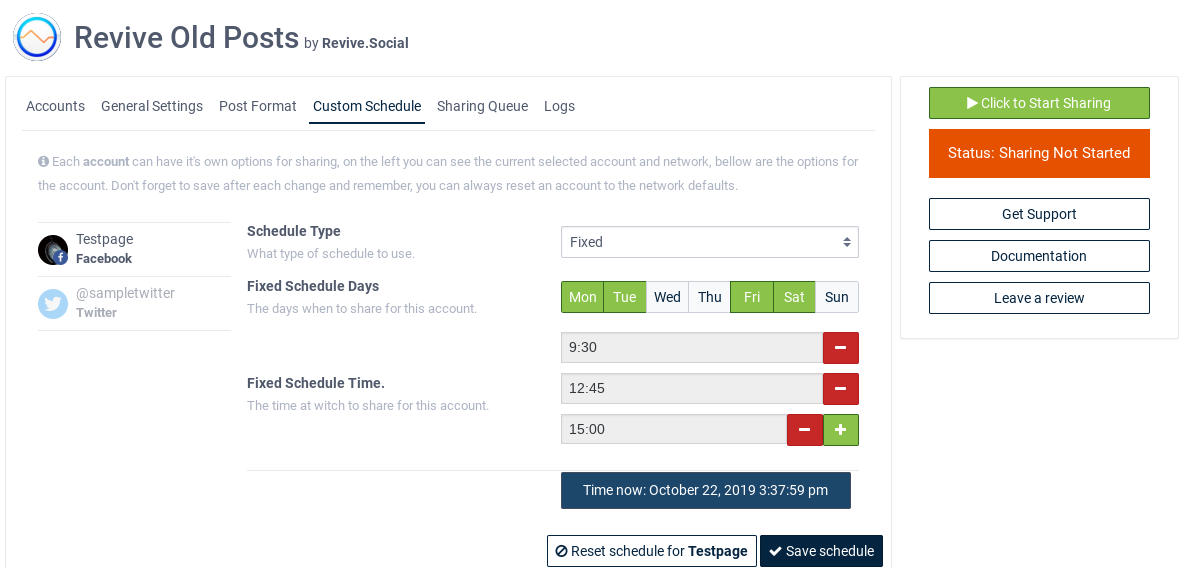
This one is a must-have! What is great about it is it makes your older posts (the name explains itself) and brings them more traffic. Revive Old Posts can help you with your social media profiles. The pages grow with tons of options like traffic boosting or post scheduling on many social media platforms like Facebook, Twitter, Tumblr, LinkedIn, and more.
It is a well-known and widely used plugin software made especially for every page and social media platform; nevertheless, you have a smaller community or some more extensive audience. It also supports eCommerce websites.
What is not so cool with this software is that the free version only allows you to connect to Facebook and Twitter profiles, which are also great because it is enough for most people. It will enable you to schedule your posts by setting a specific time when you want your post to be published.
After installing it to your WordPress page, you will need to authorize it with the desirable platforms. After it’s done, the plugin installer leads you to the settings screen where you set the minimum time interval between posts, number of posts, minimum/maximum postage in days, etc.
4. SchedulePress
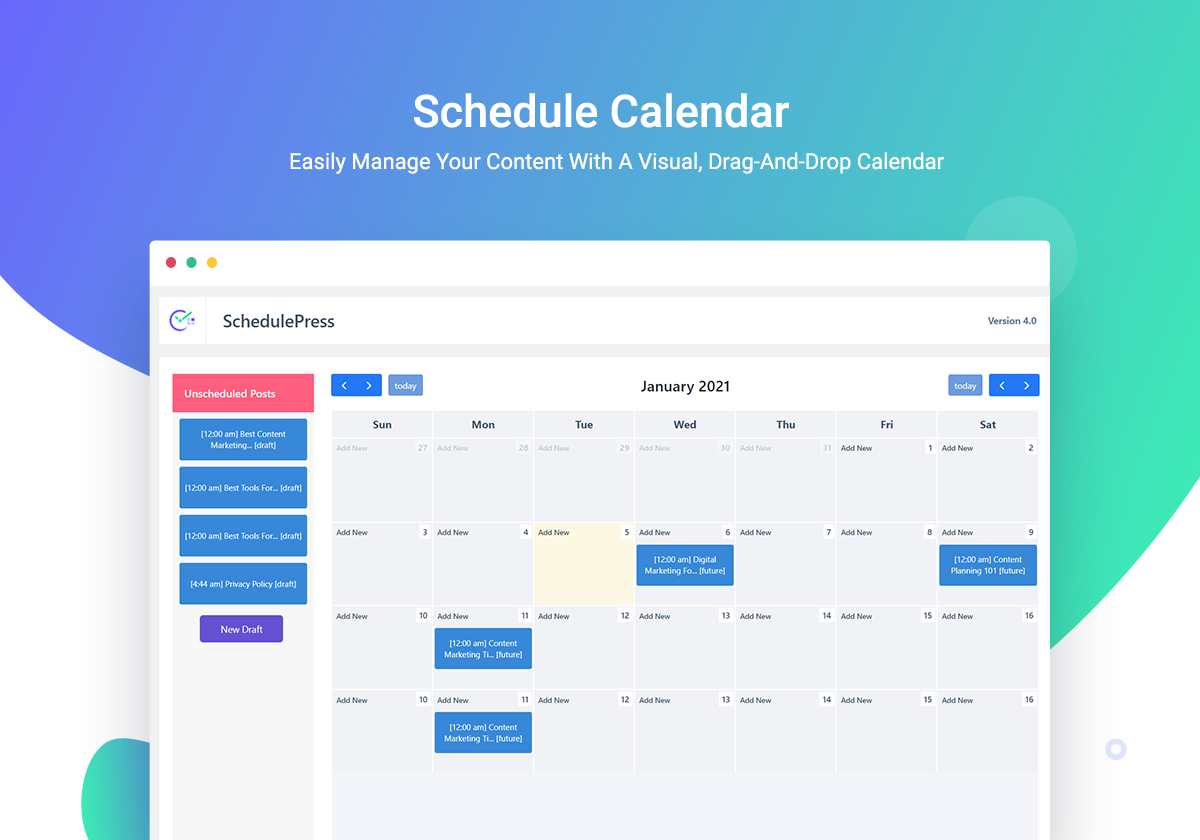
If you are searching for functional yet well-designed software, then SchedulePress is the perfect choice for you! Apart from the beautiful minimalistic and clean design where anyone can figure everything out, it has some great features that we will mention below.
In the ‘Manage Schedule’ section, you can turn on the auto-scheduler option which allows you to set up your posts being published in the exact day and time order you want to – and how many posts you want to publish the same day. Interestingly, this option automatically chooses when it will publish a post, depending on how many of them have you scheduled that day.
In the ‘Social Profile’ tab, you can add your social media profiles, so the plugin automatically shares the post on those platforms as well! ‘Social Templates’ category offers you the possibility of setting the tiniest details of posting on social media. For example, it can be chosen what type of content it would be – as a link, status, or status with link. You can limit status characters to a specific number.
Finally, SchedulePress offers you a beautiful calendar view of scheduled posts so you can visually see what’s going on. You can use the drag&drop option to move posts to other dates.
Final Words
The text above shows how easy it has become to run business social media profiles. With technology improving day by day, it is simpler now than ever to have active communication with your clients, saving much-needed time in your busy life.
Auto-posting software like we aforementioned are life savings for someone who doesn’t have so much energy and time to constantly keep an eye on what is going on their company’s social media or when to share something.
