Are you looking for the best live search plugins for WordPress? If yes, keep reading. We’re going to take a look at some of the best live search plugins for your WordPress site.
Having live search functionality on your site would be a great experience for your website visitors. To be able to easily search through all of your site’s content, the live search feature is important.
A live search is different from a regular HTML input field. As live search plugins use AJAX technology to deliver results or suggestions within the same view.
That’s why if you having a normal search field then people would need to fully input their search, and most likely need to spell it correctly as well.
Live search plugins for WordPress
However, there are plenty of WordPress live search plugins in the market. How do you choose only the best? Fortunately, you do not need to look any further. We have tested quite a number of plugins for you.
These plugins will allow your customers to search website content easily and quickly. It will display the results instantly while typing in an input box before they complete typing.
So without further talk, let’s talk about the best live search plugins for your WordPress site.
For those who are in a hurry, here is the quick table summary:
| Plugins | Price | Active Installation |
| 1. Ajax Search Lite or Pro | Free/Paid – $24 | 40,000+ / 10.7K Sales |
| 2. SearchWP Live Ajax Search | Free | 20,000+ |
| 3. Ajax Search for WooCommerce | Free | 30,000+ |
| 4. WordPress AJAX Search | $19 | 1k Sales |
| 5. Search Live | Free | 1,000+ |
1. Ajax Search Lite or Pro
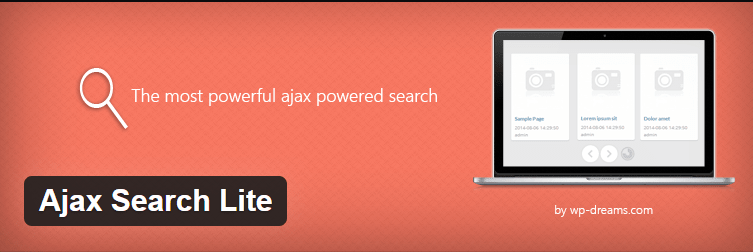
Ajax Search Lite is the most powerful live search plugin out there. This responsive live search plugin will boost your user experience by providing a user-friendly ajax powered search form.
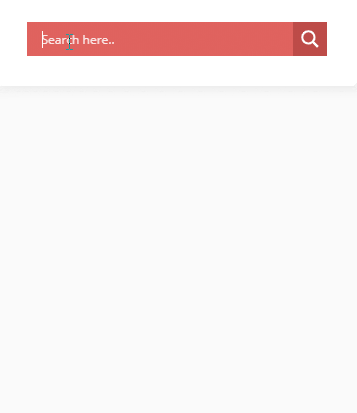
The main thing I like about this tools is it comes with Google analytics integration. With this, you can able to see all search terms users made on the live search field through Google analytics dashboard. So you can able to gain valuable insights on what your visitors are trying to search in your site.
It also has fast response, once the user hits the search term, this plugin will fastly show all related content as it caches images for faster response time, so extra no load on site.
And It is also searchable in custom post types such as WooCommerce products, Events, Portfolio items and more.
Ajax Search Lite Price:
This plugin comes with both paid and free options. Ajax Search Lite Pro will cost you $24 per site.
Features:
- Search in title, description, excerpt, categories and tags and custom fields
- Shortcode available
- Custom Filter boxes (checkbox filters) for categories and post types
- WPML and Qtranslate compatible
- 8 built-in templates + options for color adjustments
- Category and post exclusions
- Frontend search settings boxes
- Images in search results
- Caches images for faster response time
- Google analytics integration
2. SearchWP Live Ajax Search
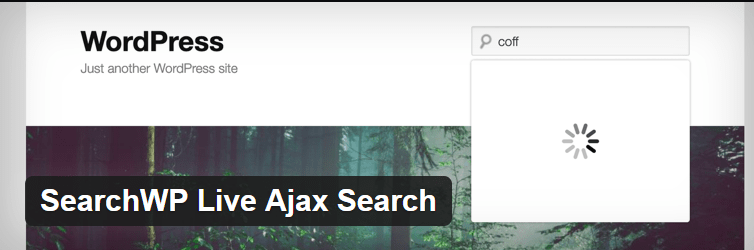
SearchWP Live Ajax Search is another popular WordPress live search plugin. This plugin will enhance your search form by applying an AJAX search and will allow you to see search results without needing to redirect to a results page.
SearchWP Live Ajax Search is actually an extension for SearchWP (a paid tool to improve your site search). It works best with SearchWP but it is not required.
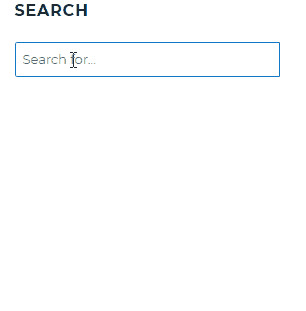
If SearchWP is installed and activated, SearchWP Live Ajax Search can be customized to use any of your search engines per search form.
Also, this tool doesn’t require any setup, just install and activate the plugin and you just need to place the plugin’s widget in your sidebar or wherever you’d like.
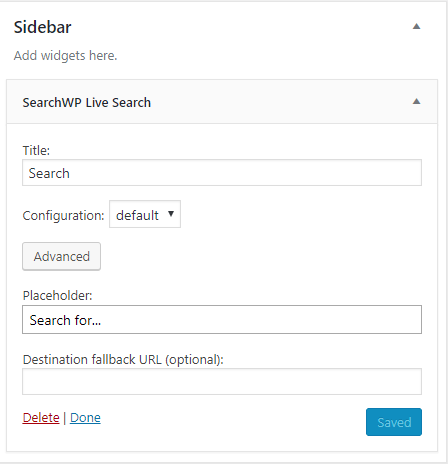
AS from my personal experience, I found this plugin little slower sometimes than an above plugin i.e Ajax Search Lite, as it also not showing a featured image next to the search options. But it can be negotiated if you like this tool plugin. Otherwise, best and simple option to choose.
Pricing:
This plugin is actually an extension use in SearchWP tool and it’s totally free.
Features:
- Customizable plugin
- Developer friendly
- No settings and options
- Simple and fully responsive on any device
3. Ajax Search for WooCommerce
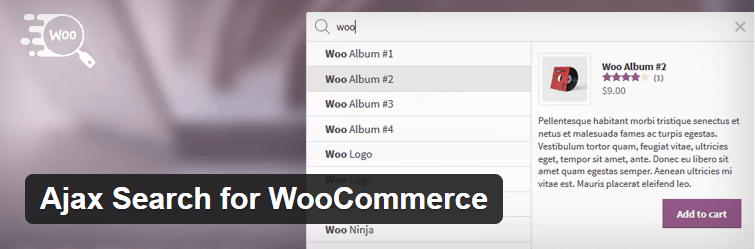
If you’re planning to implement live search on your online store, then this plugin is a good choice.
With having 30,000+ Active Installations, Ajax Search for WooCommerce is the best and free live search plugin for your WooCommerce store.
It allows your customers to search for products easily and quickly. And It will display the results instantly while typing in an input box.
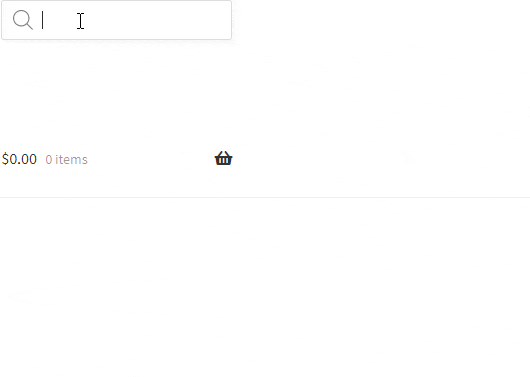
It also allows to show WooCommerce search form anywhere on your page. Just enter a few letters and the products which best match your query will appear as they type.
The main thing I like about this plugin is, the product suggestion comes with product info and Add to cart button as you can see in the above GIF.
But if you need a live search function on your WooCommerce store, you can purchase WooCommerce product search, a powerful extension for $49 per site
Pricing:
This plugin is completely FREE and provides the whole range of functions which are included in some paid plugins.
Features:
- Add to cart button for each product suggestion
- Fast response
- WP Tao integration
- Categories and tags as suggestions
- Simple and fully responsive on any device
4. WordPress AJAX Search
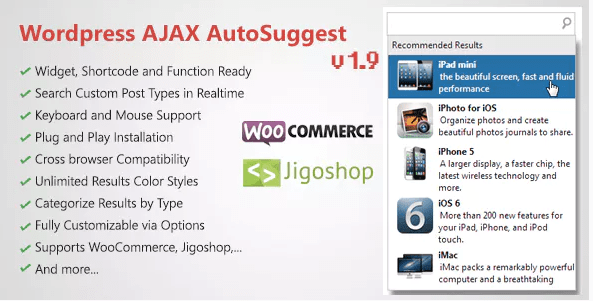
This premium WordPress AJAX search plugin display website contents as you type and shows results as a drop-down list with featured image instantly.
With almost having 1000 sales Codecanyon, WordPress AJAX Search is the most advanced and fully customizable live search plugin. m
It’s a completely real-time search plugin, As it will not display only posts and pages content suggestions but WooCommerce products also in real-time search. Or you can call this WordPress plugin WooCommerce AJAX search.

With this plugin, you can also exclude post types from searching or limit search to some custom post types (E.g: limit WordPress search to only articles.)
Pricing:
WordPress AJAX Search only comes in premium version and it will cost you $17 per site.
Features:
- Fast search
- Support custom post types
- Built with WordPress security in mind
- Unlimited colors
- Support WooCommerce and Jigoshop
5. Search Live

Another simple and good option is Search live, it provides effective integrated live search facilities with advanced search features.
It provides a smooth interactive experience with immediate results for your site’s visitors which makes it easier to find the right results.
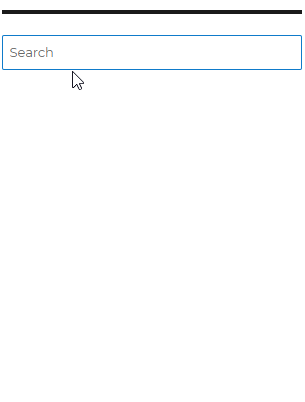
Another handy option is that this plugin provides simple and easy search configuration on the widget side. This plugin comes with a flexible shortcode so it can be placed anywhere you want.
From my personal experience, I found this plugin little slower sometimes as you can see a preview GIF. But it can be negotiated if you like this simple and powerful plugin. Otherwise, best and simple option to choose.
Pricing:
Search live is Completely FREE plugin, no paid version.
Features:
- You can use the shortcode
[search_live]to place a search form anywhere. - widget-side configuration
- Supports Custom Post Types.
- Full multilanguage support
Conclusion: WordPress Live Search Plugins
Now, these are the top and recommend live search plugins. It may be confusing to choose the best one, but you can choose any of them.
If you want a powerful and advanced feature’s plugin, you can consider to go with premium options. You just need to choose base on your requirements.
And yeah if you feel I miss any tool, you can tell us through the comment section below.
